Volume control software lets you enrich the sound control experience. These software are also used to provide you several customizable settings like language, position, color, set skins, and many others. The four software which I review myself, are mentioned below with a little description on each of them with their official link to have the access.
Here is a list of 4 Free Volume control software for Windows onto your PC. If you wish, you could also replace any of this by other volume control software which would provide better control, as well as sound enhancing facilities.
1. Volume Control

This is a free volume control software for Windows users. It allows its users to control the sound of PC in a very flexible manner and easily. All you have to do is to scroll your mouse wheel up and down to control the volume of your PC using this app. The window screen of this app appears to be very small in size and can be moved anywhere on the screen. It provides you the facility of changing the backgrounds easily. Even the opacity of this app is adjusted to a certain level. Opacity is the faintness of the screen through which we could see other things present behind the screen. Overall this is a very simple and cool desktop widget that provides you the facility of controlling or normalizing the sound in a very efficient manner.
2. Volume 2
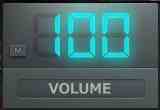
This is again a free desktop widget for Windows users used to control and normalize the volume of your PCs in multiple ways. This could be used not only using the mouse, but the keyboard could also be used to control the volume. This sound controlling app provides you an audio mixer that consists of highly advanced volume controls. The multiple options which it provides are system tray, screen edge, keyboard, mouse, schedule, language which could be used as desired icons, customize mouse for sound control, assigning keyboard shortcuts to control volume level, and many more. This app also provides you the feature of muting off or on the system, regulating system, regulating sound, controlling playback devices, etc. This app could be located on your taskbar, windows caption, notification area, OSD window, and at last as mentioned at the first in the form of desktop widget.
3. Sound Volume View
This is a very simple tool used to control volume on a very wide scale i.e. it controls the volume level of PC, speakers, etc. This app is compatible with Windows Vista/7/8/2008. This app also allows the muting off and on facility on your system. This app also works on the basis of commands i.e. you can give some command to make certain changes on your PCs instantly. There is extensive command-line support provided by this app which lets you save/load profiles, change current volumes of every sound component without displaying any user interface. It lets you save the sound profile in .cfg format, which can be used later with the same settings for another sound component. If you don’t wish to use the command box to control sound, you can do it by selecting certain keys and then performing it.
In the main window of SoundVolumeView, you can select one or more items, and then mute, unmute, increase, or decrease the volume of selected items, using accelerator keys: Some of the keys used in this app are F7 for Mute, F8 for Unmute, Ctrl+Numeric figure to increase or decrease the volume. This app allows you to save all your current sound settings into a sound profile filename, and then load it later when you want to restore these settings
Audio Sliders
4. Audio Sliders is a free sound controlling app. This app provides you many advanced features other than simply controlling volume of your system. The many controlling features provided on this app are treble levels, bass levels, volume, auto hide, and auto roll-up. The user interface of this app is semi-transparent, and its Opacity can be increased and decreased as well according to one wish. You could also set some hotkeys on this app to hide out your window, increase, decrease, mute, unmute volume of your system. There are 5 layouts provided on this app that could be used for group playback or recording. It supports many languages, sound cards and mixers. Mixers are generally used here to mix tracks as they could work on more than one sound card. It is present like a desktop widget on your screen.
My Note
All the above four mentioned sound controlling app are checked for crashes and bugs problems. I have found all these four apps quite good as these don’t have these problems. Give them a try and yeah comment us if you find any problem related to them.
