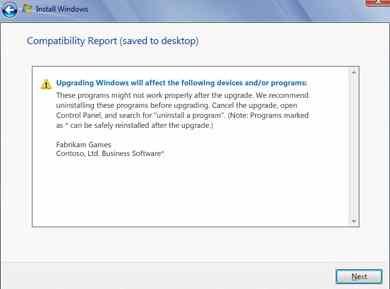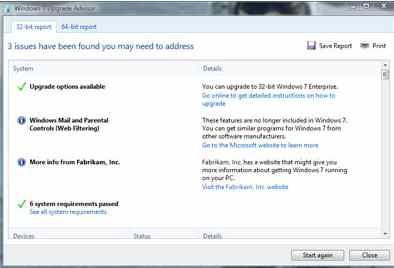There comes some time when you are trying to run an application and that application is not working either because of compatibility or maybe other problems. The main thing is, there is always an alternative solution to each and every problem. So, here we are going to give you some tips by which you can overcome some of the problems (which are found often or frequently) related to Windows 8.
1. Install .NET framework 3.5
As we all know, Windows is the advanced version of all other existing Windows. The software or the different applications should also compete with the higher version of Windows 8. One similar thing is the installation of .Net framework 3.5 instead of its higher version 4.5. It is because many of the applications don’t run because of this higher version 4.5. So, whenever you get a problem related to .Net framework, follow the following steps.
a. Go to the control panel. Click on the programs.
b. Choose the option of turning off or on a window feature.
c. The windows will show a list of various programs that have the option of disabling and enabling.
d. One of them is the .Net framework 3.5
e. Turn on i.e. installing it will likely solve the problem which you are facing.
2. Checking the application patches:
One of the most important things, when you are facing a problem in running an application is to search whether the patches are there for windows 8. You can also know it directly by contacting the application vendor.
3. Upgrade the features of the application:
When you have installed windows 8 in your PC and some of the application is not working then do search for the upgrading of the application which you might be needed as the old version may not be compatible for the new version of Windows 8. This may be the problem in case if videos or webcam. After upgrading the software, you might get some extra features that you may be wishing for a long time.
4. Use troubleshoot:
You might be knowing that windows have a feature called windows troubleshoot. If you use this application of Windows 8, your compatibility issue might be solved by windows itself or it may give you some suggestions so that it could be modified. You can simply select this feature by right-clicking on the application and then pressing troubleshoots the problem.
5. Checking the Compatibility center:
If you are still not able to solve the issues related to compatibility, you can do one last option and that one is Check for the Compatibility Center for the useful information regarding the application. The Compatibility center is a feature of Microsoft which is used to assist its users regarding the compatibility issue related to Windows 7 and Windows 8. In some cases, it might take you to a link where you can find the necessary details to correct the problem you are facing.