Build 10061 of Windows 10 has arrived with activation problem. When you finish installation of the build you find that it is not activated like in the older builds occurred. If you do not activate the window you will be deprived of many new features.
Here in this article, we are here to share you a very small and easy tip applying which you can easily activate the new build 10061 of Windows 10. Whatever method you opt to install Windows build 10061 (either through update or through installation of .ISO File),
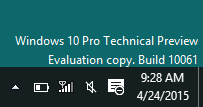
How to Solve Windows 10 Build 10061 Activation Problem
- Access the elevated Command Prompt. If you don’t know to open read: Windows 10 – How to Launch and Use Command Prompt
- If you have installed a Pro edition, copy following command and paste into the command prompt.
NKJFK-GPHP7-G8C3J-P6JXR-HQRJR
- Hit Enter button.
- And for the Enterprise edition, you need to paste this command
vbs -ipk PBHCJ-Q2NYD-2PX34-T2TD6-233PK.
- Press the Enter button.
- It should work instantly, but, if not, restart your computer and Windows 10 build 10061 gets activated on your computer.
