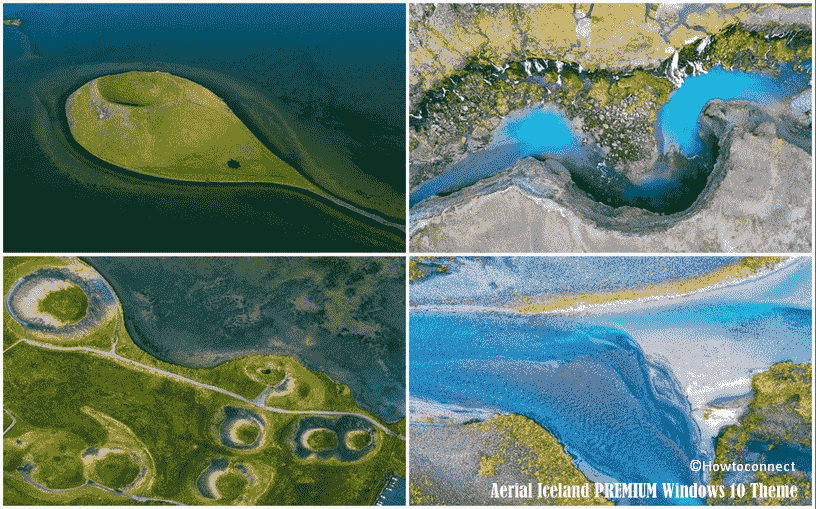Microsoft recently came up with a tremendous Windows 10 theme in their store named Aerial Iceland PREMIUM. This personalization app is consists of 15 high-quality 4k images which you can use to make your desktop background captivating. Pictures comprised in this theme pack shows the exciting bird’s eye view of volcanoes, river valleys, mountains, and coastlines. As a result, people who want to get up high into the sky moreover have a wonderful perspective of landscape below will love this pack most.
Table of Contents
Aerial Iceland PREMIUM Windows 10
Here is how to download, install and apply Aerial Iceland PREMIUM Windows 10 theme –
- Go to the official webpage of the described theme.
- Click on Get.
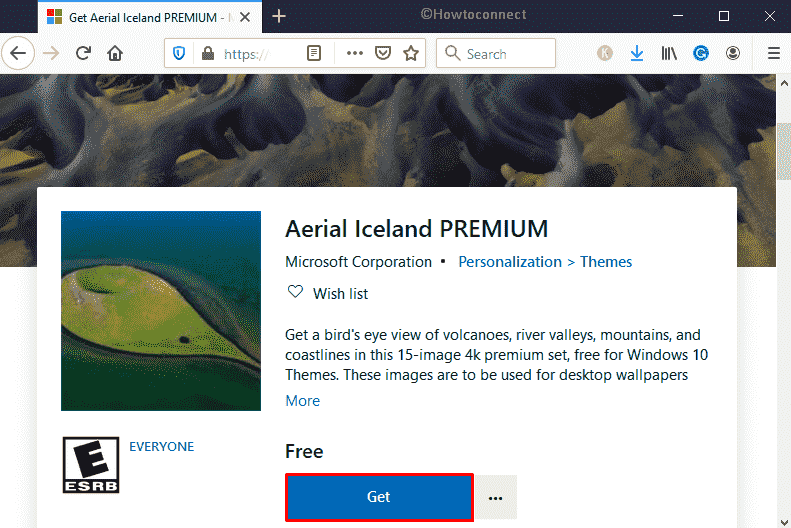
- When Microsoft store rolls out with inside information, again click the “Get” button.
- The download will begin immediately so does the installation process.
- After completion, hit the Apply button.
- Once the system puts forward Theme settings page, pass to the right pane and opt for the item you just got.
As an alternative, open Run Dialog box and type in ms-windows-store: eventually, click the OK button in order to open Microsoft store. When the main interface of the store turns up, click the search icon and type Aerial Iceland PREMIUM. After viewing the same in appearing result, select it to enter into its specification page, hereafter, click on Get. Later on, navigate to Start => Settings => Personalization => Themes and click on the downloaded theme from the right column.
About Aerial Iceland PREMIUM
Like most of the Windows 10 themes, this personalize app is pretty user-friend as people of all ages can enjoy the same. Moreover, the volume of Aerial Iceland PREMIUM is below average and holds only 16.96 MB of your hard disk drive which is great. Most importantly, to get this theme pack you need nothing but a Microsoft account that you can use for ten different Windows 10 devices at the same time.
System requirement
To have a great experience with Aerial Iceland PREMIUM theme, your Windows 10 device must need to fulfill below specifications as prior condition –
- Windows 10 version should be equivalent to 14951.0 or higher.
- Compatible architectures are x86, x64, ARM, and ARM64.
- Device must support English (United States) as default language.
That’s all!!!