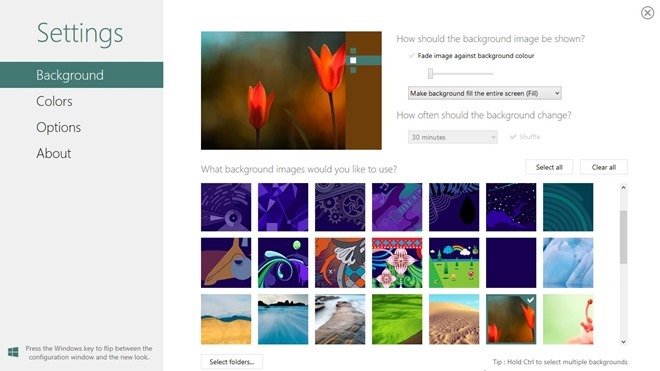Windows 8 Start Screen has absolutely unique characteristics. It has been praised as well as hated by Windows 8 users due to few customization options. For example, Windows 8 doesn’t permit switching individual or custom image on the Start Screen background.
Several freeware tools are available to change the start screen background. In this series Decor8 is a nice tool to personalize windows 8 start screen. Decor 8 is developed by start Dock Corporation. Although it is a paid tool still, evaluation version is valid for 30 days.
Best Tips to personalize Windows 8 start screen with Décor8?
- At first, you have to download and install decor8 tool on windows 8 system.
- Next pin the décor8 icon to the Start Screen. It launches in full screen style and the appearance is normal.
- Décor8 comes with three Settings options in left panel like Background, Colors and Options.
Background Button –
You may set your personal images, do particular other tweakings, for example – pining disappear image effect, modifying image location and pining image shuffling after choosing various images.
To choose an individual image folder, click “Select folders” in end section and choose Add option. Decor8 tool also permits you to pick many different folders at same time.
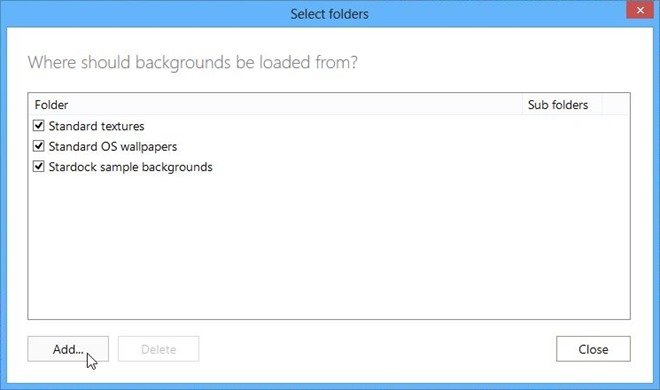
Colors Button –
This option contains similar color patterns that anyone can view in the PC Settings window. However, you are also allowed to decided a custom pattern while start to make a start screen color in a particular custom background.
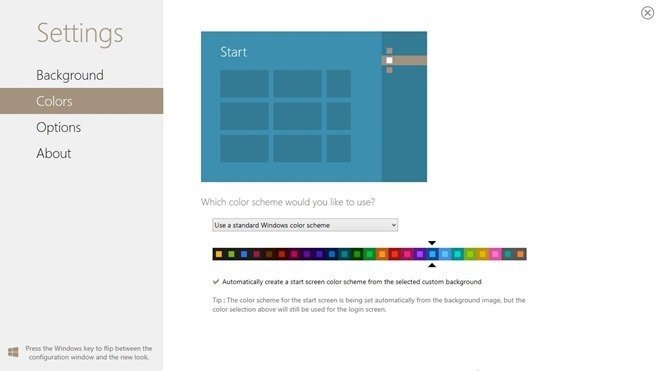
Options Button –
Windows 8 selects the ideal number of Tile rows in line with the display resolution. Decor8 gives a cool solution to decrease tile count for a minimalistic appearance.
To do it, select Options and hit on “How many rows of tiles should there be” section. Then modify row totals. The fresh settings are applied while you restart the windows 8 system.
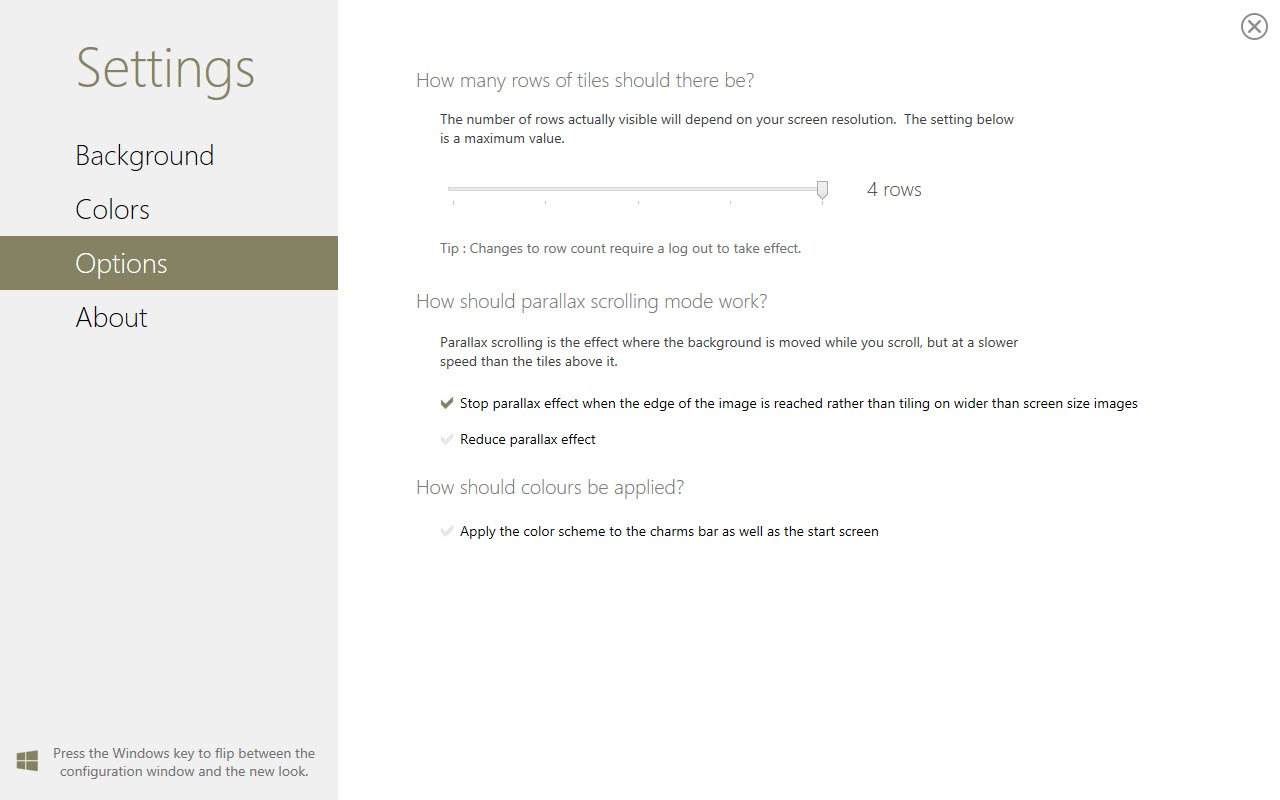
As soon as you replace personal or custom image through decor8 tool, check your start screen after next time system log on.