As you know time management is playing a vital role in your busy schedules currently. Hence clock is recognized as an essential element in your life. At present, the whole thing has gone digital, and clocks are present in thousands of formats and shapes. You can also find out current time on mobile phones any times.
The computer clock was an ordinary method to check current time on computer for those users who spend most of their time with computers. So, Microsoft has presented a small clock interface in Windows 8. In Windows 8, you can find out time in several special modes via latest Windows 8 freeware apps. So don’t be worried how to see time in Windows 8.
In this post, you will know information about best freeware Windows 8 clock apps –
1. Clock Tile App –
This app (Clock Tile App) is available as on the Windows 8 store to download. It is totally free. It helps you to display current time on your Start Screen (metro screen) included tile. It is an easy clock app and is capable of running background mode also. This app can be set as a screen saver in your Windows 8. It automatically changes time on Windows 8 tile screen in order that you can view the current time easily.
See more details of Clock Tile Apps from windows 8 store
2. Alarm Clock
At this time, Windows 8 App store has presented latest freeware clock app as Alarm Clock. This app contains various setting options to make it custom modes. You can put your favorite colors and backgrounds inside this app. It presents four separate structures of clocks look up. An alarm feature has been found in it to get alert about your forthcoming schedules. This app has been designed with live feeds of supporting features of such websites – Yahoo, Bing Engadget and more.

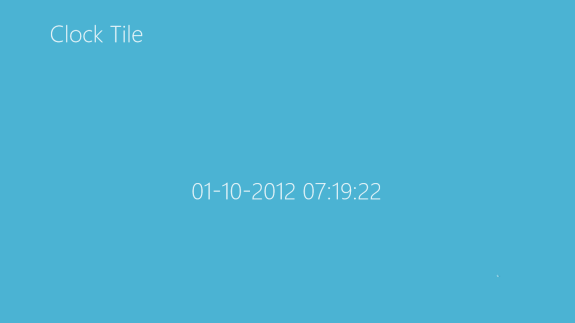
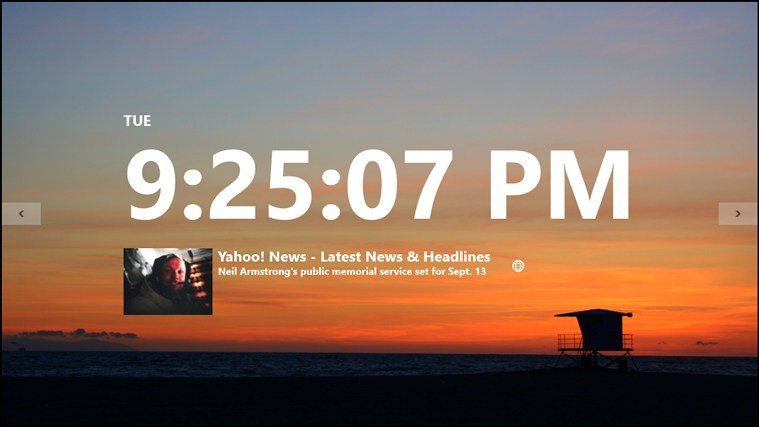

i admire you for this article
Nice blog here! Also your site so much up very fast's a Very good, very useful to me, Thank you very much post.