Bill Dashboard is a Windows 8 Finance App to organize, analyze, and manage and also to track bills and payments. The application helps in reminding when it’s time to pay bills. You can analyze your expenses and view your part of expenses from the History category. Bill Dashboard app lets make bill categories keep a track of them individually. There is no limit in creating bill categories. You can create as many categories as you want and even see the next five upcoming bills on live tiles of Windows 8 start screen without opening the application. The application will show you the frequency of the bills only when you upload all your details with their frequency. You can even create and manage all your irregular bills and payments. These are those bills which don’t have a due date or frequency.
Recommended: Fare Calculator Windows 8 App – Evaluate Fare, Fuel, Distance, Time
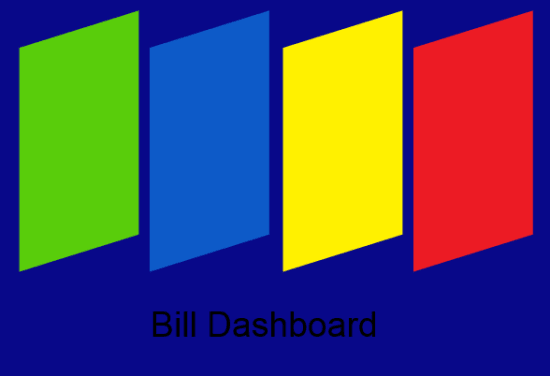
Table of Contents
How to use Bill Dashboard Windows 8 App
Click on the link provided at the end of this post or you can install it from the Windows 8 Store. It is available in the Finance category.
After owning the app, you will see Bill Dashboard. Dashboard is used to Add New Bills, Edit Existing Bills, Pay and Skip Bills.
- Add New Bills
All your bills are displayed on the left hand side of the dashboard. When you want to add new bill in the category, simply click on the “New Bill” option and then enter the details and click “Save” to add that new bill in the dashboard.
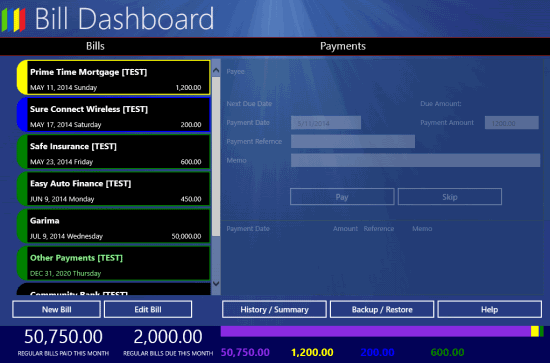
- Edit Existing Bills
First, click on that bill whose details you want to change. Then click on the “Edit Bill” option. A new box will appear with the details of the selected bill. Enter the details of Payee, Next Due Date, Amount and Account Number. Change your entries as per your choice and then click on “Save” button to save the changes done. Click “Paid Off” button to mark the bill as paid off.
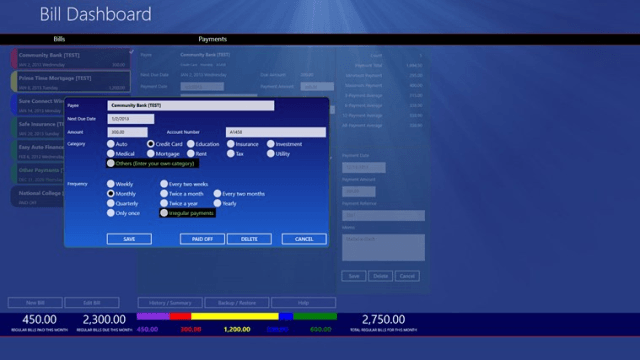
- Pay Bills
Select a bill whose payment you want to make. Enter the payment date and payment amount if necessary. Enter the fields with the information required and then click on “Pay” button. Now the bill is paid and it will recalculate the next due amount as per the frequency of the bill.
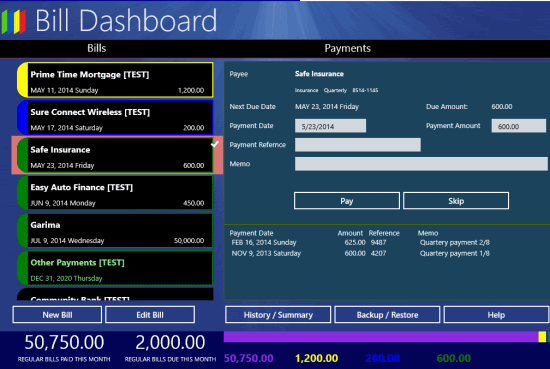
- Skip Bills
Skipping a bill will recalculate the next due date. Select a bill and then click on the “Skip” button to skip that bill.
Must Read: RoboForm Windows 8 App – Manage, Generate, Passwords, Save identities
Other Options
- History/Summary
You can view all the payments that you have made in the history. The payment history provides the payment date, payee and the amount that is paid. The category summary will help you in checking where you have spent your money. Category section will show the average and total payment for each category. You can compare the numbers up to 3 selected periods.
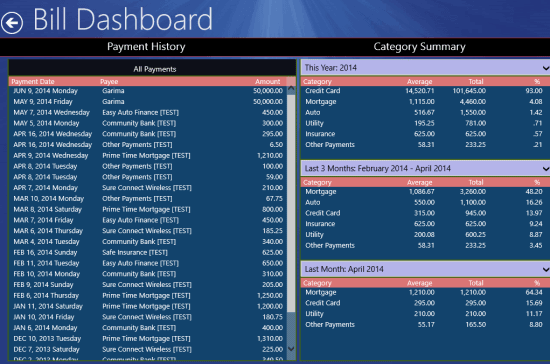
- Backup/Restore
Use this option to backup and restore your files. There are always chances of files being missed. To backup the files, click on the Backup button. Save the files where you want to store them. Now when you want to restore the backup file then simply click on the “Restore Button” and select your desired file and follow the instructions. Users please note that restoring will delete your existing data and restore the data from the backup.

Attracting Features of Bill Dashboard Windows 8 App
- Absolutely free!
- Track your bills and payments.
- Payment history helps to check where you have spent your money.
- Bills are categorized
- Application also provides backup system and restoring them to other devices.
- Manage your regular and irregular bills.
- Live tiles on Windows 8 start page.
Closure
Bill Dashboard Windows 8 app is the best application for managing bills. The application is unique in itself. Apart from maintaining the bills, it also helps in analyzing the expenditure and motivates the users to work on their spending. The backup and restoring the files is like icing on the cake. Install this application on your Windows 8 PC or 8.1 and enjoy your planning!