Here, many articles related to useful Firefox add-ons and extensions are already written as Top 10 Dictionary Add-ons for Firefox Mozilla, How to use Keyword Shortcut to Search Website in Chrome, Firefox and many more. Now we will discuss in regard to color scheme.
Suppose you are a die-hard follower of any website. Everything of such website as accessibility, contents, appeal etc are fine. But the color scheme of existing website doesn’t match with your imagination and wants to change appearance according to your assumption. In such condition, you may switch to Mozilla Firefox browser and apply certain settings to fix Color Scheme of particular Web Pages.
To rid of Color Scheme problem, Mozilla Firefox has developed an exclusive add-on. The add-on is known as Colorific 3.0, which is available for everyone without paying a penny. Colorific 3.0 gives you total color control over how webpages are displayed. Through Colorific 3.0 you may adjust brightness and invert colors of any websites. When you install this add-on, an icon appears in Firefox taskbar. While you click on this icon, drop-down menu displays to change colors, invert brightness & hue, scale away from black, grey, white and scale toward black, grey, white and some other effects as well. You may select any effect and then click on Colorific icon to apply the desired effect. Now, I am going to point out each required step to install Colorific add-on at your Firefox browser.
- Open your Firefox browser and after then apply searching for Colorific 3.0 add-on.
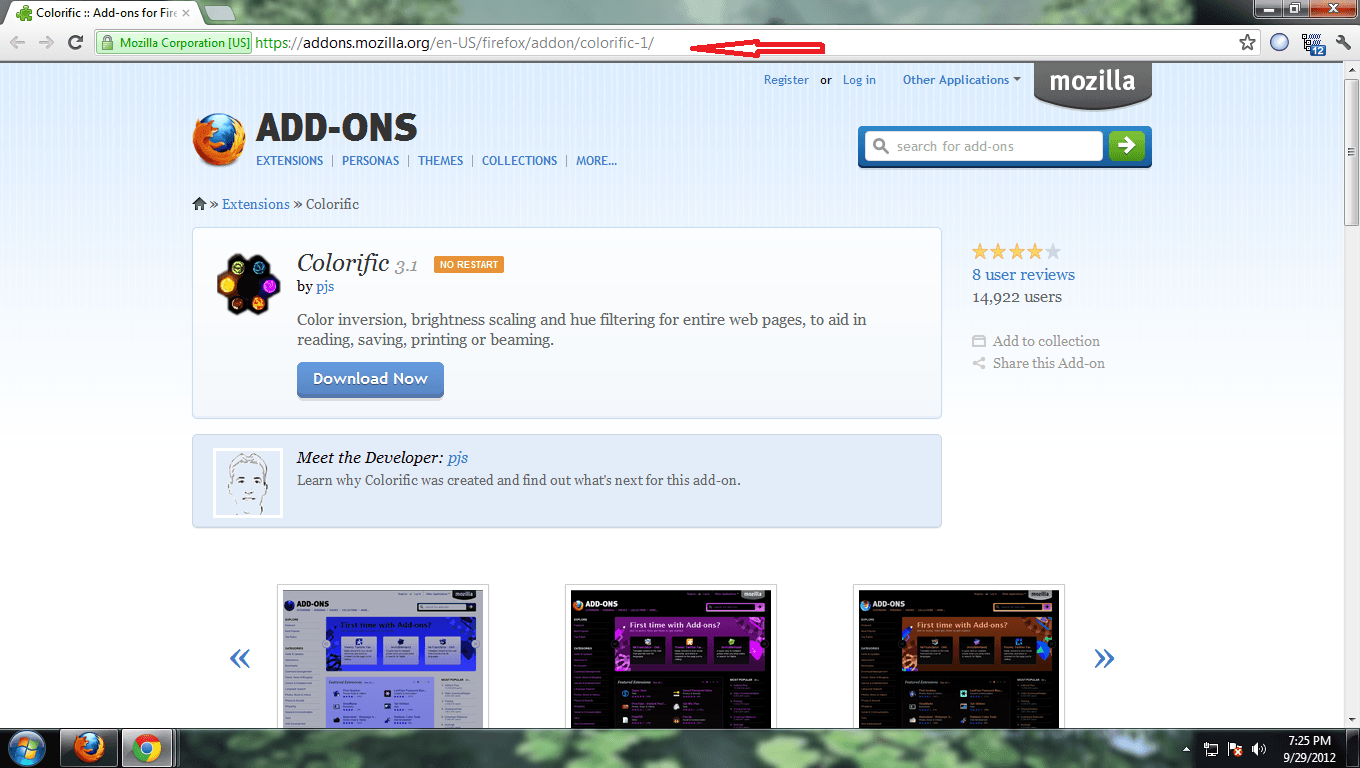
- Then after download Colorific 3.0 add-on. To download it Click Colorific 3.0
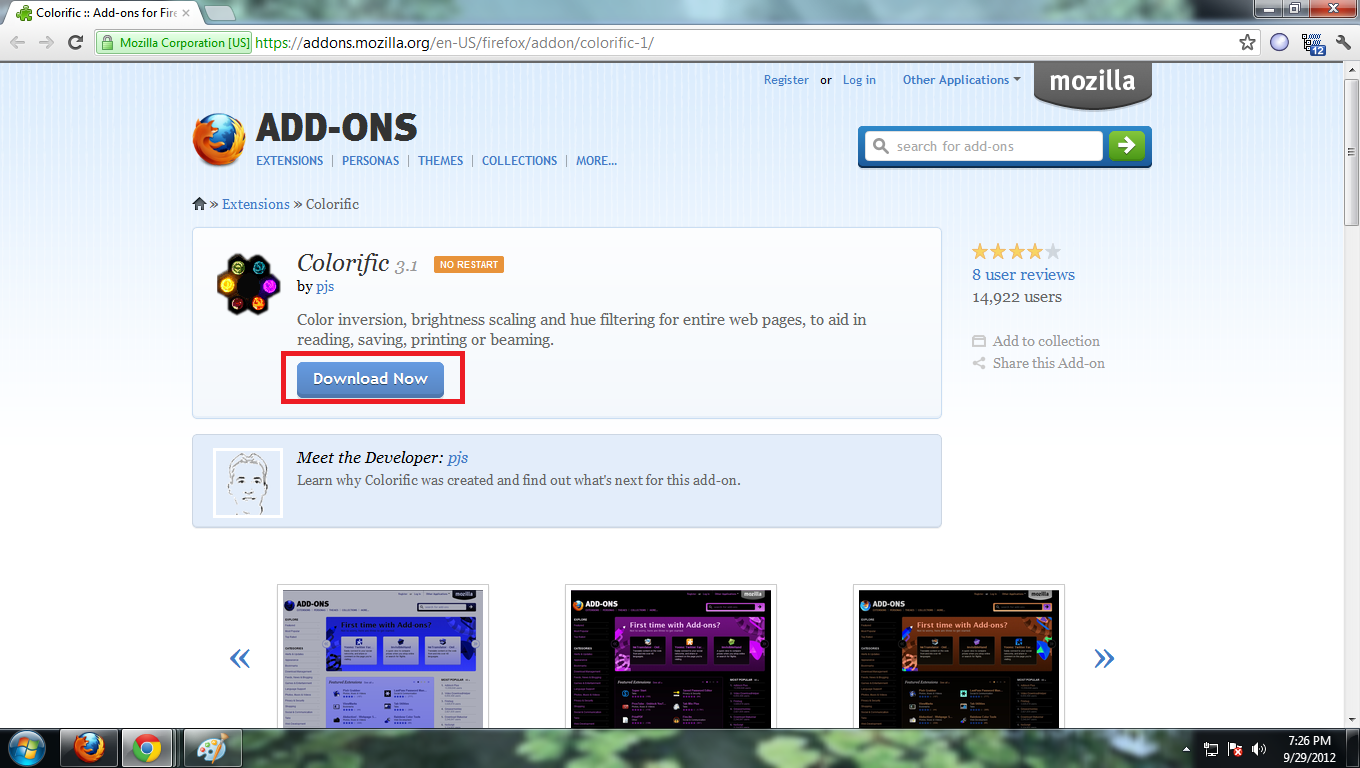
- Now, click to ‘Add to Firefox’ button to install add-on.
