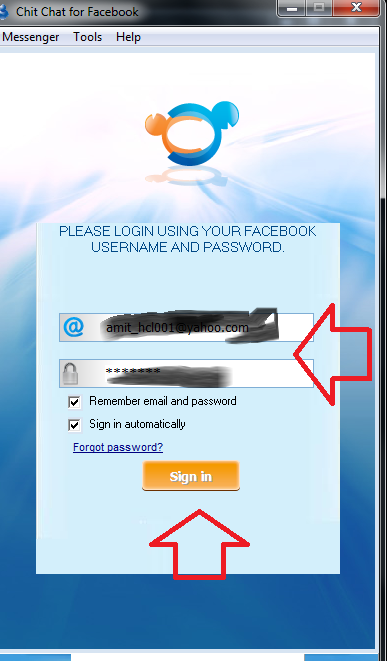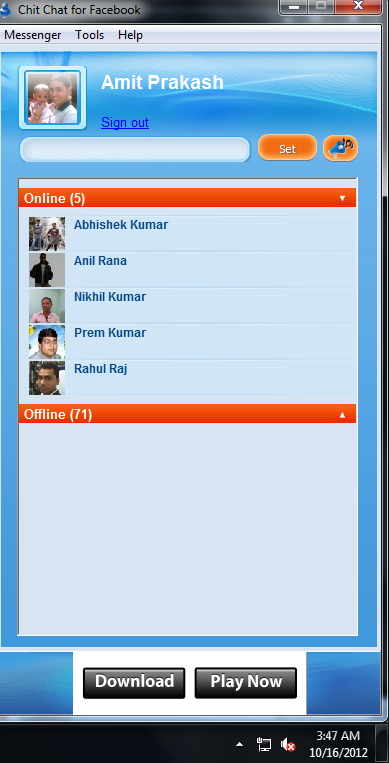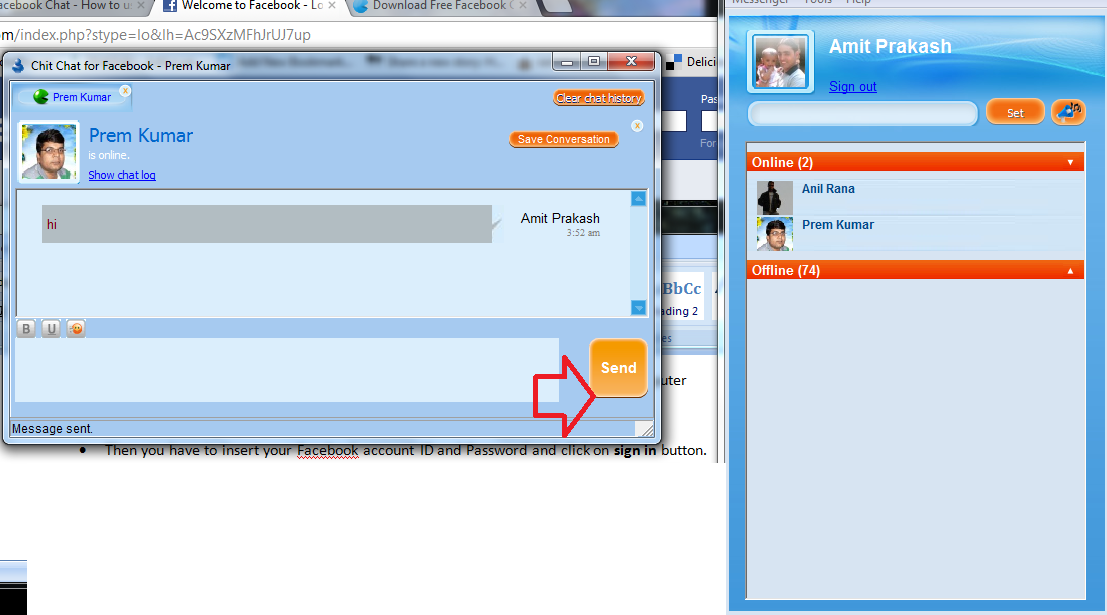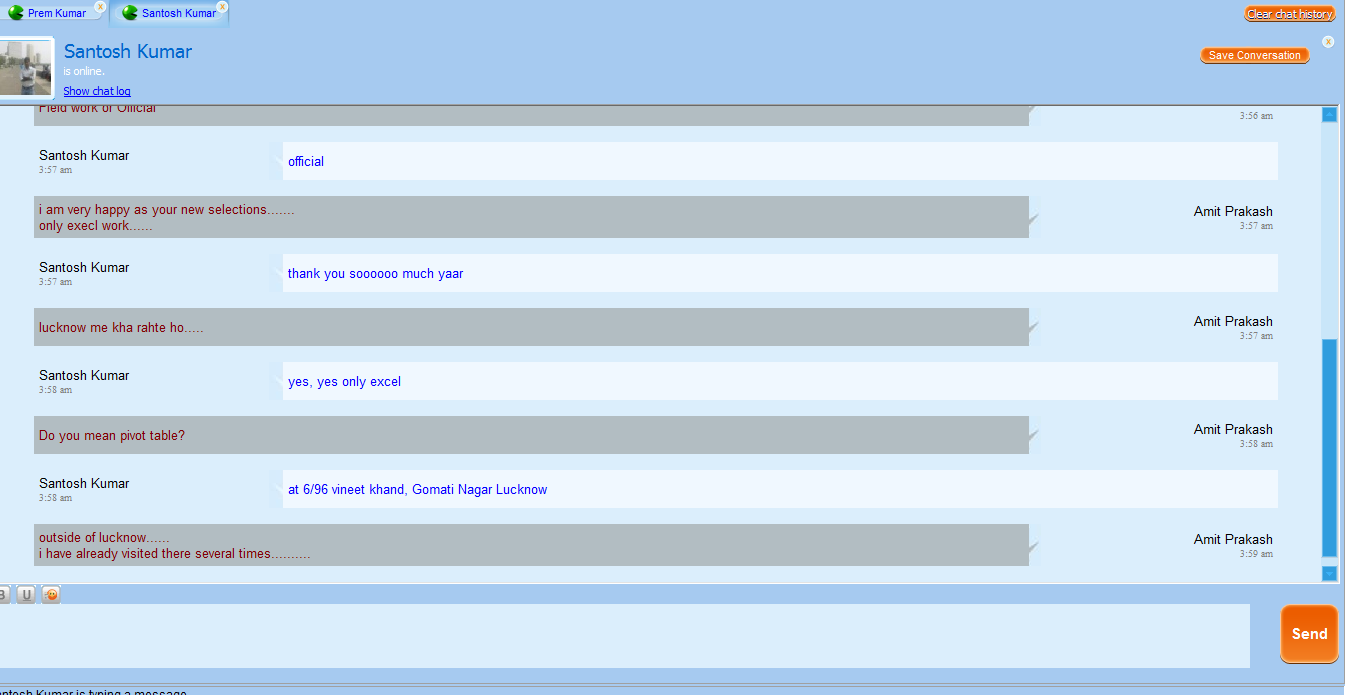Facebook Chat allows you to quickly begin online text messaging and video exchange from your Facebook account with connected friends. But problem is that you have to often sign in facebook.com website with the purpose of starting Facebook chat. Although numerous desktop Instant Messenger (IM) tool are available to start Facebook chat (text messaging) or video chat on many places without launching your Facebook account page in the Internet browser.
You may get two benefits in such circumstances at the time of accessing Facebook chat with desktop client tools without support of any Internet browser.
- If Facebook.com has been blocked in your office.
- You can connect with your Facebook friends with additional Instant Messenger (IM) tool in similar website.
Best Facebook Chat tools for your Desktop –
Chit Chat For Facebook –
Chit Chat can be downloaded as freeware version from the Internet. It is one of the best Instant Messenger (IM) that permits you to begin online text messaging with your Facebook friends or contacts from your desktop screen directly. Then you have no need to surf facebook.com from the Internet browser. It will also display upcoming notifications time to time in your right desktop tray when your Facebook friends start online or log out.
How to use Chit Chat ?
- At first, you have to download Chit Chat from the below link and Install in your computer
Download Chit Chat For Facebook
- Once installed properly, start it from the desktop or program lists panel.
- Then you have to insert your Facebook Account ID and Password and click on sign in button.
- Now you will get status of online Facebook friends. Choose any friends from here and click on it.
- Then a new pop-up box will appear. Here start text messaging chat with selected online friends.