Classic Cars PREMIUM, a recently out Windows 10 theme available on the store now, is an excellent tribute to all the vintage car enthusiasts. Those of you who get all excited or goosebumps when it comes to classic automobiles might find your heart in this. The theme is a collection of 20 whopping 4K images of the vintage cars, their interior and parts – all captured is beautiful manner. You can use these images as your background. The bright and colorful photographs are sure to light up and adorn your desktop. So, be sure to check it out! You can find in the next section as to how and where you can get one of the coolest themes.
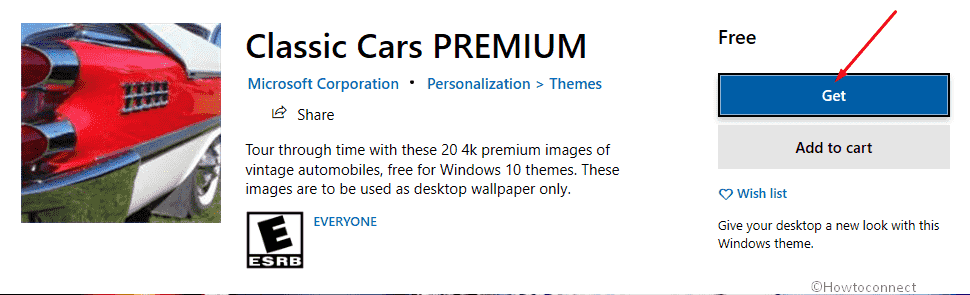
Classic Cars PREMIUM Windows 10 Theme
Here is how you can download, install and apply Classic Cars PREMIUM Windows 10 Theme –
- First of all, start by visiting the official page of this particular Windows theme.
- On the site, hit the Get button. This will lead you to the theme’s page on Microsoft Store.
- There, click on the “Get” button again. The download will start. Wait for the theme to install.
- Once the installation completes, you’ll probably receive a notification in the notification area.
- Hit the Apply button you see. You’ll be taken to the Theme settings, where you need to simply select the theme’s banner.
- If you’d like to apply it at some later point in time, you can do so by opening:
Settings > Personalization >Themes.
Lastly, select the Classic Cars PREMIUM Windows 10 banner.
System requirements and additional information
These Windows 10 themes, however, comes with a few basic system and compatibility requirements. First of all, for this theme to work, your device needs to be on Windows 10 version 14951.0 or higher. Secondly, the architecture need be x86, x64, ARM, ARM64. These images can only be used as a desktop background though. The whole theme would merely weigh 9.5 MB.
That’s all!!!
