After receiving Windows 10 Insider Preview Build 18290, some users have got Cmimageworker.exe causing high CPU usage. People running this build largely believe and treat the process as a malware- specifically as a Trojan. However, Microsoft denies the conception of threat and they clarify that Cmimageworker is nothing but a bug.
In a recently submitted feedback, a user stated that the process uses as much as “80 percent of CPU load”. Microsoft is already studying the same and reports from users and communicating on the forum.
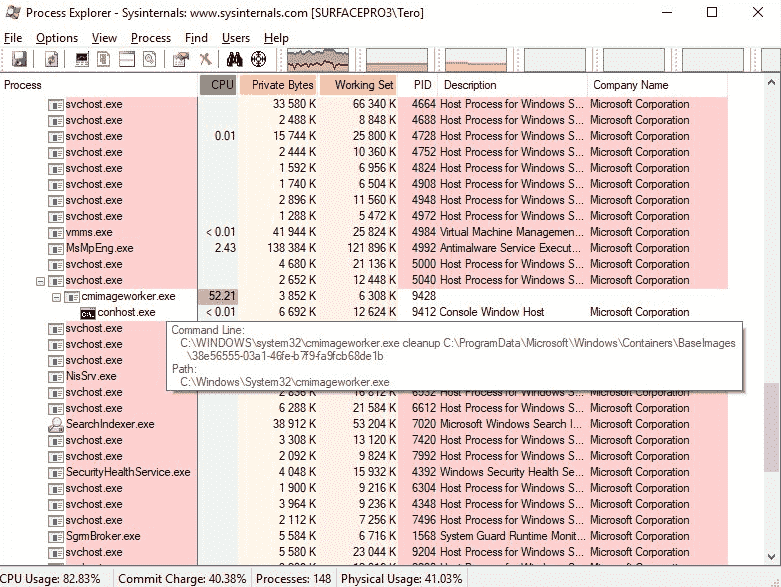
Table of Contents
Cmimageworker.exe Bug Causing High CPU Usage on Windows 10 19H1 18290
So when a user took it to Twitter, asking about Cmimageworker.exe, a Microsoft official responded it to be a bug on the Answer forum. Moreover, Microsoft is testing the fix for the process consuming an extremely big amount of CPU. So we may expect the next preview build to resolve this issue once and for all.
Problems with Cmimageworker.exe bug in Windows 10 19H1
The Cmimageworker.exe bug has been reportedly causing a tonne of problems in the systems it got into. Some of the commonly reported problems with this are:
- High CPU and GPU usage causing heavy battery drainage and least efficiency in CPU’s performance. This is the foremost trouble.
- System running hot.
- Non-permitted deactivation of some genuine applications including Firewall, antiviruses etc.
- Some reports of activity tracking.
- Alters the default settings of browsers sometimes resulting in slow internet functioning.
- Potentially corrupts files on the system.
Windows 10 is getting bugs periodically in the latest version 1809 too. Firstly, users got the disastrous User files deletion issue so Microsoft had to stop the update and release contact numbers to help them for restoration. Then issues in Windows Media Player, Zip file, missing Notifications in the Action center also occurred. We hope Microsoft will resolve the current Cmimageworker.exe in Windows 10 bug before it creates a big deal for insiders.