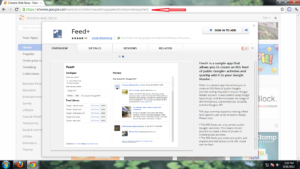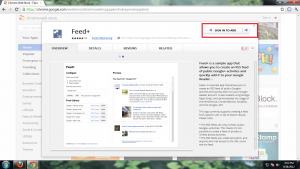Google has developed many valuable Tools to cater the needs of worldwide users. Out of many Tools ‘Google+’ is new entrants. This tool is made for accessing Social Networking with Google platform. Since existence Google+ is been missing RSS feeds of any user’s updates. As you know RSS (Rich Site Summary) feed is family of Web feed. It is used to publish frequent updated works. An RSS document has full as well as summarized text with publishing date and time. Missing RSS feed of user’s has adverse affect on client. A few alternatives are available to thwart such existing scenario. In fact Google itself has developed an extension, which is called ‘Feed+’ to solve missing issue of RSS Feed of public activity.
Feed+ is an app, that allows you to create an RSS feed of public activity for Google+ and quickly add it to Google Reader. Feed+ app is available as a Google Chrome extension. Once you install this extension at Chrome browser, it helps to contain public Google+ activity. There is not any possibility to create or see a feed of private or limited access activities. Now, I am going to put all successive methods, which need to install Feed+ app.
- Go to Chrome web store and make search for Feed+ app. You may access desired location of Feed+ app after Clicking Google + RSS Feed
- Click on to ‘Sign in to Add’ button and login to your existing Gmail Account.
- Then after allow permission to add ‘Feed+’ extension.
We have also written an article on how to Create Animated Cover Photos for Google Plus. You may read it.