You will be glad to know that you can easily Decrypt LambdaLocker Encrypted Files by simply using Avast Solution. After this Ransomware attack, some of the files get corrupted and show lambda_l0cked after the original extension of the file. When you try to open such files, you see notes like unable to open or file is corrupted. You can also follow another similar guide – How to Decrypt WannaCry Ransomware Infected Windows PC.
But before you attempt to Decrypt LambdaLocker Encrypted Files, ensure that the malware is completely removed from your PC. This is essential because any presence of malware may again encrypt your files. Also, Download Perfecto Encryptor to Fast and Securely Encrypt Your Data. Avast, the popular antivirus software company offers free solutions to deal with different ransomware. LambdaLocker Decryptor is the new tool that helps to decrypt the files affected by this. So, let us walk towards the steps and see how to use this solution tool.
How to Decrypt LambdaLocker Encrypted Files using Avast Solutions
Step 1 – Visit this page and under LambdaLocker Ransom section, click the Download button.
Step 2 – After downloading the file, run it by double-clicking the file avast_decryptor_lambdalocker.exe. If you see Open File Security Warning dialog on the PC screen, click Run to proceed.
Step 3 – Click Next on the Welcome page of the tool.
Step 4 – Moving ahead, using the available buttons, locate the files you prefer to decrypt. Once you choose the location, click Next as shown in the given picture.
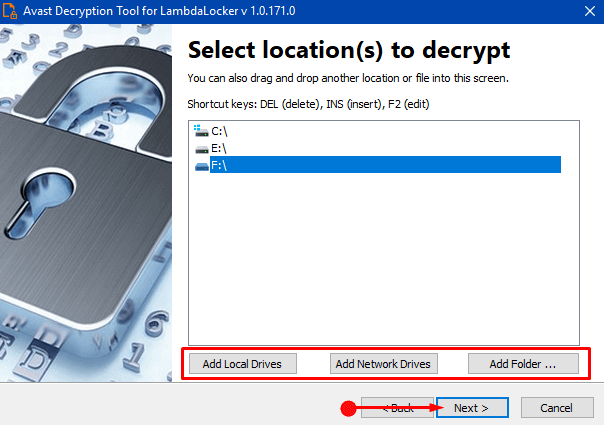
Note – The below two steps (Step 5, and 6) apply only if a password needs to be cracked. Otherwise, the wizard directly progresses to the Step 7.
Step 5 – So, moving ahead, provide the locations of both encrypted and original files in their respective boxes and click Next. On the following screen, click Start to initiate the password cracking process.
Step 6 – Once the solution tool cracks the password, you can notice it in the Password text box, click Next.
Step 7 – Now, the wizard shows you two options to choose from, select the preferred one and click Decrypt. The two options are –
a. Backup encrypted files – By opting this, you can generate a backup of the encrypted files.
b. Run the decryption process as an administrator – With this option, you permit the decryption process to access all files. It also includes those that are only accessible with administrator privileges.
Step 8 – Finally, after the decryption is complete, click the Close button to exit the wizard. Or else, you can also click Show Log button to view the analysis of the decryption.
Conclusion
So, you see that it is pretty much easy to Decrypt LambdaLocker Encrypted Files using Avast Solutions. However, make sure to eradicate the malware from your computer, else LambdaLocker will again encrypt your files. If you are aware of more solution tools that can decrypt files, write them to us.
