Ways to Disable Game Mode in Avast – For gamers, Avast includes a Game mode that stops notification interventions during the play to give it maximum importance. The mode even does not allow any Windows Updates also to take place as they tend to slow down the device. Avast doesn’t allow any type of Notifications to come during the game mode is running. But it is not a good practice to Stop the updates and notifications in terms of Security.
So you will see here a few ways to Disable Game Mode in Avast bu uninstalling its component. In addition, the methodology with which the Avast game mode works is also explained in the latter part.
If you want to see the procedure for How to Turn On or OFF Game Mode on Windows 10 follow this link.
Disable Game Mode in Avast
If you want to get all the notifications while gaming and do not want the Game Mode then just disable it.
Way 1- Through Avast User Interface
You need to follow the given steps to disable Game Mode in Avast through Avast User Interface.
Step 1 – Click on Performance menu from the left sidebar of the Avast interface. A sub menu opens including Cleanup and Game mode. Select Game mode.
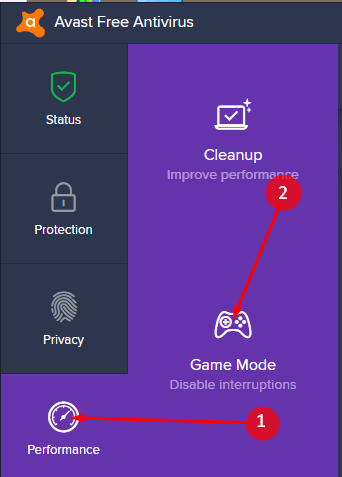
Step 3 – Now toggle on the green button to disable the Game Mode.
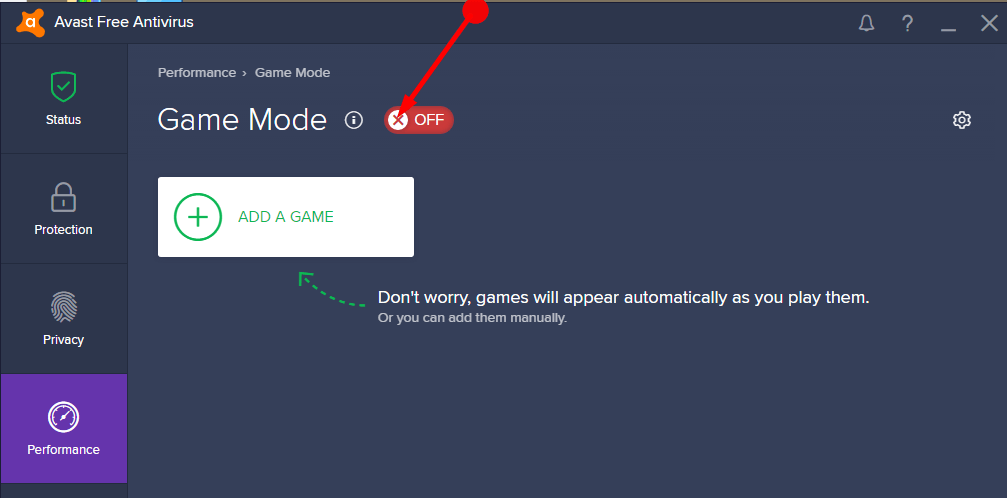
Way 2 – Through the Avast Settings
The second way to turn off the Game Mode goes through the Avast settings.
Step 1- You need to go to the Avast User Interface and click on the Settings option. It is the bottom-most option on the left pane.
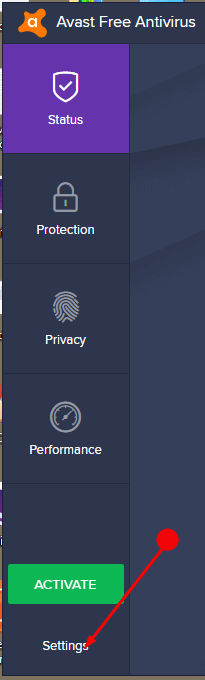
Step 2 – Now Select Components out of all the menus in the list. Consequently, locate the option Performance at the bottom of the list. Once you find the slider button under Performance, double click on it to turn off the Game Mode.
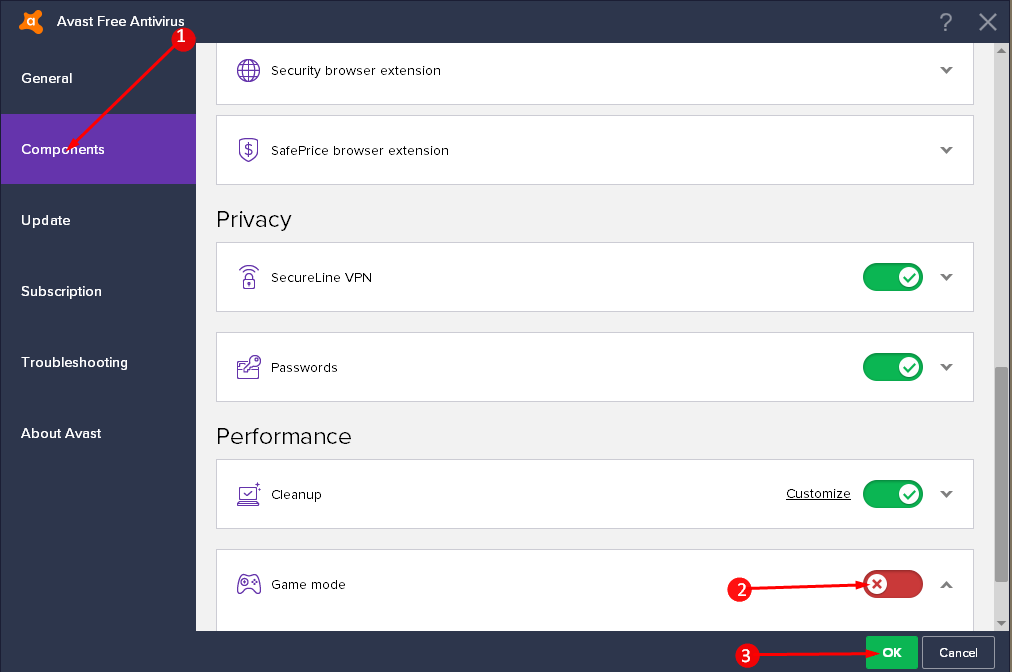
How to Uninstall Game Mode?
You can completely remove the Game Mode in Avast by going to the Settings option and followed by Components.
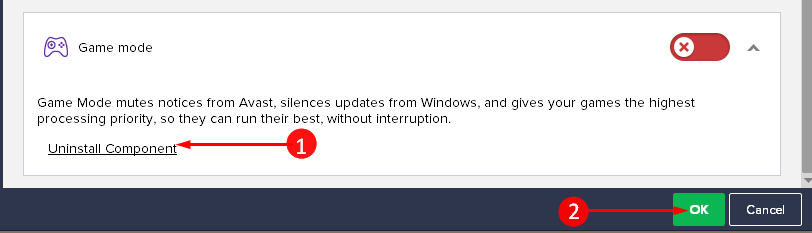
Another option to uninstall Game Mode is through the help of the Control Panel. In the Control Panel, reach Avast, search for the Game Mode, and uncheck the box.
Here it is worth mentioning that uninstalling the Game Mode will no way affect the performance of Avast as an anti-virus.
How does Avast Game Mode work?
Now, if you are a gamer then you will definitely like to know more about Game Mode and even disabling it.
Avast itself identifies and computes the games you initiate to its own list to simplify its use. The anti-virus gives you an option to add a game manually also. You can do this by following the given path.
User interface > Performance > Game Mode, click ‘Add a Game’, select the game you want to implement.
Avast shifts into the Game Mode when you start a game on your PC.
Closing Words
Remember turning the Game Mode off will allow all the notifications to flash while you play games. So hope this article helps you to turn off the Game Mode and enjoy ceaseless gaming sessions.
