Windows 10 Users are accustomed to struggling with different error codes and messages. However, most of them are the result of their own faults whether it is done knowingly or unknowingly such as an interruption in internet connection during Windows update, downloading malicious programs. Here you will find exactly same situation because you assume that DISM Error 87 in Windows 10 big bloody issue but it is the outcome of your small mistake.
So here we will dig out the silly which causes the error message to appear on the command prompt. DISM.exe is an important command line tool to repair troublesome image issues on Windows 10 including its ancestors. Full form of DISM is Deployment Image Servicing and Management. It works to mount moreover manage, capture, split, .wim files and provide facts. The command also helps you to organize virtual hard disks or VHD.
DISM Error 87 in Windows 10 Solution
Before entering into solution it is important to know why DISM Error 87 in Windows 10 occurs. The real cause of this issue is typing wrong commands into the command prompt black window. To ensure this reason I input an incorrect piece of code here and got some weird happenings.
I removed the space from the ahead of the slashes, pasted
DISM/Online/Cleanup-Image/RestoreHealth
instead of DISM /Online /Cleanup-Image /RestoreHealth and pressed Enter.
The command prompt threw the DISM Error 87 with the statement that the option is unknown.
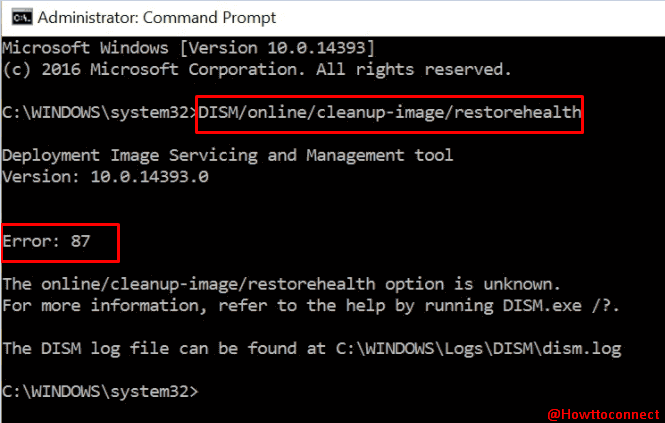
In addition, system unexpectedly Started buzzing sound and went to blue screen of death with DRIVER_IRQL_NOT_LESS_OR_EQUAL message. Thankfully, everything was OK after the restart of the system.
What lesson did I get?
Using incorrect DISM Command cause Error 87 in Windows 10 and previous versions. So we must make sure that every syntax is right before input.
How to fix DISM Error 87 in Windows 10
Quite simple, close the command prompt by typing exit and pressing Enter on the keyboard. Now check the command precisely as it must be DISM /Online /Cleanup-Image /RestoreHealth before execution. Once you are good, hit Enter key. If you want to see in steps follow –
Step 1 – Type DISM /Online /Cleanup-Image /RestoreHealth exactly as it is on the command prompt. Match every syntax with the written here.
Step 2 – Press Enter and let the process run in the background.
Conclusion
So only thing you need to follow is to be careful to fix DISM Error 87 in Windows 10. After then you can rock with this command line tool during a number of issues. Nevertheless, you find any problem inform us in the comment field below.

Dude yes. Even the case has to match. Thank you so much!
This was so helpful thank you. T is now running I hope the corrupted file will be successfully removed.