Many People use Facebook to view and share different types of videos around the world. Sometimes you also want to play a particular video repeatedly without signing in to your Facebook account every time. In such a condition, an option is available for you to download the video to your computer and watch it offline. To make this process easy, handy software is available over the web. AVGO Free Facebook Video Downloader is a software that lets you grab any preferred video or shared clip from your Facebook profiles easily and save it to your local drive.
How to use AVGO Free Facebook Video Downloader
- AVGO Free Facebook Video Downloader launches a user-friendly interface to find any Facebook video and download to your computer.
- To download any Facebook video, go to your Facebook profile, and copy the video’s URL. Then paste it in the Paste URL text field.
- One of the interesting things about this software, you don’t often need to paste the video’s URL yourself, because the software automatically identifies the video’s URL and pastes it into Paste URL text field.
- Before the video download process starts, a dialog box appears on the screen. It lets you set the video settings like video resolution, determine the favorite video format that you like to download it in.
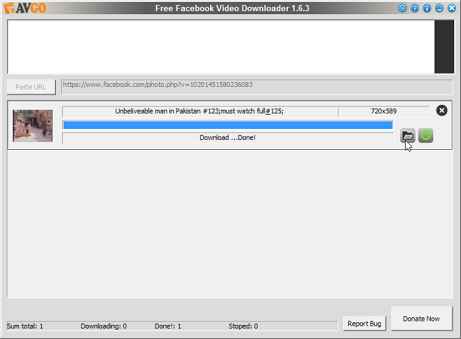
- Once each setting is configured in the proper way as you want, click on Download button to start the video downloading.
- To stop the downloading process, click on the red color tagged Stop button on the right hand corner of the software interface.
- As soon as you finish the process of video download, then the same button will change into a green color tagged Re-download button.
- The Open folder icon beside Re-download button is used to open the downloaded video’s containing output folder on your computer.
- The settings interface of AVGO Free Facebook Video Downloader is fairly easy. To launch it for few tweaks, click on the small blue gear button at the top-right side of the interface. Then you will get Option window.
- Here, you can change the opted folder location of downloaded videos in the Save to section. In addition, you can change many default settings manually for accessing quickly.
Get it from here
