Cumulative update KB4343893 has arrived at Windows 10 1709 Build 16299.637. Microsoft has released the patches on Friday instead of Tuesday but not revealed the cause. The update includes fixes and improvements related to win32kfull.sys stop working, Ctrl+Alt+Delete, PackageInspector.exe, high CPU usage problems and others.
You can Download KB4343893 for Windows 10 1709 Build 16299.637 as a standalone file from here. However, the easiest way to get the patch is through checking updates in your Settings application.
KB4343893 –
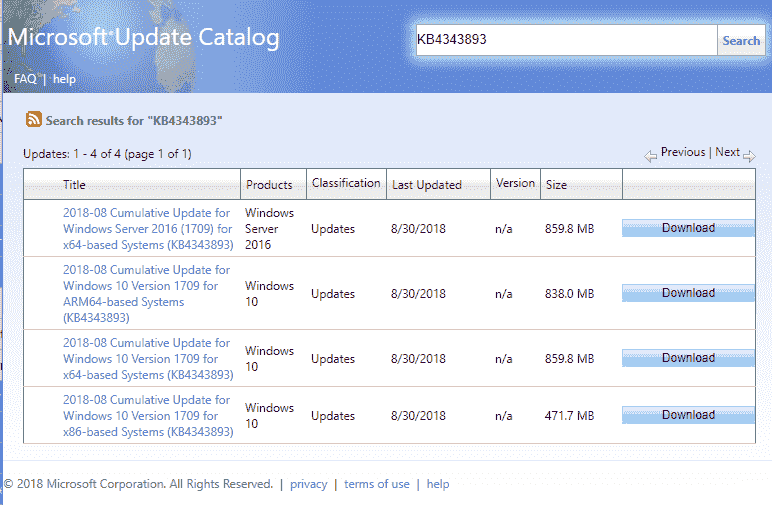
KB4343893 for Windows 10 1709 Build 16299.637 Details and Download location
Let’s see the details of Improvements and fixes in KB4343893 first –
- In the patch, Windows 10 team tries to solve Microsoft Foundation Class (MFC) applications that may cause apps to flicker.
- KB4343893 has improvements for win32kfull.sys to stop working (Stop 3B) problem. This occurs when either disconnecting a remote session or canceling journal hook operations.
- You need to press Ctrl+Alt+Delete two times to close assigned access specifically when you have already enabled autologon. KB4343893 cumulative update addresses this issue.
- Device Guard “PackageInspector.exe” application did not include all the files necessary for an app to run properly after the Code Integrity policy got finished. Windows 10 team has tried to fix this Device guard problem in the current patch.
- Microsoft tried to fix the authentication problem when using enterprise resources for users of PIV or CAC smart cards. This issue also affects Windows Hello for Business and does not let it configure on the first logon.
- Microsoft tried to fix authentication problem when using enterprise resources for users of PIV or CAC smart cards. This issue also affects Windows Hello for Business and does not let it configure on the first logon.
- The cumulative update includes an improvement for Microsoft Edge fails to work after setting a DLL rule in AppLocker.
- Windows 10 1709 was unable to clear decrypted data from memory once a CAPI decryption was performed. The current patch has fixed this issue.
- Microsoft tries to solve Wifi EAP-TTLS (CHAP) authentication unsuccessful when a user stores credential details before authentication.
- Windows 10 10 team also try to resolve high CPU usage on the systems with default Sierra broadband modules when changing from WLAN to LAN. The WWanSvc service ceaselessly claims extra memory until the machine becomes unresponsive and shows black screen error.
- They work on Windows Server 2016 cluster doesn’t re-apply when a checkpoint is created. The problem takes place when VMs are running on a cluster-shared volume (CSV), and the error message is Failed to read from stream. HRESULT = 0xC00CEE3A.
- Windows 10 team solved changes to the %HOMESHARE% path aren’t reflected in the folder redirection configuration problem. So, folder redirection doesn’t work.
- Microsoft works on Remote Desktop Connect issue where you need to enter a password twice if you connect to a locked device.
- KB4343893 patch comprises an improvement for the systems that have 802.1x EAP (Extensible Authentication Protocol) in the enabled state. This was randomly stopping to work with the stop code 0xD1 DRIVER_IRQL_NOT_LESS_OR_EQUAL. The BSOD problem occurs when the kernel memory pool becomes corrupted with a crash in nwifi.sys.
- Cumulative update KB4343893 gives a stability resolution for native Peripheral Component Interconnect Express enumeration moreover the runtime D3 (RTD3) state.
- When you change DHCP scope settings it may be missing from a reservation.
- Windows 10 team works on Start menu problem that doesn’t open after you refresh your PC.
- Cumulative update KB4343893 Extends the Key Management Service to support the approaching Windows 10 client Enterprise LTSC. This is also applicable to Windows Server editions.
- If you installed previous patches, only the new fixes in this package will be working on your device.
KB4343893 cumulative update Known issues
| Symptom | Workaround |
| A few non-English platforms may exhibit the underneath string in English instead of the localized language – Reading scheduled jobs from file is not supported in this language mode. This issue occurs when you attempt to read the scheduled jobs you have created and Device Guard is turned on. | Microsoft is trying to fix and will provide a solution in an upcoming release. |
| If you have turned on Device Guard is, certain non-English platforms may show the below strings in English rather the localized language – Cannot use & or . operators to invoke a module scope command across language boundaries. When Device Guard is turned on Script resource from PSDesiredStateConfiguration module is not supported. Kindly use Script’resource released by PSDscResources module from PowerShell Gallery. | Microsoft is actively working on a fix and will send a patch in an upcoming release. |
How to Download KB4343893 for Windows 10 1709 Build 16299.637
To download KB4343893 and install navigate to Settings => Update & Security => and select Check for updates.
To receive the standalone package Microsoft Update Catalog website with the help of following links –
| KB4343893 | x86 | x64 | ARM64-based Systems | Windows Server 2016 |
