Microsoft rolls in KB4343909 for Windows 10 1803 Build 17134.228 This cumulative update includes quality improvements and a few important fixes. You can download KB4343909 MSU installer manually from update catalog or check for updates to receive it by now.
The cumulative update comes up with protection from L1 Terminal Fault (L1TF), high CPU usage, decreased battery life and several more. Here you will find every detail of the patch including download location link.
KB4343909 –
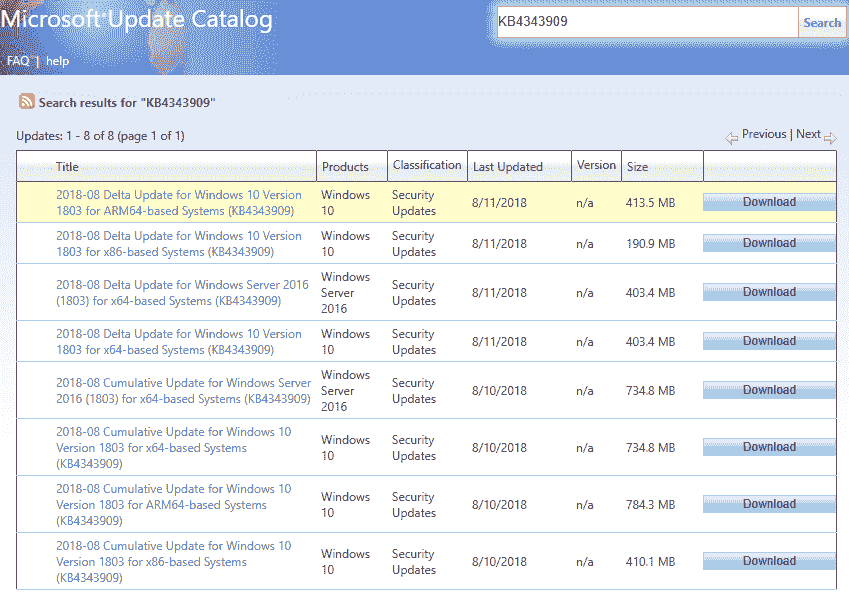
KB4343909 for Windows 10 1803 Build 17134.228 Details
KB4343909 keeps your OS secure from a new speculative execution side-channel vulnerability called L1 Terminal Fault (L1TF). This vulnerability creates problems for Intel® Core® processors and Intel® Xeon® processors (CVE-2018-3620 and CVE-2018-3646). Before downloading KB4343909 ensure that earlier OS protections against Spectre Variant 2 furthermore Meltdown vulnerabilities are enabled. Earlier KB article has suggested a guideline for registry settings modifications for the Windows Client and Windows Server. Currently, the registry keys are enabled as built-in settings for Windows Client OS editions. But on Windows Server OS editions you will need to make the modification.
KB4343909 arrives with the solution of high CPU usage that ends up with performance degradation on some systems equipped with Family 15h and 16h AMD processors. The problem appears after receiving the June or July 2018 AMD microcode updates that work on Spectre Variant 2.
In KB4343909, Microsoft worked apps don’t get mesh updates after resuming. This problem takes place for applications that use Spatial Mapping mesh data moreover participate in the Sleep or Resume cycle.
Make sure that that Internet Explorer (IE) and Microsoft Edge browser support the preload=”none” tag.
Windows 10 team addresses the applications that are unable to run on HoloLens. For example, Remote Assistance, from authenticating after going to Windows 10 1803 from 1607.
Microsoft tried to fix decreased battery life to an extent after upgrading to Windows 10, version 1803.
Windows 10 team works on Device Guard blocking certain ieframe.dll classIDs after receiving Cumulative Update of May 2018.
They Address Export-Modulemember() function encountering a vulnerability while using a wildcard (*) and a dot-sourcing script. Once you receive this patch, extant modules on devices with the enabled status of Device Guard will intentionally fail. The error message is
This module uses the dot-source operator while exporting functions using wildcard characters, and this is disallowed when the system is under application verification enforcement.
To get detail, visit CVE-2018-8200 and PowerShell Team Blog.
Windows 10 team works on a problem that occurred in the July 2018 .NET Framework update. Apps that rely on COM components were unable to load or run properly due to access denied, class not registered or “internal failure occurred for unknown reasons” messages.
KB4343909 Security updates to Windows Server
If you have kept your system up-to-date then only the new fixes in this package will be downloaded and installed.
To see details about the resolved vulnerabilities, navigate to the Security Update Guide.
How to Download KB4343909 for Windows 10 1803 Build 17134.228
Windows 10 will automatically download KB4343909 via Windows update. But when you want to get the standalone package manually for the same, go to the Microsoft Update Catalog website.
Source – Release note

let get started