Windows 8 has gained a lot of praise from its users after presenting its trail versions in 2012. According to Microsoft, Windows 8 full version will be launched on 26 October 2012. Microsoft has also published helpful guides of Windows 8 professional features. To access Windows 8 easily, Microsoft has revealed seven fresh helpful smart guides.
As you know Windows 8 has been designed with two purposes like touch screen and desktop interface. Sometimes a user doesn’t access quickly their touch screen devices on Windows 8 due to a lack of knowledge of Shortcut key. In this smart guide, a speedy suggestion about helpful keyboard shortcut keys to access Windows 8 instant is provided. So Windows 8 shortcut keys guide is the most important segment of this guide.
Download Windows 8 Shortcut Keys
2. Exploring Windows 8
In Windows 8 latest smart guide, Windows 8 explorer tool has been modified in new methods. Windows 8 Explorer interface seems absolute difference from previous Windows OS version. You can explore Windows 8 either through keyboard shortcuts or metro charms bar at any moment. So Windows 8 shortcut keys guide are perhaps the most important Guide.
Exploring Windows 8 Guide
3. Protecting Data with Windows 8 BitLocker
The latest guide will talk about how to use Microsoft Bit Locker Drive Encryption tool in Windows 8. Drive Encryption tool is used to protect your computer data and try to avoid it from unauthorized disk drives or devices.
Download Bit Locker and Encryption Tool Guide
4. Backing Up Your Data and Settings
Windows 8 has added helpful features to support for completing backup of data and restore original settings without any trouble. So a smart guide has detailed about how to configure and work with File History feature in Windows 8?
Windows Backup support Guide
5. Using Windows Internet Explorer 10
In Windows 8, Internet Explorer (10 version) has been introduced. Not only Internet Explorer 10 version is not only sharing fresh experience but also offers handy guidelines for accessing it. The newly smart guide has discussed features of Internet Explorer concerned security and its privacy.
Download Windows 8 Explorer Guide
6. Setup Remote computer connection with Windows 8 –
This guide talks about how to connect and configure remote computer in the Windows 8 to access openly. A remote connection allows you to connect to the corporate network without a glitch from any remote place.
Remote Computer with Windows 8 Guide
7. Connect a Microsoft Account to Your Domain Account
With Windows 8 computer, it is easy to configure anyone your present Microsoft account (Hotmail, Windows Live or Outlook.com). As soon as you perform steps of log on Microsoft account with your Windows computer then you can sync it with several computers. It also supports to take advantage of Windows Live services.
Windows 8 Account Guide
See more details about Windows 8 features

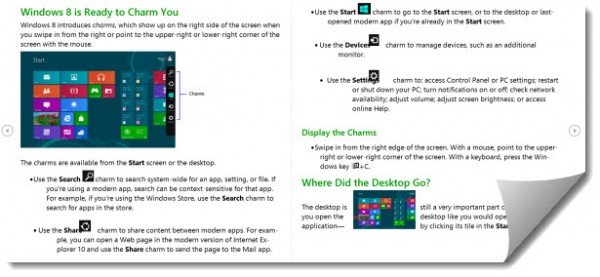
I enjoy the efforts you have put in this, appreciate it for all the great content.'s a I very much hope, I hope your life more wonderful post.