EdgeCookiesView is a utility for Windows 10 that reveals the cookies Microsoft Edge saves (Fall Creators Update 1709). The tool also supports to select and then export them to tab-delimited, csv, html, or to a file in cookies.txt format. You can read them from the current running system or from the WebCacheV01.dat database on a flash drive.
EdgeCookiesView is designed to expose the cookies from the WebCacheV01.dat database. This is a small tool extremely useful for the people who need info of the previous activities on the browser.
How to Use EdgeCookiesView
EdgeCookiesView doesn’t require any installation or extra DLL files. Simply download from here and open EdgeCookiesView.exe.
The tool starts working from Fall Creators Update 1709 of Windows 10 or later updates.
As EdgeCookiesView opens you will view the cookies loading on the window.
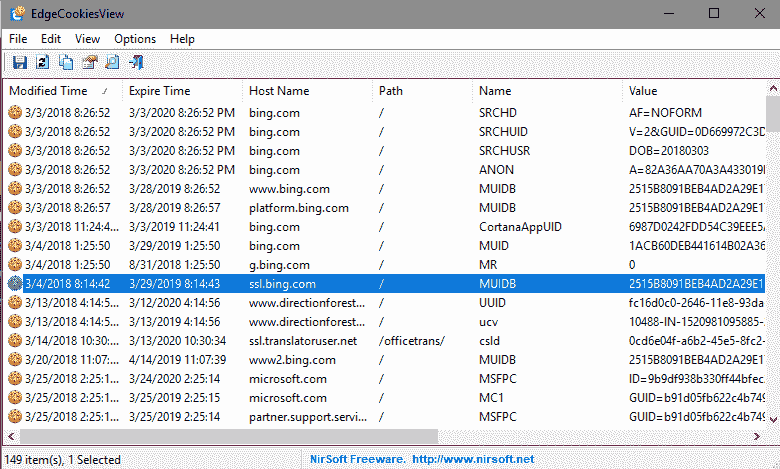
If you need to see the cookies from an external system, go to Options => ‘Advanced Options’ (F9).
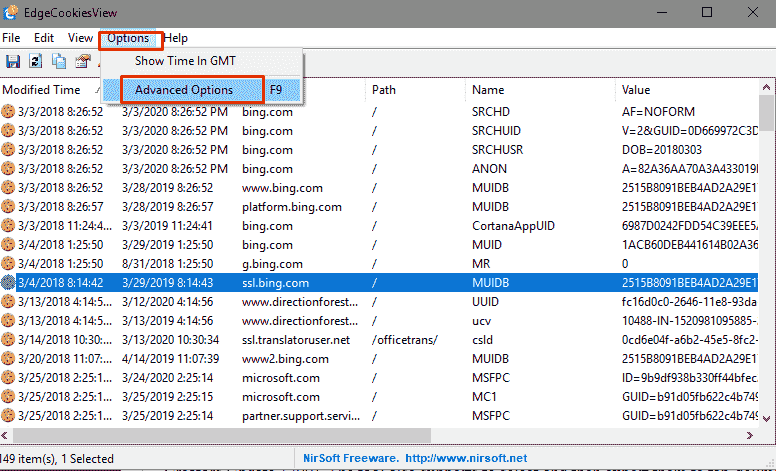
Select the ‘External database file’ from the drop-down and then choose the WebCacheV01.dat file in the external drive and click on OK.
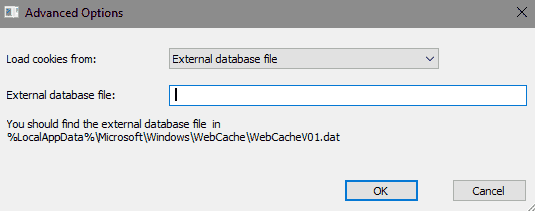
If you want to find particular cookies, press Ctrl+Q and then type the host name or the cookie name.
Few Command Line Options to save the cookies
| /scookiestxt <Filename> | Store the cookies of Microsoft Edge in cookies.txt format. |
| /stext <Filename> | Save the of Edge browser cookies into a text file. |
| /stab <Filename> | Collect the cookies of Edge Web browser into a tab-delimited .text file. |
| /scomma <Filename> | Gather the into a comma-delimited text file (csv). |
| /shtml <Filename> | Accumulate the cookies of Microsoft Edge into HTML file (Horizontal). |
| /sverhtml <Filename> | Keep Edge into HTML file (Vertical). |
| /sxml <Filename> | Save Microsoft Edge cookies into XML file. |
| /json <Filename> | Store the cookies into JSON file. |
| /sort <column> | This command-line save the data column wise. The <column> parameter can define the column index (0 for the first, 1 for the second, and so on) name like “Host Name” and “Name”. You can designate the ‘~’ prefix character (e.g: “~Value”) if you want to sort in descending order. Place multiple /sort in the command-line when you require to sort by numerous columns. |
In this way, EdgeCookiesView is an outstandingly simple tool you can use to see and gather data of cookies from your browser Microsoft Edge on Windows 10.
