Edit Image is an interesting app of windows 8 which allows you to edit all your pics on windows devices instantaneously. If you are wishing to edit a photo in a lesser amount of time, this app suits you the more. It has all the basic parameters for editing any image like the brightness, hue, contrast, saturation etc. Edit Image app not only works on those images which are stored in your windows machine, but it also allows you to take a pic using your webcam and then start doing the editing part on it. The controls are very easy to learn on this app.
The interface of Edit Image app is very unblended. It would not attract you very much owing to its very limited functions, still you will love this app owing to its remarkable changes being made in small changes. It saves any edited picture in various formats like jpeg, png, img and others. You could also open any raw image using this app and edit them. A screenshot of this app is shown below:
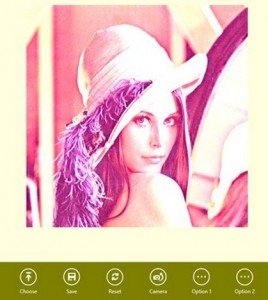
You can take unto oneself Edit Image app from windows 8 App store or from the link provided at the last of this article.
How to edit various images using Edit Image Windows 8 app
Once you have installed this Edit Image properly on your Windows machine, running this app would open a window like the above shown screenshot. This is the single screen this app has to do all its remarkable things. You can open up an image here using two options. The first one is the Choose option, clicking on which open your computer’s drive looking for images to be edited upon. The second option is the Camera clicking on which immediately opens your webcam to take out a photo. Both these options are available at the bottom of this app also known as Control Bar.
In the control bar, there are other options too like save (used to save the images once edited), Reset (if you don’t like the edited image, it could be reset) etc. There are two other options here on its control bar and they are (Option 1 and Option 2). These two options i.e. 1 and 2 consist of various basic and advanced effects like in option 1 you have flip vertical, flip horizontal, rotate forward, rotate back, negative, etc. In the 2nd option, you have effects like sepia, saturation, contrast, Auto coloring, Bakumatsu, Vignetting etc.
This is all you need to know about this app to use Edit Image app.
Key Features of Edit Image Windows 8 app
- Very Simple and easy to use app
- Lots of awesome and amazing photo editing options
- No need of any complex study
- Impressive Interface
- Free of cost application
- No promotion of ads here
- A lightweight app
- No support for live tiles or docked view
My Note:
Edit image is an interesting app which you will love while editing your photos. It provides good features to change your photo into more cool and impressive. It has got 3 out of 5 star on the Windows 8 Store. As there is no support for docked view, interface looks a little clumsy which would be better if the first thing is not there. If you are willing to do some fast changes to your pic, you could use this app. This is a worth trying app for simple modification.