Microsoft recently made some changes in the Narrator. Now, the feature notifies when you type keeping the Caps Lock turned on. Because this creates a mess up by writing only in Capital letter so the setting is enabled by default. But you can Disable Narrator Caps Lock ON Alert in Windows 10 using a little change.
Narrator is a built-in app of Windows 10 that let you hear voice conversion of your typed text. This handy feature is mainly designed for those users who are blind or have low vision issues and run a computer. It reads and interacts with things on the screen, like text and buttons. Furthermore, it also helps to read and write an email, browse the Internet, and work with documents.
Disable Narrator Caps Lock ON Alert in Windows
Here is How to Enable or Disable Narrator Caps Lock ON Alert in Windows 10 –
Way-1: Through the Settings app
Step-1: Launch Settings app by Pressing Win+I at one time. When it comes into the sight, click on Ease of Access.
Step-2: On the following window, select Narrator from the left column and shift to the right pane.
Step-3: Reach out to Change when you receive Caps Lock warnings while typing option. Set it to Always in order to Enable Narrator Caps Lock ON Alert in Windows. Or, choose the option Don’t warn to disable it.
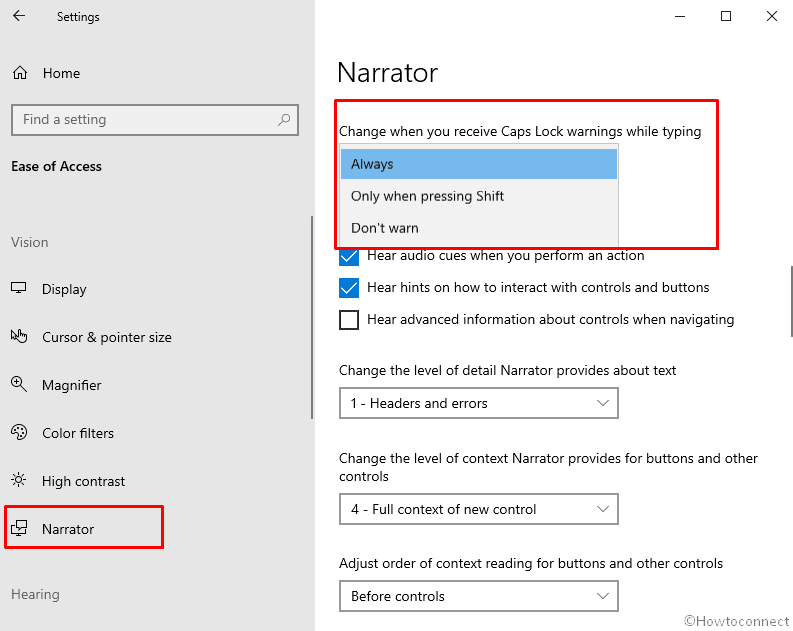
Way-2: Through Registry Editor
- Right-click on the Start button and select Run from the visible list.
- Type regedit in the void box next to Open and hit Enter.
- If a UAC prompts up locking the screen, choose Yes to give consent.
- Navigate the following directory –
HKEY_CURRENT_USER\Software\Microsoft\Narrator\NoRoam
- Once you reach there, move to the right side and create a 32-bit DWORD value. Name it CapsLockAlert.
- Double-click on the key you just created and put the value 2 to Disable Narrator Caps Lock ON Alert in Windows. In the other hand, put 0 to enable and 1 to get notification Only when pressing Shift.
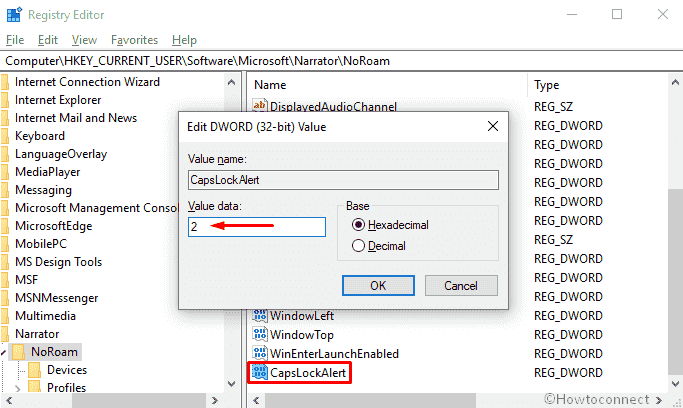
- At last, sign-out from the user account to make the changes visible.
That’s all!!
