The Canary channel of Chromium insider version has received Microsoft Edge 79.0.304.0 build with a new feature. This release now adds Open Tabs in Profiles / Sync setting that allows synchronizing tabs across devices. But some users may need to activate this feature. On synchronization, currently, the browser shows Profile 1 instead of username and mail address which is really very impressive. So you have the ability to Enable Sync Open Tabs in Microsoft Edge Canary. We hope, this setting will be added in Dev and Beta versions in near future.
In this update, the Edit and Remove button is placed into a drop-down menu under Your profile which looks much better. You are able to update Microsoft Edge Dev 79.0.304.0 through Settings and more (Alt+F) => Help & Feedback => About Microsoft Edge.
Way to Enable Sync Open Tabs in Microsoft Edge
Here is how to Enable Sync Open Tabs in Microsoft Edge –
- Open the Canary channel Edge browser.
- In the address bar of the browser, paste and go to – edge://flags.
- On the new page, type Tab Groups in the search bar.
- Expand the dropdown arrow by clicking and set it to Enabled.
- Click on the Restart button.
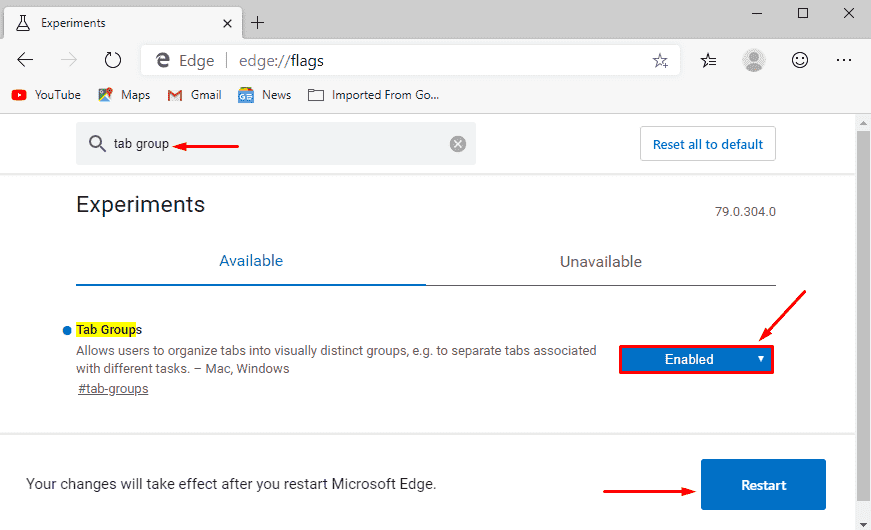
1] How to Set Microsoft Edge Beta Default Browser
2] How to Never Translate in Microsoft Edge Chromium Browser
3] How to Change Start-up Page in Microsoft Edge Chromium Browser
4] How to Import Data from Chrome to Edge Chromium Browser
5] How to Send Do Not Track Requests in Chromium Microsoft Edge Browser
6] How to Turn on Chromecast in Microsoft Edge Chromium Browser
7] How to Download Microsoft Edge Beta Browser Right Now
8] How to Delete Cookies in Chromium Microsoft Edge Browser (Canary/Dev)
9] How to Personalize New Tab Page in Chromium Microsoft Edge Browser
10] How to Change Font Size on Chromium Microsoft Edge Browser
11] How to Mute and Unmute Tab in Chromium Microsoft Edge Browser
That’s all!!!
