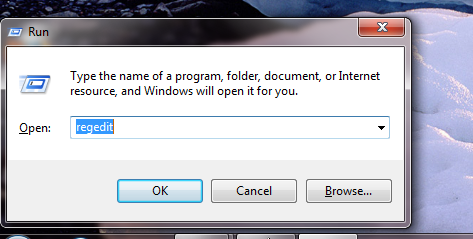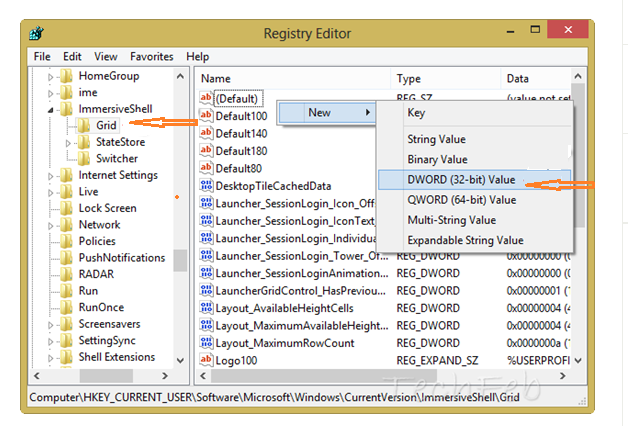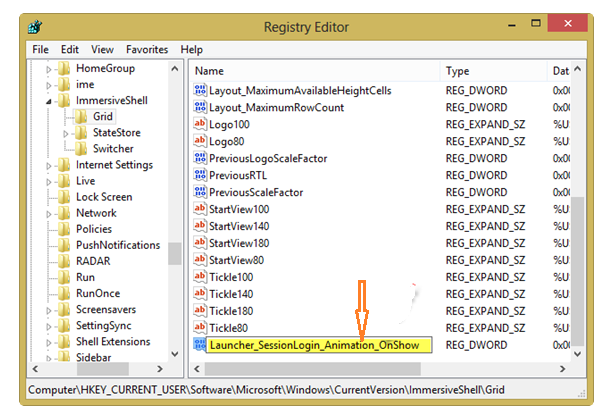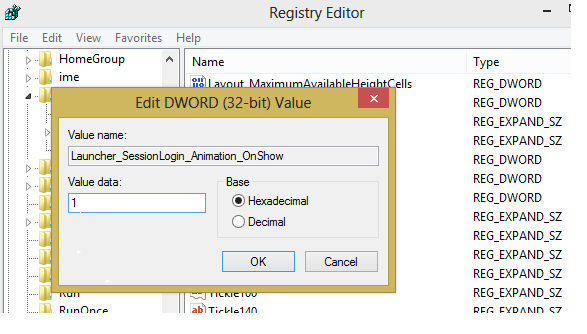Windows 8 comes with plenty of features and surely you witness these features till now. You find ever new Strat Screen in Tile shape, which was missing in earlier Windows version. The inclusion gives wonderful computing experience to user, and it was motive of developer too. Throughout particular article, I am about to address issue of Windows 8 Start Screen Tiles Animation. Majority of users could not see Animated Windows 8 Start Screen because it only appears while installing Windows 8 in your system. As Tiles animation of Window 8 Start Screen disabled permanently after successful completion of Windows 8 in your computer system. But, it could be activated after applying certain changes in Windows Registry. If you have willingness to activate animated form of Windows 8 Start Screen, then follow rest of the article.
To make active Windows 8 Strat Screen Tile Animation, you are needed to take these consecutive steps.
Step 1. Open Run Box (using Win key + R button) then enter regedit command. It opens Windows 8 Registry.
Step 2. Now navigate below location under Registry Editor Window.
HKEY_CURRENT_USER\Software\Microsoft\Windows\CurrentVersion\ImmersiveShell\Grid
Step 3. Now Right-click in Grid Location area and create a new DWORD (32 bit) value.
Step 4. Once you created DWORD Value, rename it as : Launcher_SessionLogin_Animation_OnShow
Step 5. Now put numeric value 1 at place of Value Data and press OK button. For this double click on renamed registry location and put numeric value.
Above all consecutive steps are enough to activate animated effects of Windows 8 Start Screen Tiles. You will see animated effects of Start Screen Tiles after restarting your system.