Windows 10 recognizes the face and fingerprint of a user while logging in and permit him to enter the system via these with the help of Windows Hello. But to have this facility on your system, a supportable device and driver are necessary. Xbox One Kinect and Kinect Adapter are fine apparatuses for this purpose available on very reasonable price which is when connected to your Windows 10 system allow you to use the sign in with either face and fingerprint.
But to Kinect start working you must have to Enable it Manually. In this article, you will find How to Enable Xbox One Kinect to Log in to Windows 10.
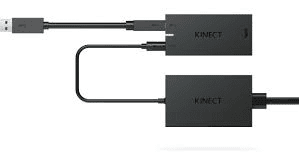
NOTE: The bandwidth the device needs to work completely and accurately will be obtained from USB port 3.0. So, it is advised to insert Kinect in this port only.
How to Enable Xbox One Kinect to Log in to Windows 10
- First of all, your machine should activate DriverFlighting for Kinect and do so you can add the registry manually.
- For this, copy and paste the below bunch of codes in Notepad and don’t change the alignment and space used –
Windows Registry Editor Version 5.00[HKEY_LOCAL_MACHINE\SOFTWARE\Microsoft\DriverFlighting\Partner]
"TargetRing"="Drivers"
- Now Save this on a convenient place and name it as .reg
- Get into that place where you have stored the .reg file and do a double hit on it.
- Give consent to the UAC by hitting Yes.
- Changes in the Registry Editor will take place automatically.
- Alternatively, you can download the Enable Kinect from here, extract and run it. The changes will be the same.
- After the registry thing is over, jointly press Windows and X keys to pick Device Manager from the list.
- Look for Kinect sensor devices and expand the same.
- Then do a right tap on WDF KinectSensor Interface 0.
- On the arrived context menu go along with Update driver software.
- On the coming dialog box Prefer to tap on the choice at the top written as Search automatically for updated driver software.
- Give it a few minutes to finish the process.
- Once it is done, restart the machine.
Kinect system being a motion sensor of Xbox console acknowledges the player’s face, voice, and fingerprint. And when it is attached to Windows 10 device, with its sensor capabilities the user can log in to the system with the assistance of Windows Hello.

Even you possess a Xbox One Console with Kinect, then you can use this device for Windows Hello but you also need to own a Kinect Adapter for Windows to make the proper connection. Once you acquire the Kinect and the Adapter, a small alteration in the Registry Editor has to be performed to enable Xbox on Kinect Cable. As working with Registry Editor is little risk, it is advised to backup the keys before you advance with the changes. Hence, in this article, we elaborate on the steps for How to How to Enable Xbox One Kinect to Log in to Windows 10 so that you can go ahead with the sign-in with Windows Hello.
The work that the Intel RealSense hardware provides at a higher cost can be now done with Xbox One Kinect and Kinect Cable at a far reasonable price. All you need is to enable the driver to flight and update the essential drivers.