Tweetro app makes Windows 8 operating easy and its look is attractive.
It is a very useful application so I am here to present the app features as well as its download link.
How to download, install and use Windows 8 Tweetro App
- Once you install this app on your Windows 8 computer, start it from metro screen.
- Insert your Twitter Id and Password in the Tweetro app prompted screen in left panel and hit on Authorize app button.
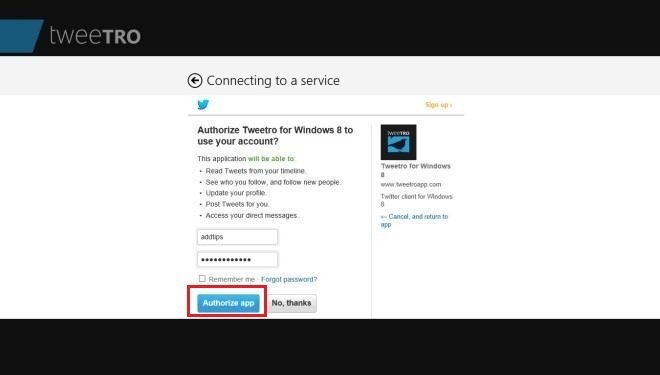
- After signing in, you view full screen interface in order to open with metro screen. There are several options displayed in columns category – Timeline, Profile, Pictures and more. You can include new columns also in addition to delete previous anyone opted columns.
- Tweetro main screen displays a quick access to type messages and Favorites.

- Similar to metro screen in Windows 8 computer, hit on the Minuscule (-) button from underneath right panel. You get a bird’s eye look up of your twitter account. It is a cleanest element to watch over your included columns.
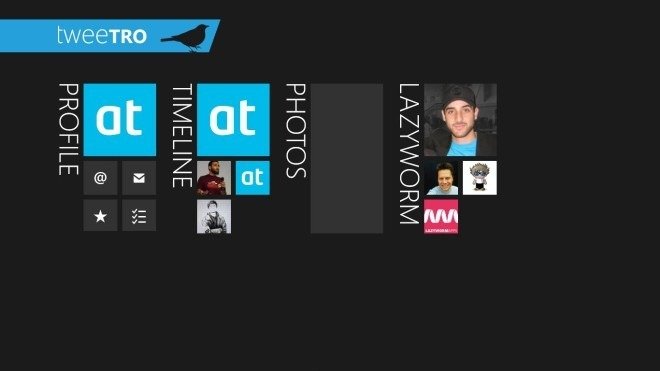
- Tweetro app included menus display full-size and its text appears spiky and colorful.
- Best characteristic of the app is its inbuilt browsing facility for example – you can start opted Web Pages in new pane to the right corner with Timeline menu, and tweets. You will also get helpful buttons to perform several actions such as delete, favorite, quote and reply.


Thank you for all your efforts on this web page. Kim take interest in conducting research and it??s easy to see why. My partner and i know all relating to the dynamic mode you render very helpful items by means of the web blog and in addition cause participation from other ones about this concern and our girl is undoubtedly understanding a lot of things. Enjoy the remaining portion of the new year. You are carrying out a remarkable job.
An awesome post, I just passed this onto a fellow worker who was doing a little analysis on this. And he in fact bought me lunch because I found it for him smile.. So let me reword that: Thanks for the treat! But yeah Thnkx for taking the time to discuss this, I feel strongly about it and love learning more on this topic. If possible, as you gain expertise, would you mind updating your blog with more details? It is extremely helpful for me. Big thumb up for this post!