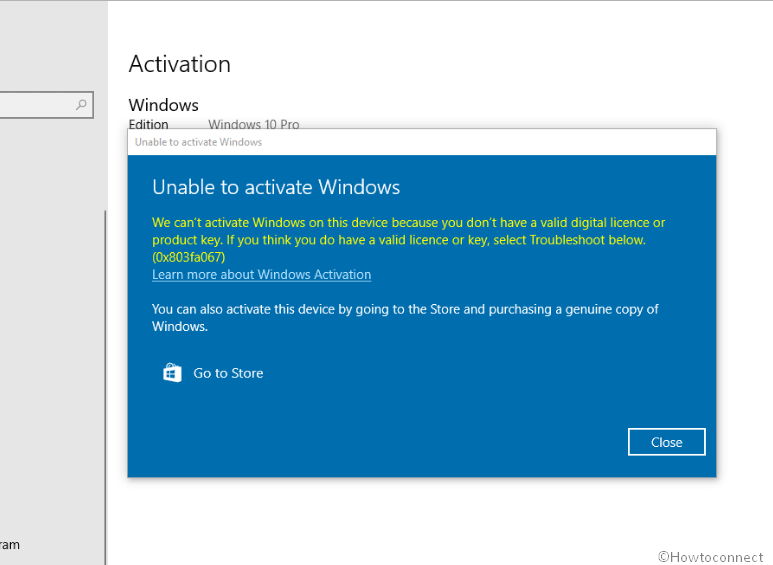You might be encountering stumbling block when upgrading Windows 10 Home to Pro. Problem starts during activation of the OS as the process throws a message that the digital license or product you are using is not valid. Error code 0x803fa067 appears in the form of result and the system recommends troubleshooting whose link is present in the existing Settings page. But various users are found reporting about the failure of the solution Windows 10 suggests.
The error generally appears because the server doesn’t recognize the product key entered for activation and so put a stamp of illegitimacy. Microsoft Software License Terms don’t allow the digital license and bring forward the option of Troubleshoot. However, there is an easy trick that works wonders you might not have followed till now to fix this activation issue in Windows 10. We will here reveal the method and present some other techniques.
Table of Contents
0x803fa067 Windows 10 activation error
Here is how to fix 0x803fa067 windows 10 activation error code easily –
1] Disconnect the running Network
A great number of users report that only disconnection of the network has solved this activation issue. This is a trick and works perfectly to solve the annoying activation puzzle. Follow the steps –
- Click the – Internet access icon from the taskbar.
- When the network flyout opens up, click – Disconnect.
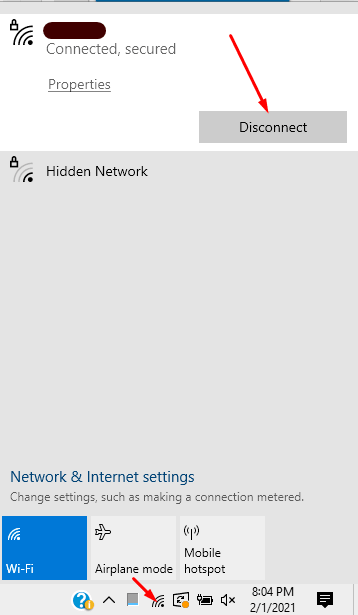
- If you are on ethernet you can simply pull out the RJ5 cable from the port.
2] Disable Network adapter to fix 0x803fa067 Windows 10 activation error
After you have disconnected the internet the next solution that will work to fix this activation issue is disabling Network adapter.
- Press – Win+R.
- Type – ncpa.cpl.
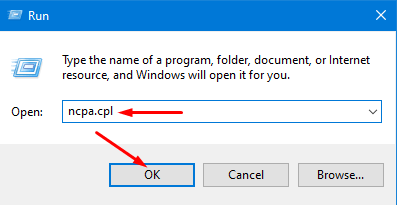
- Press – Enter or click – OK.
- Right click on the Network connection and select – Disable.
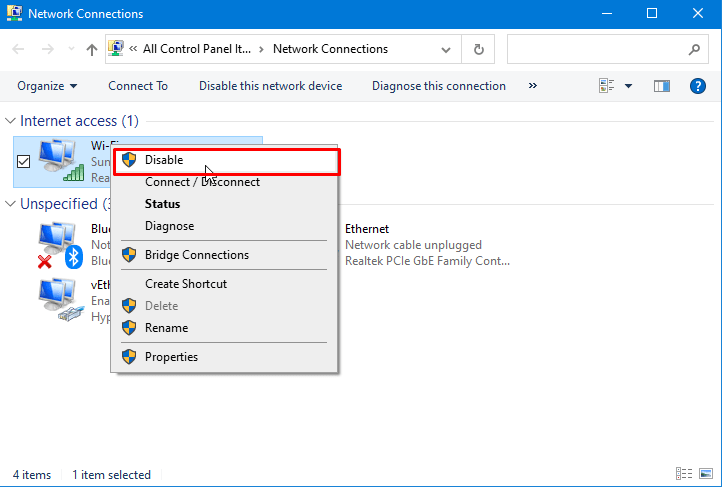
- Now press Win + I .
- Click – Update & Security from Windows Settings.
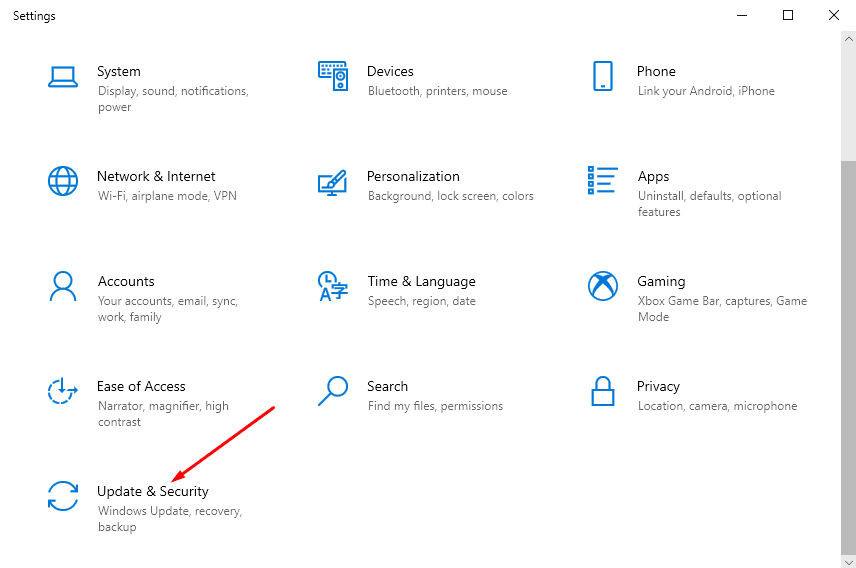
- Select – Activation.
- Click – Change product key.
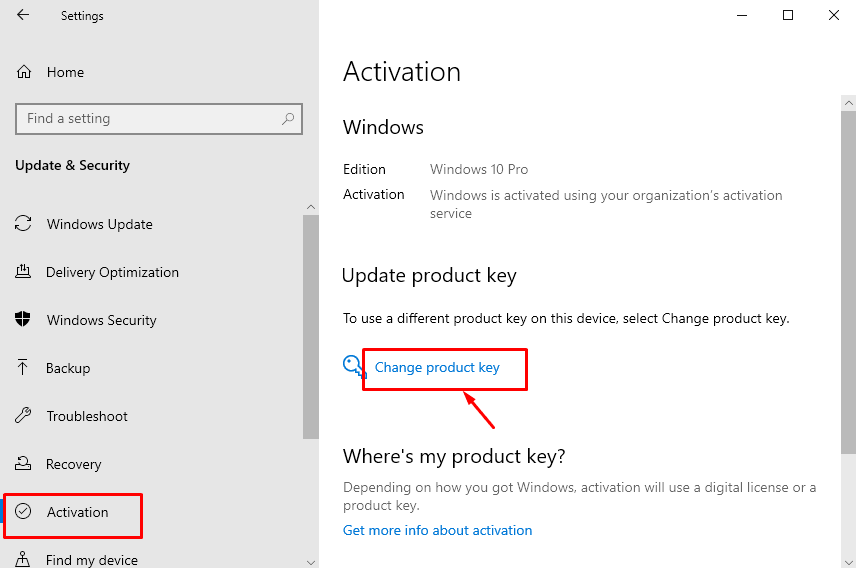
- Put in the key – VK7JG-NPHTM-C97JM-9MPGT-3V66T.
- Click – Next, activate and check if it works.
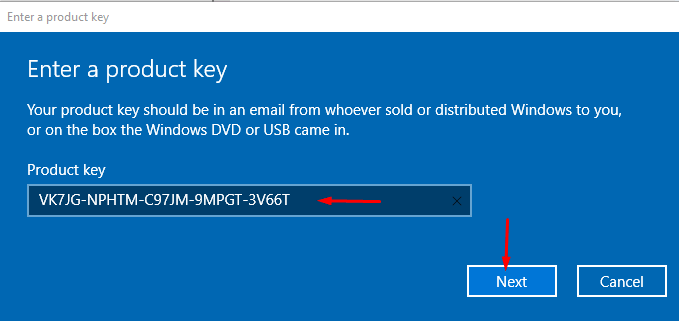
3] Troubleshoot 0x803fa067 Windows 10 activation error
Sometimes you might purchase the digital license of Windows 10 professional but use the Home version rather. A similar case is here moreover when you have already activated Microsoft server once approved the product key and establish the respective license data in your hardware. Subsequently, when the key is entered secondly the licensing mechanism of Windows 10 rejects and declares it invalid. Instead, it throws back a recommendation for using activation troubleshooter. However, there are not a substantial number of users who ratify this method as a perfect solution to the activation error 0x803fa067 but you can give it a try –
- Close all the running apps and ongoing works before starting the activation.
- Press the – Winkey from your keyboard.
- Type – activation.
- Hit – Enter.
- Put in the key and try to activate.
- Once the activation fails click – Troubleshoot.
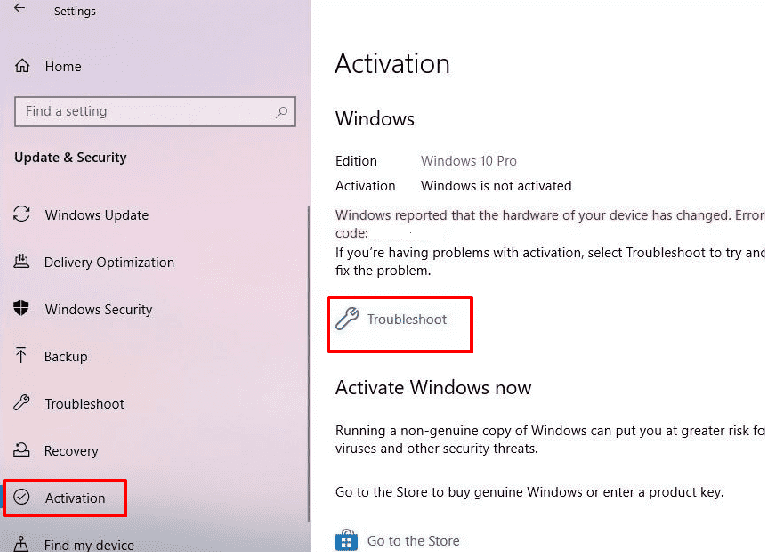
- After the troubleshooter prompts saying Upgrade your edition of Windows.
- Choose – Start upgrade.
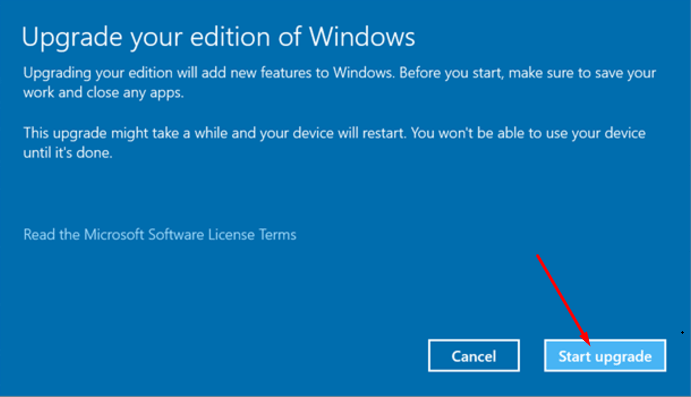
- This will take some time so stay still until the upgradation finished.
4] Activate windows by phone
If the above workarounds failed to fix 0x803fa067 Windows 10 activation error code you are able to easily use phone activation. Then you will be asked some information about your Windows 10 computer or laptop and you are done.
- Click the – Start.
- Type – cmd.
- Press – Ctrl+Shift+Enter.
- A user account control warning dialog appears; select – Yes.
- Type SLUI 4 on the black window and hit the – Enter key.
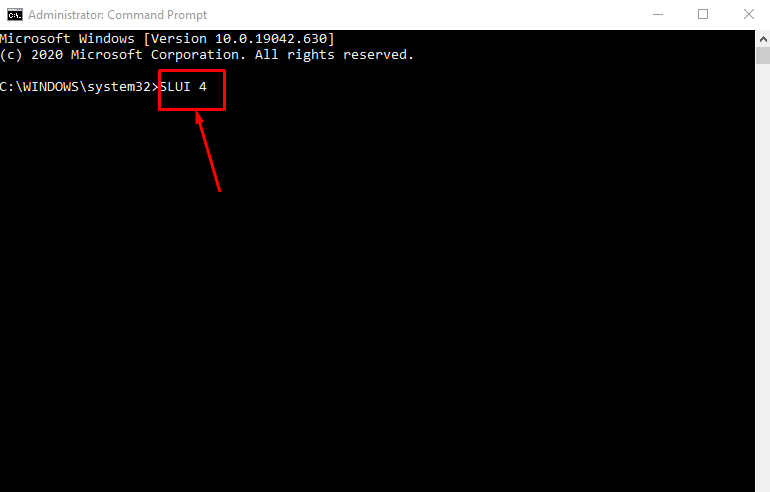
- An activation wizard will appear; choose the correct country or region.
- Click – Next.
- Thereafter, you will notice phone numbers on the Installation ID screen.
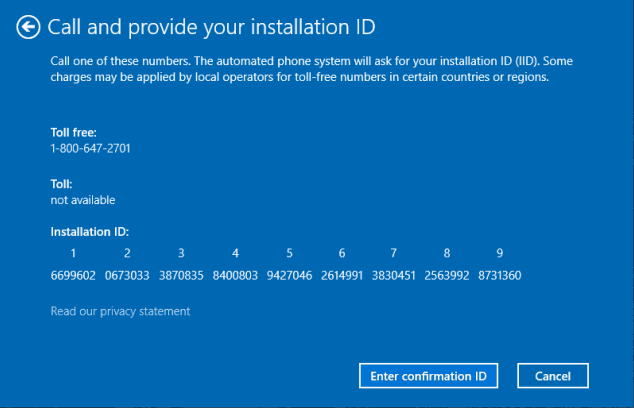
- Call that number and reply to some queries asked about the installed OS version for the activation. Once the professional is satisfied with the answer Windows will be activated.
- Alternatively, If you have an active network connection, you can use the chat option.
- You can go to this link and chat with customer support for the activation of the copy.
- Also, the activation centers phone numbers for existing customers may assist you.
Methods list
1] Disconnect the running Network
2] Disable Network adapter to fix 0x803fa067 Windows 10 activation error
3] Troubleshoot 0x803fa067 Windows 10 activation error
4] Activate windows by phone
That’s all!!