You add a Bluetooth device to your Windows 10 computer to transfer important data to another Bluetooth supportable device. Sometimes you meet with an issue like your Bluetooth button on the keyboard becomes rigid and refuses to turn off.
Recently this problem in Windows 10 computers related to Bluetooth has been encountered. The Bluetooth device refuses to turn off. Different type of methods has been used to rectify the unknown error, but none of them succeeded. We find out that the problem persists probably because the Bluetooth Support service has not been properly set up to utilize the local administrator account or may be the same service has not been established. We found a way which will fix Bluetooth Refuses to Turn Off in Windows 10 and make your Bluetooth turn on and off properly.
You may like to read:
Windows 10: Bluetooth Missing Send A File, Receive A File Menus
How to Fix Bluetooth Refuses to Turn Off in Windows 10
- Launch Device Manager on your screen. The simplest method is to execute a right click on the Start Menu and choose Device Manager.
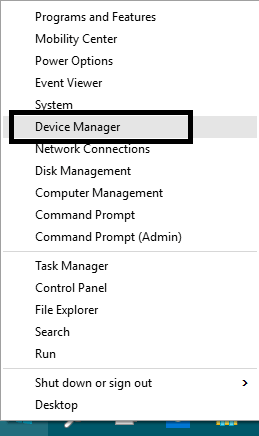
- Go to the Universal Serial Bus Controllers (USB Controller) and make a double-click to expand it.
- Now you can see USB Root Hub and USB Universal Host Controllers.
- Right click on each of them and choose Scan for hardware changes.
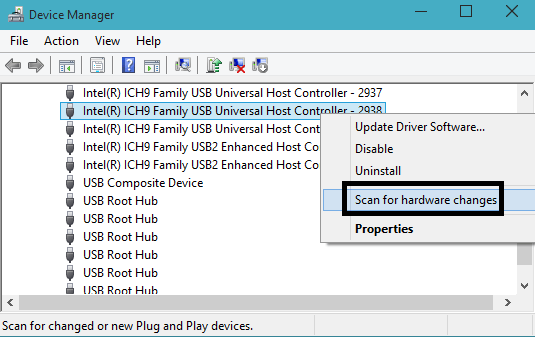
- Next, right-click on them and select Update Driver Software.
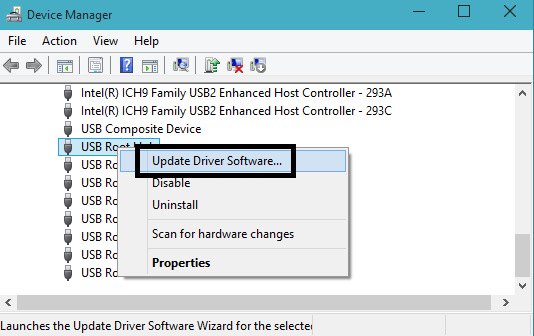
- An Update Driver Software window will arrive; click Search automatically for updated driver software.
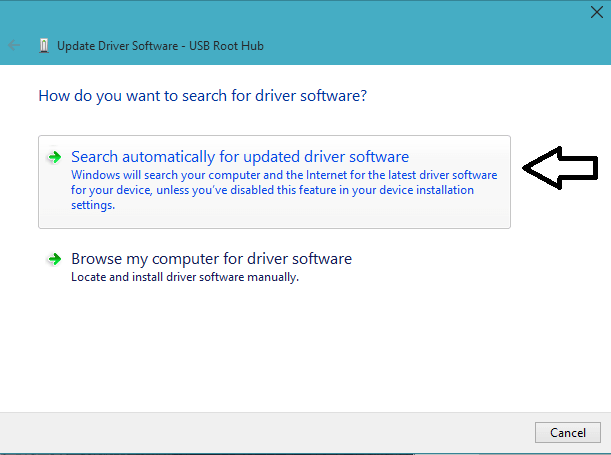
- If the driver is not up to date, you will be informed and the update will begin. And so if the drive is up to date, you will get the notification.
- Restart the USB Universal Host Controllers and USB Root Hub.
- Also, give a shot to download the updates of Bluetooth software from the manufacturer’s website.

Danke!