When you use a cellular connection to access internet, you see its option listed on the right side of Network and Internet tab of Settings on Windows 10. Sometimes it is missing. This article will show you How to Fix Cellular missing from Network & Internet in Windows 10.
When you insert modem or adapter of cell phone in the port of the laptop or desktop the Network and Internet Settings window starts showing Cellular option in the right pane on your Windows 10 PC. If Cellular option is absent even after putting the device in port you would not be able to connect the adapter to your PC to access internet. The cause of the absence of this option is regarding the adapter of the particular adapter gets disabled somehow in Network Connection Settings. If you want the Cellular option showing all you have to do is to enable it.
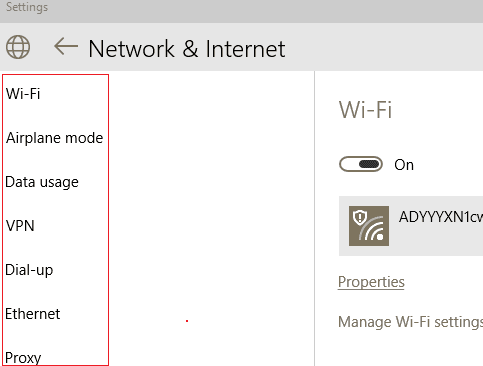
The below steps tells you where to find the adapter for the Cellular connection and how to enable it.
The same type of issue comes with the WiFi option. I have written another article to Fix Cellular missing from Network & Internet in Windows 10.
How to Fix Cellular missing from Network & Internet in Windows 10
- Open Control Panel and make it view in small icons.
- Click Network and Sharing Center. This is the location where you will see your Cellular connection.
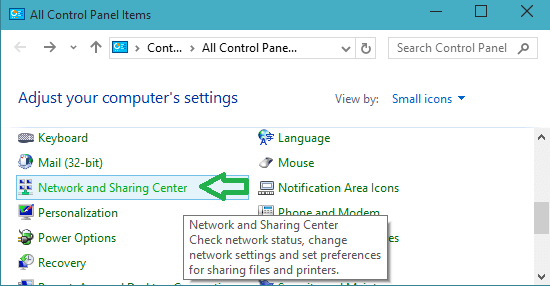
- Click Change adapter settings link on the left pane.
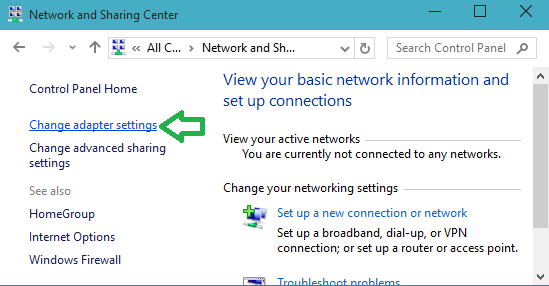
- Now, see the below screenshot. I am using the Mobile Broadband 3 Cellular connection which has been disabled. You will choose the adapter which you are using to access network.
- Right-click on it and click Enable.
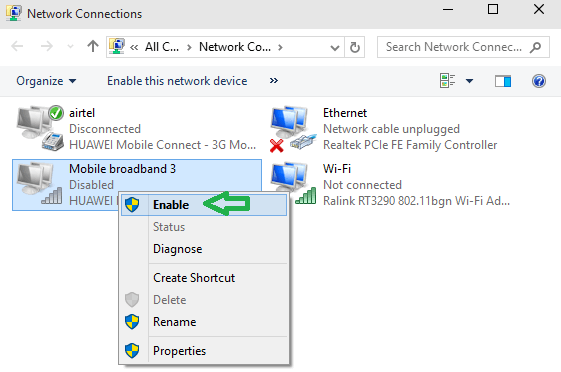
- Open your Settings app and go to the Network & Internet
- On the left column, you can now see your Cellular section again.
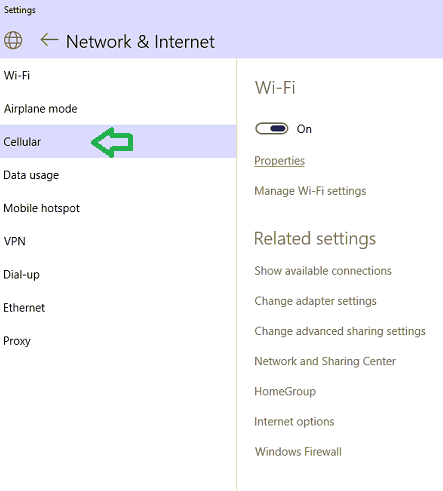

i had the same problem but with your help it worked , thanks !
the mobile broadband tab is not available in the change adapter settings.
Hey, Run network troubleshooter – How to Troubleshoot Incoming Connections in Windows 10
my computer is not notifying simcard network but l inserted it in the slot
Hello paul, Troubleshoot network. Get help from this post – How to Fix WiFi Missing or Not Working in Windows 10 and then from this one
Fix WiFi Missing from Network & Internet Settings in Windows 10
Thansk for your article but I think you’ve missed at least one step in finding a cellular network in your article.
I followed it upto and including click on Change adapter settings, but the next screen doesn’t show anything other than Ethernet icon. There is no mobile broadband icon at all to Enable. I’m using a desktop pc with Windows 10.
I have 2 different providers I can use to connect via a cellular network using a wi-fi/3G modem, but can’t get either to work.
I’d be grateful for any further advice about this please.
Thanks in advance
thanks. your information very usefull.