Microsoft has rolled out KB5000802 for Windows 10 20H2, 2004, KB5000808 for v1909 but unfortunately, some users are reporting to find BSOD issue after installing the first one. They are discussing on Reddit that blue screen APC_INDEX_MISMATCH appears for win32kfull.sys when running a print job. Removal of the patch KB5000808 or KB5000802 works as a solution to this issue.
Users running Kyocera, Taskalfa 4551ci, Ricoh, Zebra, and others complained about the issue. According to the clients, when they click Print button on Notepad or Doc the system goes to Blue screen. As the cumulative update protect the OS from vulnerabilities they are pretty confused about whether the patches should be received or not. However, changing driver to the Microsoft PCL XPS driver PCL6 driver Kxv4_v511708 worked for some users but the permanent solution is the deletion of the patch. If you have installed the security update KB5000802 on Windows 10 20H2 or 2004 or KB5000808 on 1909 and encountered win32kfull.sys BSOD then follow the easy methods ahead.
win32kfull.sys KB5000802 or KB5000808 in Windows 10
Here is how to fix win32kfull.sys BSOD caused by KB5000802 or KB5000808 in Windows 10 –
Way-1: Using Program and Features
- Press – Win+R.
- Type – appwiz.cpl.
- Press – Enter.
- Once the Program & features Window appears from Control panel, Click the link – View installed updates.
- Scroll down to the Microsoft Windows section.
- Right click on Security update for Microsoft Windows (KB5000802).
- Select – Uninstall.
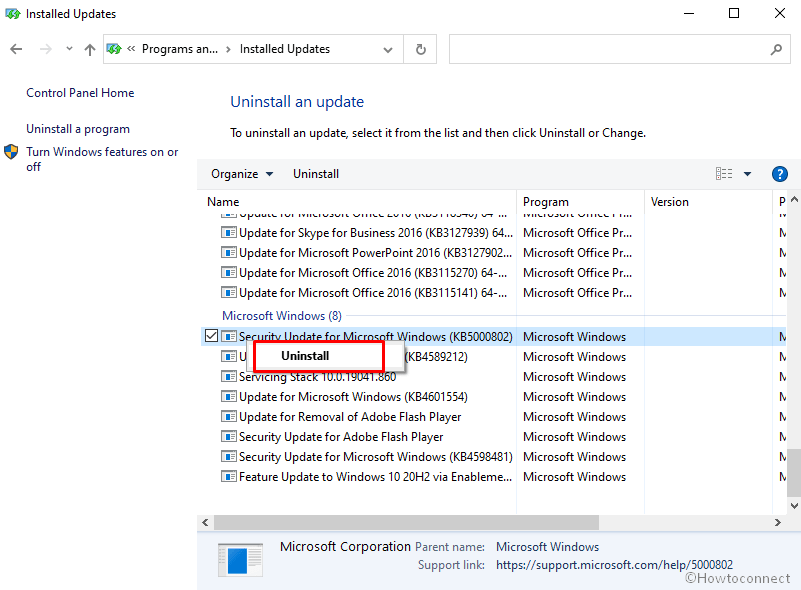
- Click on Yes on “Uninstall an update” warning popup.
Way-2: Through cmd command
- Click the – Start icon.
- Type – cmd.
- Select – Run as administrator.
- Type – wusa /uninstall /kb:5000802 and press – Enter (for Windows 10 20H2 and 2004). Windows 10 1909 users can run wusa /uninstall /kb:5000808 for the same.
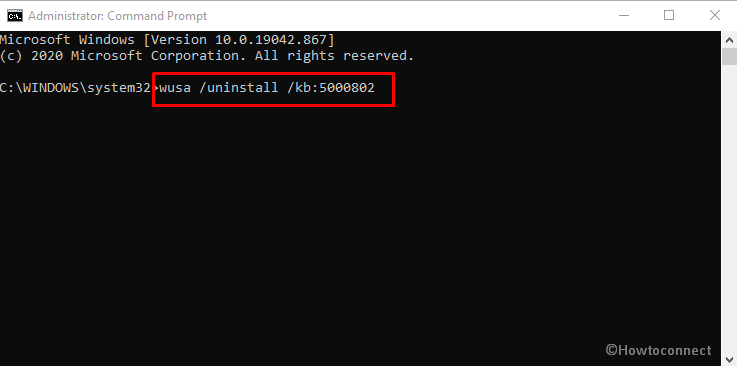
How to Pause Windows update
After uninstalling KB5000802 or KB5000808 don’t forget to pause Windows update to avoid any possibility of the BSOD further. Also, we suggest extending the pausing until Microsoft doesn’t officially announce to fix this bug.
- Click Start and type – updates.
- Select the link – Pause updates for 7 days.
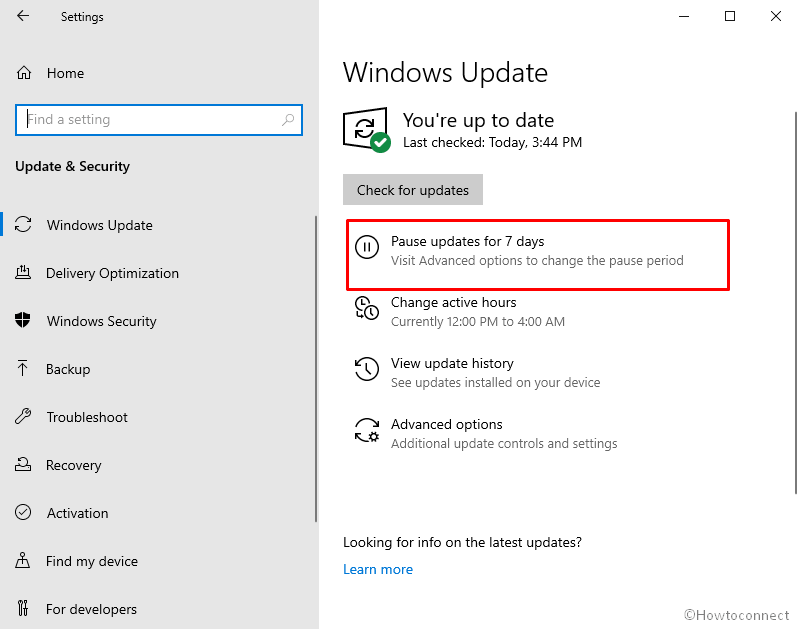
Methods list
Way-1: Using Program and Features
Way-2: Through cmd command
That’s all!!

Thank you very much for posting this!. We encountered many crashes yesterday and today because we use Kyocera laser printers throughout the company. Shame on Microsoft for releasing buggy updates. This goes to show that quality control is practically non-existent!