Have you ever seen a black screen during startup or restart in your Windows 10, 8 system. But Windows 10, 8 system works correctly when you meet black screen. Black screen at windows 8 startup is mostly found within Windows 10, 8 desktop or laptop.
This type of problem appears due to the old version device driver of Video / Audio / USB controller, bad sector in running hard disk, or not compatible software. Here are the step-wise tips to fix the problems and run your Windows 10, 8 as an appropriate functioning OS. See: How to Recover Windows 8 Errors Screen and Death Blue Screen
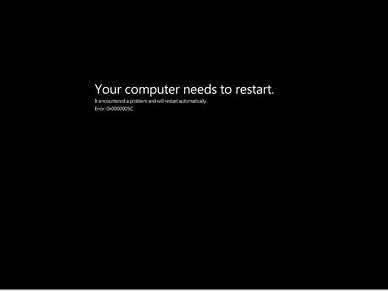
Windows 10, 8 Black Screen Error at Startup
Step 1
- Firstly confirm that you have not installed any not compatible software on your Windows 8 PC because it is the primary cause to show up black screen error.
- Sometimes you notice a few installed apps are not capable of running smoothly on Windows 10, 8 OS. As a result, it creates several errors and corrupts your system suddenly.
- Before installing any new apps make sure that you have downloaded the latest version which supports Windows 10, 8.
Step 2
- Go to Command prompt with admin privilege by pressing Windows + X shortcut. Next, type a command namely Chkdsk. This command will begin checking for errors on your Windows 10, 8 systems and show up all the errors in system files.
- When the chkdsk command ends the process of error checking and doesn’t provide any solution for resolving the issue then you can try the sfc / scannow command. This command scans your Windows 10, 8 system and repairs every corrupted system file.
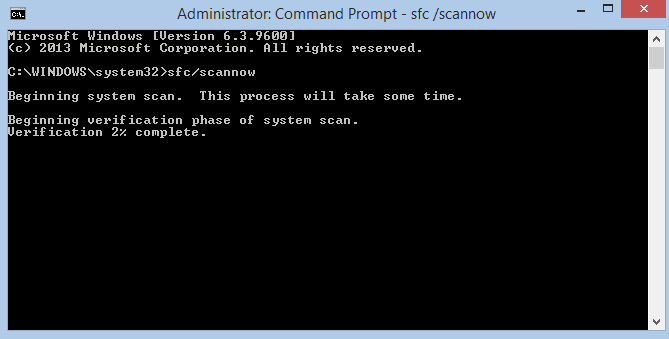
Step 3
- Nonetheless, if you see that you are unable to fix Windows 10, 8 black screen then download sites utility tool on another system and burn it to DVD/CD. Next, boot through burned CD / DVD to your Windows 8 system and run Seatools HDD diagnostics process on the drive. This process tests the health of your hard disk and specifies incorrect points on the screen. If the diagnostics tests become fails then it undoubtedly denotes as a defective hard disk. In this situation, you need to purchase a new hard disk or talk to a hardware expert for better suggestions to fix Windows 10, 8 black screen.
- If the hard disk diagnostics test process becomes successful using sea tools utility then start the process to perform action either soft reset or hard reset your Windows 10, 8 OS.
Confidently the above-mentioned tips will solve black Windows 10, 8 Black Screen Error at Startup on Windows 8 startup and give an option to run a perfect OS.

Which app r u talking about???? Please send a link to download it.Plsssssss
thanks ranjan.
my windows 8 hp laptop shows black screen. i have used your tips and become happy for a moment as best friends.
thanksxxxxxxxxxxxxxx