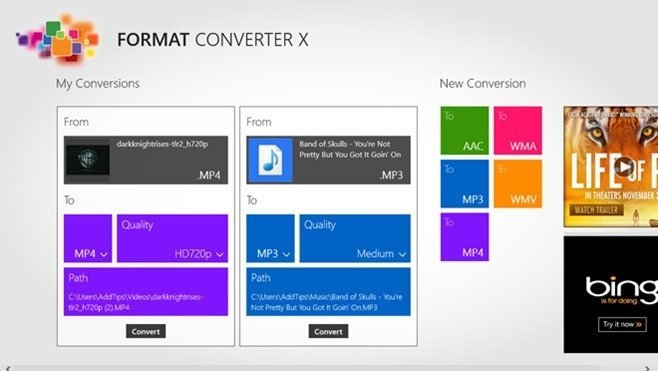The awesome Windows 8 has come up with several characteristics for instance – Modern UI (start screen), enhanced touch-screen. Windows 8 seems equivalent and nearby the mobile device due to few similar features.
At my blog, I have already explained numerous apps for Windows 8 like – Prime Tube, ESPNCricinfo and a lot more from the Windows Store contained almost each category.
Now Windows store has produced a specific type of app to convert media files either videos or audio quickly in Windows 8. The name of app is Format Converter X. It is designed with metro environment. Although the Format Converter X app supports limited media formats than general media converter.
How to install Format Converter X from windows store?
- Launch metro search window from right panel charms search button.
- Next, type the keyword “Format factory X” in search box and click on Store button.
- From search result page of windows store, click the install button in the left corner.
Install Format Converter X app from Windows Store
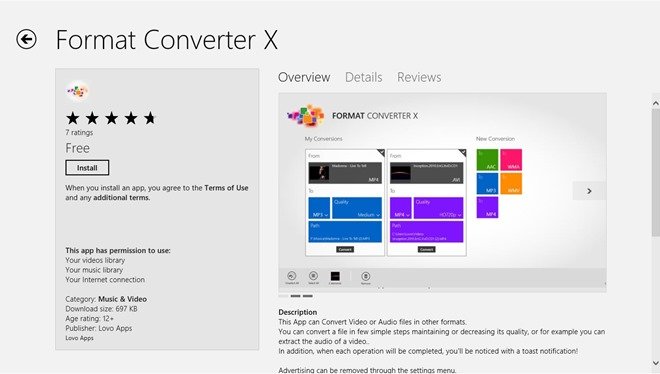
How to Access Format Converter X app –
- The Format Converter X app doesn’t cover a lot of features or changing options similar to video or media converter software.
- As soon as Format Converter X app is started from start screen, you will get few format tiles (MP3, AAC, MP4, and WMV) on the main screen.
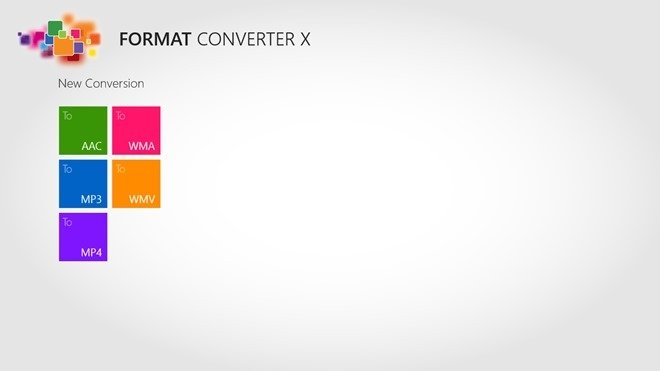
- To start media convert process, choose the preferred format tile from app page.
- Then the app will browse the file explorer window to select the target media files either video or audio in your windows 8 system.
- After choosing your media files, click the Open button at the bottom page.
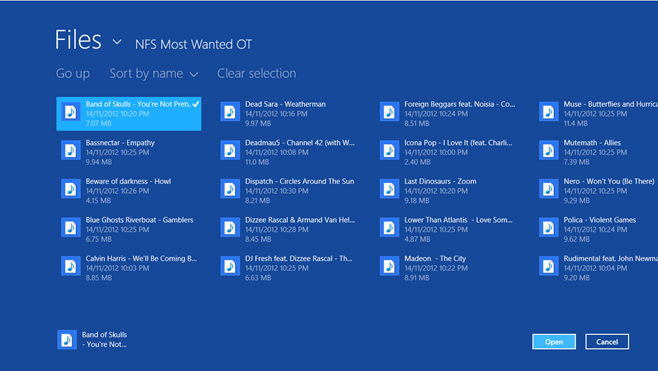
- Next, you will prompt added files on the app main screen. To convert video files, the Format Converter X app permits you to choose the output resolution such as – HD 1080p, HD 720p, NTSC, PAL, VGA and more under the Quality tile.
- Then set the target folder of converted media files on your Windows 8 and choose the Convert button to begin the conversion procedure.