When a Windows user is looking for the IP address of a PC PowerShell may be a good option for the detection. It really doesn’t require much effort to find out the Internet Protocol with the tool. So here you will see the way for the same with clear cut steps.
Internet Protocol address of a host is an easily discoverable thing even by using PowerShell. If you are a Windows user, you can quite straightforwardly Get IP Address using PowerShell barring Command Prompt.
Get IP Address using PowerShell
PowerShell comes with two commands to serve IP address. You can use them to find out the IPv4 moreover IPv6 of a network adapter. The task is very simple and you just need to type a special keyword in and press Enter. See the detail in the following lines –
Step-1: Click Search, Type PowerShell here and the same will appear on the top. Right-click on it and select Run as Administrator.
Step-2: On the User account control, select Yes.
Step-3: Once the tool comes up on the computer screen, type Get-NetIPAddress and press Enter. It will start showing the list of the IP addresses.
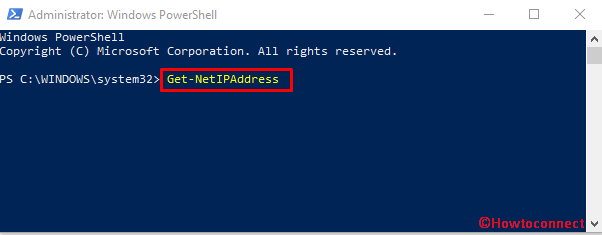
Step-4: if you want to see the same in a table format, type Get-NetIPAddress | Format-Table and Enter. This will display the IP addresses in table format.
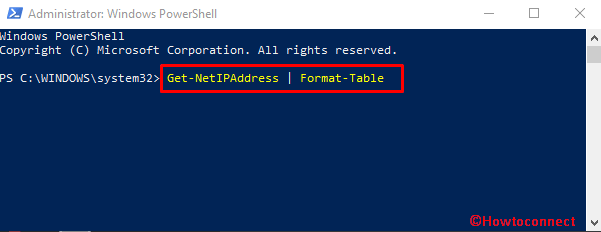
It is essential to know what IP address actually is and its purpose. This is a shorter form of Inter Protocol address and actually an identifying number for a fragment of network hardware. IP is a numerical portrayal that all the devices use when they are connected to a computer by means of internet protocol. It facilitates a computer to communicate with other devices by dint of an IP-based network such as Internet.
There are two basic purposes of IP address. They are:
- Pinpointing the host especially the network interface of the host
- Providing the location of the host inside the network arena as well as the path through which a device can communicate with others.
We have already known that there is a basic similarity in the Powershell and the Command Prompt. The dissimilarity does not lie in the fundamental structure but only differs in features as Command Prompt is the latest feature. Both can serve the same function and very often later works more powerfully to control as well as work with a number of elements that make up the Windows.
You can dig out the same information using these instructions – Commands to Trace out your IP Address of Windows 10, Linux, Mac PC.
Conclusion:
IP address of the host is a very important code to communicate with one device to others. Additionally, some of the websites do not allow showing their contents without the addresses like CNN. So, it is very important to know the way to Get IP Address using PowerShell.
