Gmail Notifier is a new Addon of Firefox using which you can simply look at your inbox, messages etc without opening your Gmail account. This is really a nice app with a nice interface. It is not like the Google Talk notifications where you see only the notifications about the messages, emails coming to your inbox. It has several other advantages along with that. Using this you can read the description about the whole message, delete any message as well as there is also an icon for Mark as Spam, “Archive” and “Reload”. Thus, it is a wonderful app that saves a lot of time of yours.
The interface of this app is designed in a simple and user-friendly way. A screenshot of its interface is shown below:
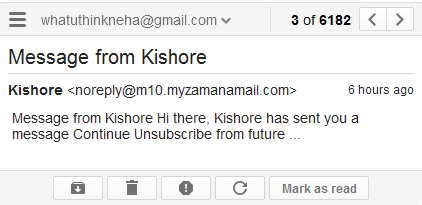
Working inside this app is quite explanatory with the screenshot itself. There are various options available here in the screenshot for different functions as you can make any message as “mark as read”, “delete” etc. You can see the next or previous message just by using the left and right arrow keys.
Key Features of this Addon
- This Addon supports multiple accounts.
- It supports multiple label.
- It works on low-bandwidth based on RSS technology.
- It is used directly to make any message to delete, archive, make it as spam and reload.
- It is also used to make any message marked as read.
How to get this Addon installed in your Firefox
At first, open the Addon option by visiting Tools option in Firefox. A new tab will be opened with Addons Manager. Here search for Gmail-Notifier in the search box. You will find an addon named with Gmail notifier. Press on Install and then Add to Firefox in the next tab which is opened. Soon, you will see an icon like red circled icon in the below shown screenshot:
![]()
When this icon appears in your browser, Gmail notifier is installed in your Browser. Now you can use this feature endlessly.
Some problems related to this Addon:
This is nice and must try app. However there are some problems related to it. Some of them are as follows:
- You can’t read the whole message using this Addon.
Conclusion
Gmail Notifier is easy to customize, and gives you a really nice and wonderful preview of an email, allowing you to delete right from the toolbar of your browser. Using this feature you don’t have to go to your Gmail account to read your messages. You can delete the messages which you don’t want directly using this feature.
