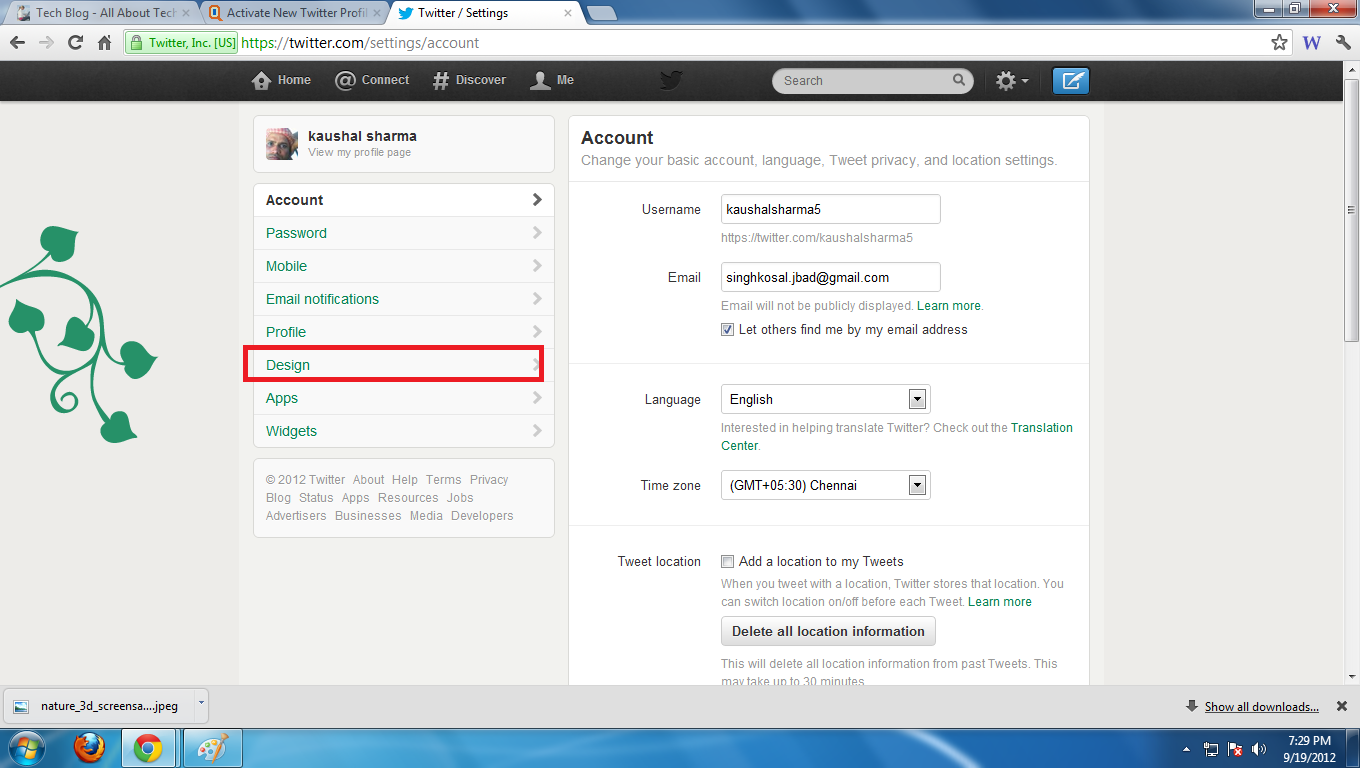Being users of the microblogging site ‘Twitter’ we witness its inherent features quite closely. Certainly millions of Twitter followers are using this media to put their thoughts confidently at the world-class forum. The Global exposure of Twitter platform forces prominent personality around the world to raise their voice here. Riding on the list of top most blogging sites ‘Twitter’ has to do many more thing time to time. Right now, Twitter introduces new Twitter profiles, which allows the user to add a new header photo with 1252*626 pixels size image. Now, I am going to discuss how to activate new Twitter profile.
To activate new Twitter Profile, you have to apply certain settings in existing account. After applying the setting, you will notice that new Twitter design is really nice and your header photo promises to show a vibrant image. The new arrangement provides more space as the left sidebar moves up for more visibility of recent images. Successive steps may reveal a method of activation of new Twitter profile.
- Logon to your Twitter Account
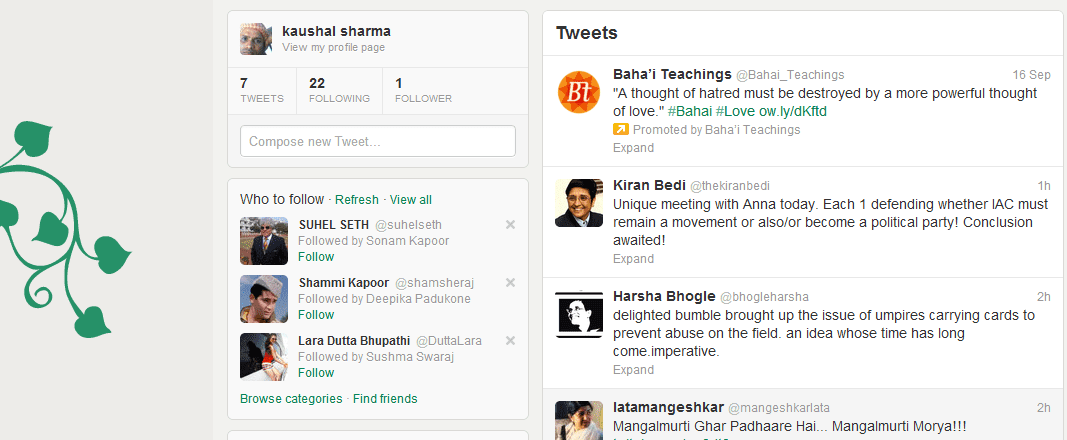
- Click on to gear icon
- Now select Setting
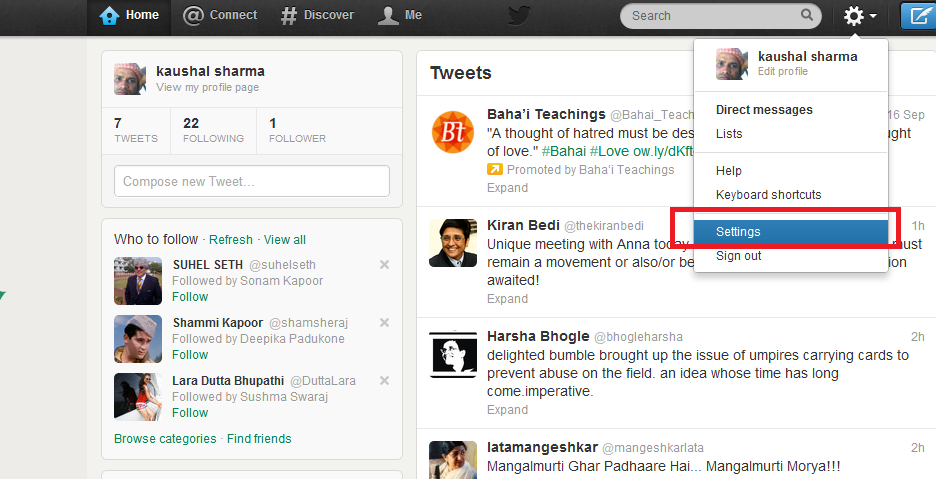
- Then after click on Design tab and customize your own setting