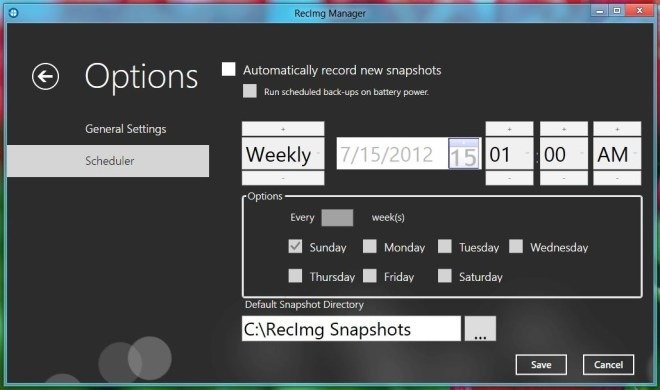How to Backup and Restore in Windows 10, 8 By RecImg Tool – Windows 10, 8 have presented two helpful feature tools to keep data and backup of your computer in safe mode. These tools are Reset and Refresh.
Actually often we have to face critical problems like virus attack on applications and missing registry files in the windows version. In previous Windows versions along with Windows 7, format computer was the last and only option to get rid of this panic modes, but in this new version for this Refresh and Reset tools are available.
In Windows 8, Reset tool is used to make windows 10, 8 PC as factory reset mode, but Refresh tool keeps our metro apps, installed files and previous settings in actual modes.
So One of best third party software RecImg is very useful for us in this case. RecImg is a fantastic software to create and restore Windows 10, 8 backup in little times without missing files and settings.
How to Backup and Restore in Windows 10, 8 By RecImg Tool
- At first, download RecImg software in windows 10, 8. Connect internet to the computer for installing this software.
- When RecImg software will be installed successfully, launch it from the start screen.
- If you want to create the backup of Windows 10, 8, click on backup option from the first window of the RecImg software.

- At this time, RecImg software will examine Windows 10, 8 system and tell you to choose the opted drive to create backup image file. The Total capacity of backup image file will be counted according to entire installed file and software.

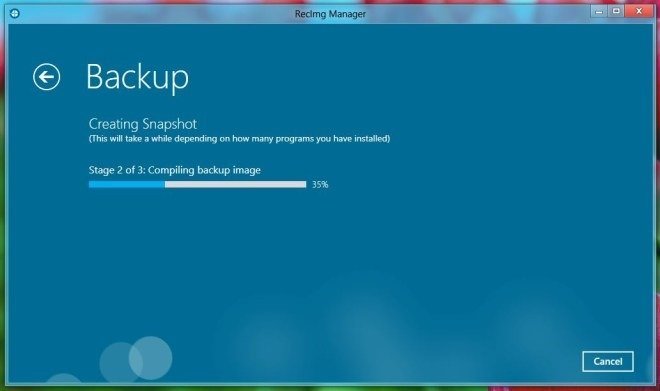
- If you to use restore Windows 10, 8 through earlier taken backup files
- At first, launch RecImg software and choose Restore option from the first window.
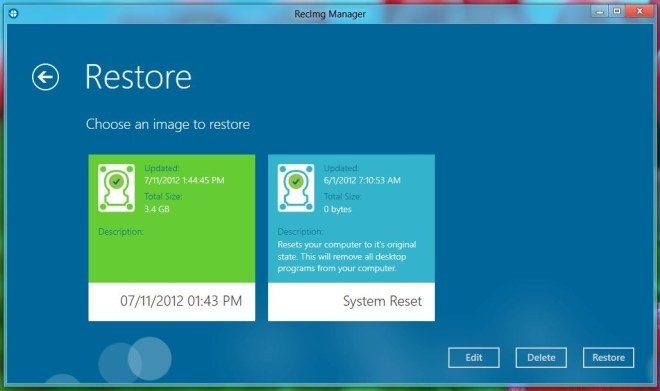

- Now you find all available images of Windows 10, 8 with reset option. Choose any option to restore Windows 10, 8 instantly.
- You can also set backup schedule for Windows 10, 8 through RecImg software on your computer hard disk regularly.