Windows Phone 8 offers several methods to change the lock screen background. User has an option to set an individual image or background of Bing homepage as lock screen on windows phone 8 devices. In this context, I have found simple tips like how to change the wallpaper or background on lock screen of windows phone 8 ?
- At first, launch settings from app list.
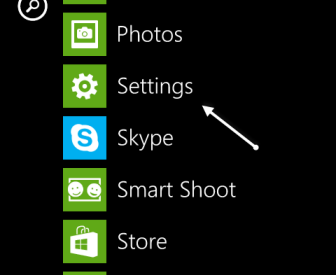
- Inside the screen of settings list, tap on lock screen option.
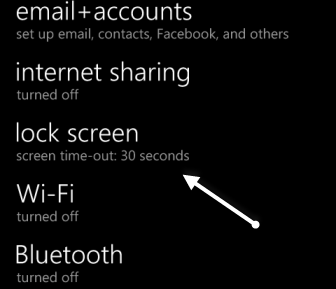
- If you wish to set wallpaper of Bing homepage as lock screen, choose Bing option inside the Background section. As result, background of windows phone 8 lock screen will be changed with current Bing images automatically.
- On the other side, to set personal image or background as lock screen, tap on change photo option.

- Then tap on any desired picture from the album list to display it as full screen.

- Now tap on check button at the bottom to set current picture as fresh lock screen background.

Thus, your windows phone 8 lock screen background will prompt recent configured custom pictures. If you want to set another picture or unlock it immediately then tap on hardware button at top right panel.

