Twitter is becoming the favorite of millions around the world for expressing their thoughts. Even world-class leaders are connecting with people through this social networking site. There are many activities to be performed on Twitter.
Here are some of the ways to deactivate a Twitter account. This deactivation process is not available for mobile devices. Always Twitter’s official website must be visited through a computer system.
How to Delete a Twitter Account Permanently
- login into Twitter’s official website: Twitter
- Select Settings and Privacy.
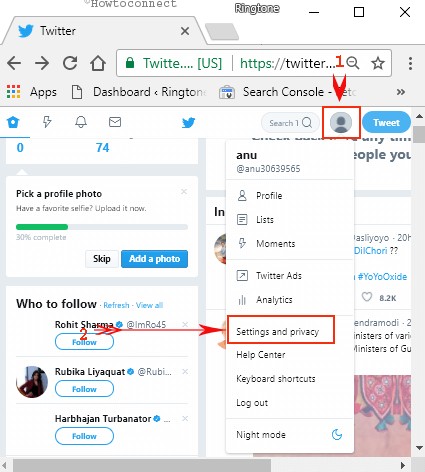
- and then a click on Deactivate your account.
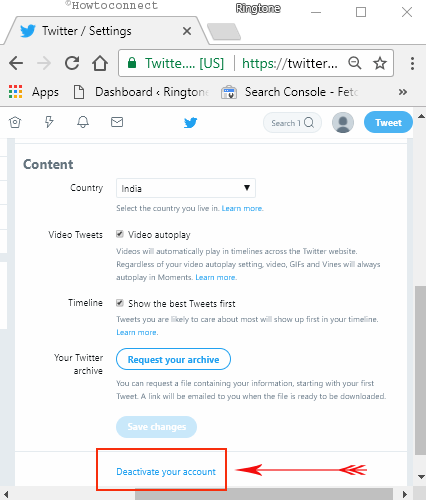
- Before account deactivation, read the information carefully then click Deactivate@youraccountname.
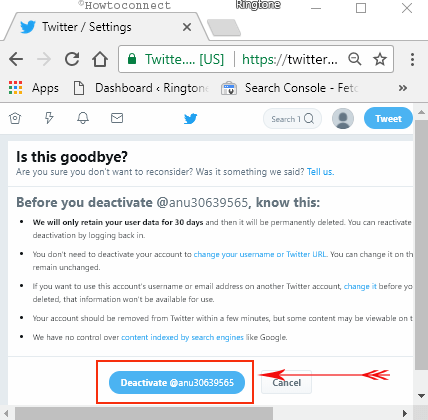
- Then enter the password and verify the deactivation of the account.
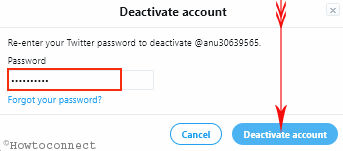
The information to be noted before you Delete a Twitter Account Permanently
- The Twitter from the day of deactivation only retains the user data for 30 days before the account is permanently deleted.
- The account can be again activated within 30 days.
- The account does not require a deactivation for hanging the username and e-mail address. It can be changed anytime from account settings.
- The username and the e-mail id must be changed, and changes must be confirmed before deactivation for using them in some other account.
- Twitter never controls the content indexed by Google or Bing.
- The account is usually removed within few minutes of deactivation, but some content would be visible for few days.
- Deleting a TweetDeck account never deactivates a Twitter account.
Processes to make the username or email address available to reuse before you Delete a Twitter Account Permanently
- The settings page should be visited from the drop-down menu.
- A new username should be chosen in the user name field.
- The e-mail address should be chosen to the new one in the e-mail address field.
- The e-mail id and username can now be used with a new account.
- Then, the deactivation process can be followed.

I hear write this so I can delete my profile