As you know Windows 8 is adorned with unique features like Smart Screen. In fact, Smart Screen is a tool which is used to identify an authorized user. Besides it, suggestions, as well as warning message, has been published on computer screen during downloading unconvincing software or program.
Therefore, it seems quite useful from the perspective of system security. But more protection leads us to more embarrassing conditions. Then they have only one option to Disable feature of Smart Screen features of Windows 8. Step-wise method tells everything about disabling Smart Screen of Windows 8.
Disable Smart Screen in Windows 8 / Remove
- Type shortcut Windows Key + I and choose Control panel. In Windows 10, follow the instructions from here for the same How to Open Control Panel on Windows 10.
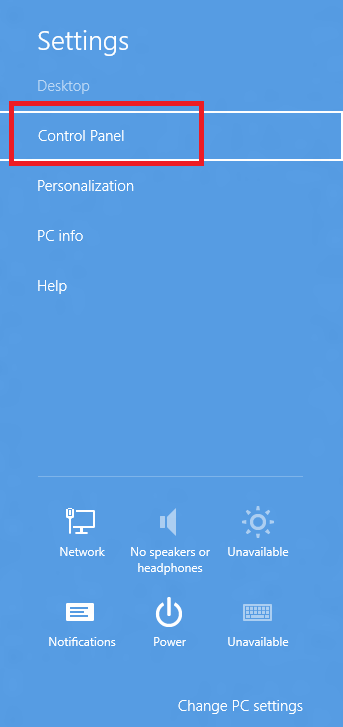
- Choose System and Security tab from control panel window.
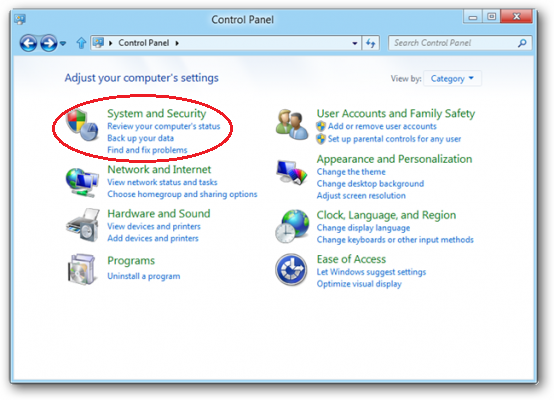
- Now hit on Action Center tab in System and Security window.
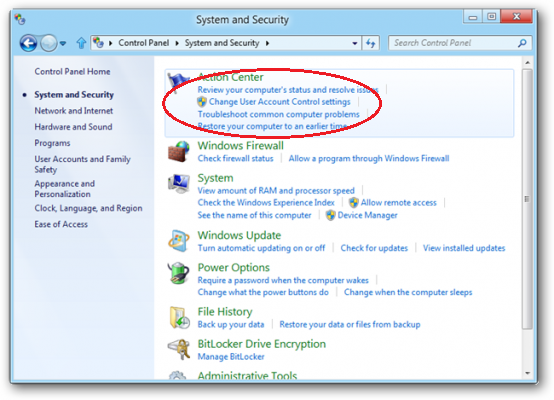
- Click on this link in left pane- Change Windows Smart Screen Settings.
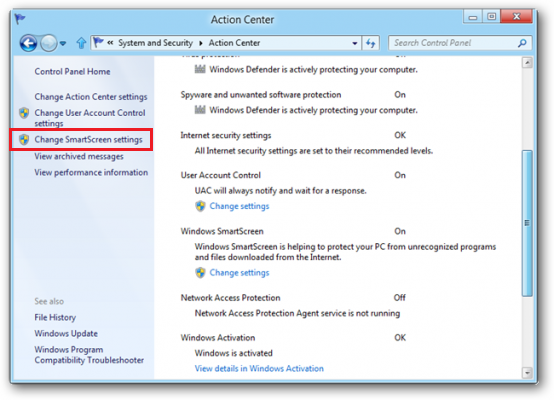
- Type your Windows administrator password if required.
- A new tab rename Windows Smart screen is displaying.
- Here choose options – Turn off Windows Smart screen and Click OK button.
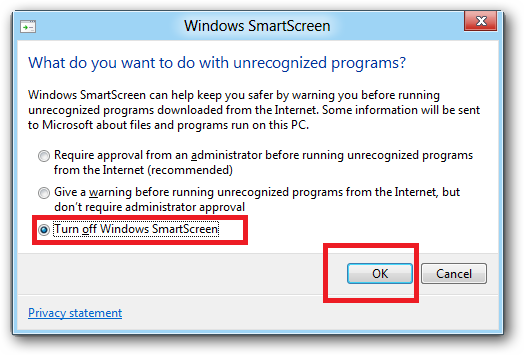
After all Smart Screen feature will disable in Windows 8.
