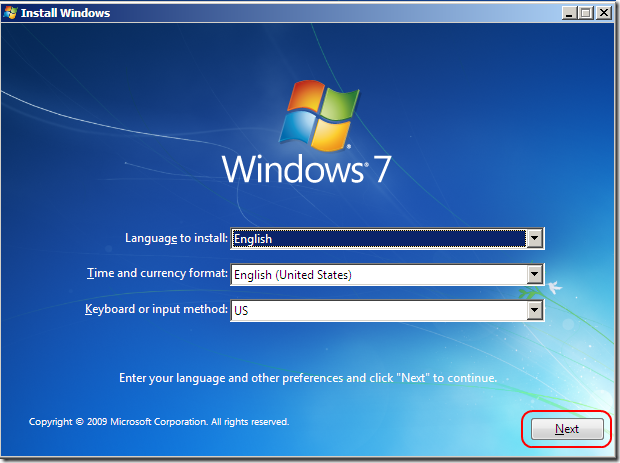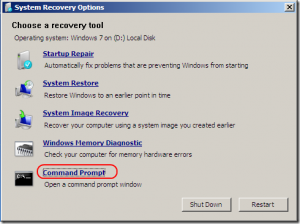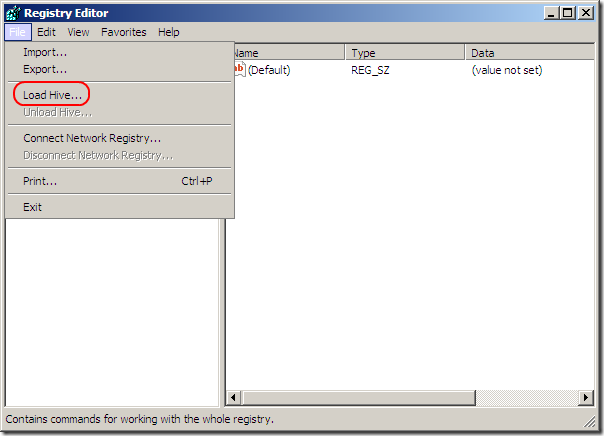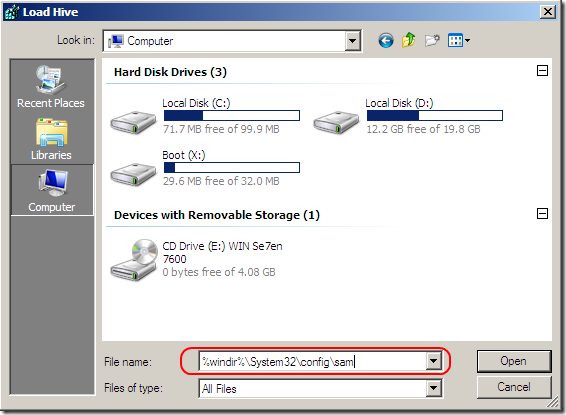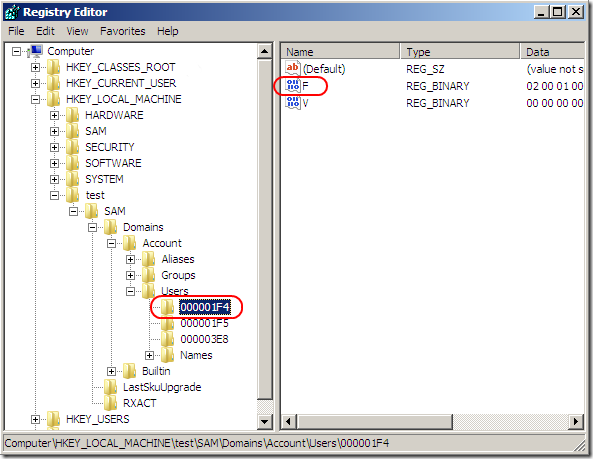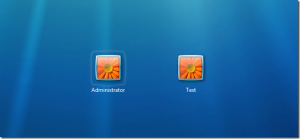Suppose, your computer is working with a single account at a time. You have forgotten the password of active account. Then what is the solution? Here if you don’t want to format your computer, the task becomes more difficult. How you will start your computer.
At this time hidden default administrator account in Windows 7 comes in use. With the help of this account, you may find your forgotten password in an easy way. How? You can know the answer further.
Enable Hidden Windows 7 Admin Account
- Firstly, insert Windows 7 installation disc into your computer and reboot it.
- Try to boot from the DVD drive after setting in BIOS.
- The first screen of windows Setup will display a message as language setting and Next option.
- Go to Repair Your Computer link and click it.
- Setup process will find windows Installation files, select Next button.
- In the next window, setup window will find problem and try to restore your computer then select No button.
- Now new window (System Recovery Options) is Showing.
- Go to Command prompt link and type command – REGEDIT and hit enter.
- Now registry editor window will open, click on Load hive button in the file menu.
- And open Load Hive window and type command – %windir%\system32\config\SAM in file menu tab and press enter.
- Now go to option- HKEY_LOCAL_MACHINE\test\SAM\Domains\Account\Users.
- Click on 000001F4 key in the left pane and double click on F DWORD in the right pane.
- Now open a new window of Edit Binary Value. Here select lines that start from 0038 and find 11 in line view. Double click on 11 and change it to 10 and press ok button to Enable Hidden Windows 7 Admin Account.
- Here Go to earlier open registry editor file menu tab, choose Unload Hive menu.
- Reboot computers and Windows startup Screen will show active default administrator account.