 Suppose our android device is not performing well, and we like to take action for Factory reset. If our Android device is installed with ICS (Android 4.0), Jelly Bean (4.1 version) then restoring factory setting can be done quickly to eradicate general problem or troubleshooting. In another mode, If we are intending to sell our android mobile, we should do restoring factory setting once, so that personal information of this mobile is abolished. Now we are providing tips to perform a fast factory reset in Android mobile.
Suppose our android device is not performing well, and we like to take action for Factory reset. If our Android device is installed with ICS (Android 4.0), Jelly Bean (4.1 version) then restoring factory setting can be done quickly to eradicate general problem or troubleshooting. In another mode, If we are intending to sell our android mobile, we should do restoring factory setting once, so that personal information of this mobile is abolished. Now we are providing tips to perform a fast factory reset in Android mobile.How to Factory Reset Android Phone and Get Back up
At first, we will have to take backup of internal phone storage and memory card. One of best option for taking fully Android phone backup can be performed through these apps –
- Totanium Backup Apps
- Wondershare MobileGo to make a backup to your PC.
If we have done process of android backup then follow below tips to carry restore factory –
- At first, Open Phone Setting and click on Storage option in menu lists.
Note –
- If our android mobile is old version then click on setting option and select Backup &reset.
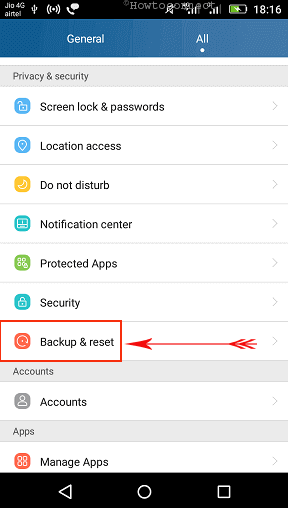
- In next tab, go to at the bottom, click on factory data reset option.
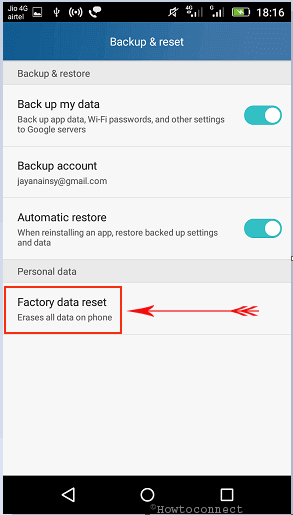
- Once we choose this option, Android will inform us that we are ready to complete clean information of internal phone memory. An option will also appear to remove complete information of internal phone memory and memory card. If our android mobile is plugged into the internal memory card and don’t like to format it then select Skip option.
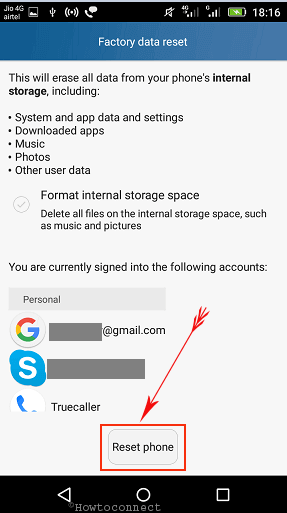
- Now our Android phone will complete reset factory setting actions in few minutes and restart automatically.
Once Restore factory setting of Android phone has performed then we can use personally it after new configuration or sell it to a buyer quickly.

I need a data recover with my PC . I lost someone main … If u know give toback
Great for this. However, it is incredibly easy to get personal information from an android phone even had a factory reset.
So if you want to sell your android phone, you must erase everything on it permanently to keep your personal data safety.
http://www.youtube.com/watch?v=RQcwLBctwI0
thanks my cell phone is now work successfully