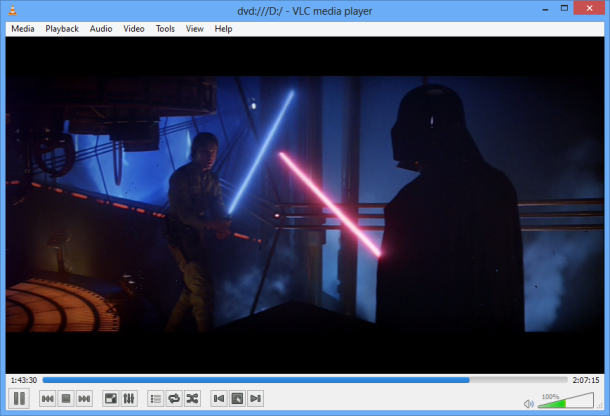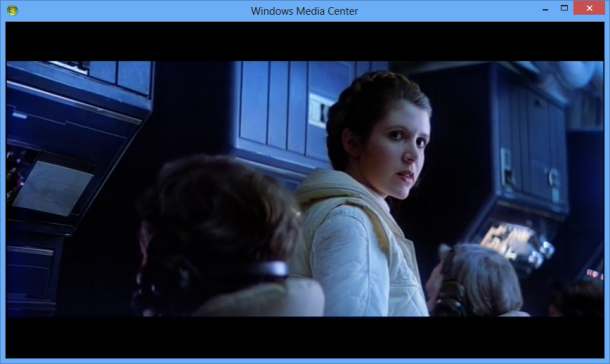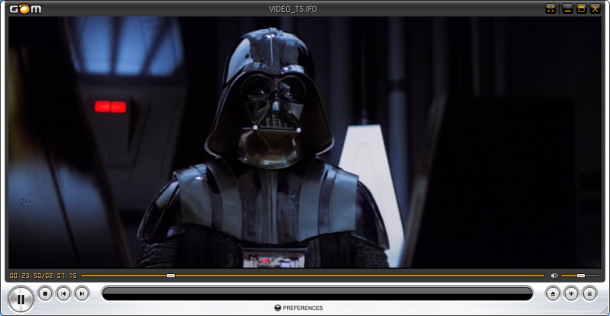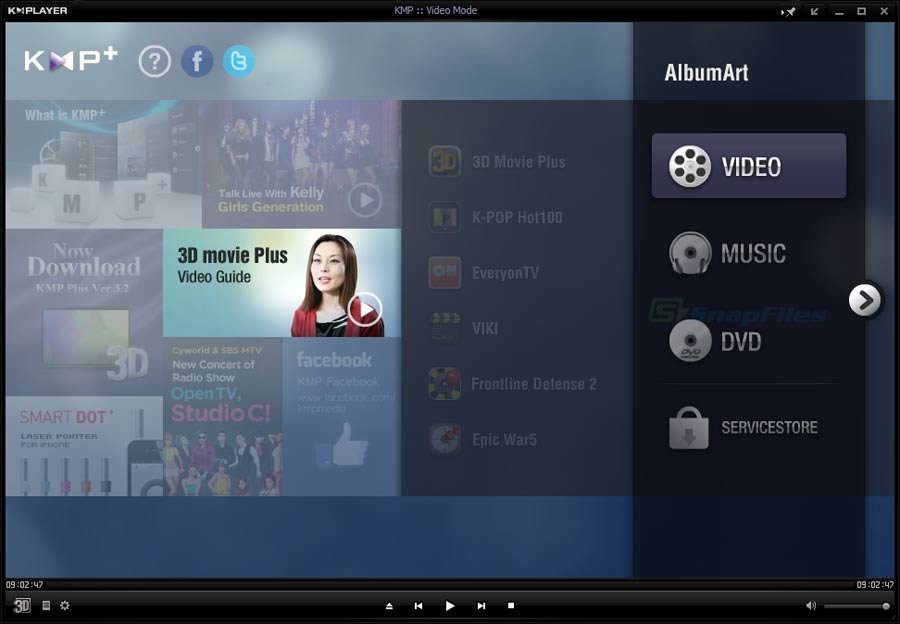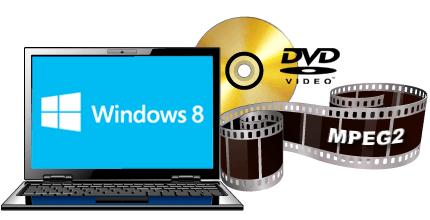
You perhaps know that Windows 10/8 doesn’t have built-in DVD video play support. But, some freeware programs are available to watch videos from DVD disc or play DVD latest formats in windows 8 on single click.
1. VLC Media Player
VLC Media Player is known as one of the best media player among computer users. It is fully freeware application and can be downloaded from websites with updated version. VLC media Player has become more popular because it supports each type of latest video and audio formats. In windows 8, you can watch DVD disc included Video formats (AVI, VOB and MKV) quickly in full-screen mode.
2. Windows Media Center
Although Windows Media Center supports DVD format for a limited time in Window 8. If you wish to watch DVD regularly then only Windows 8 Pro version is compatible. Therefore you will have to pay $9.99 to add whole windows media center features.
Related – How to upgrade Windows 8 Pro Free from Window 8 Media Center
3. GOM Media Player –
GOM Media Player is second choice for playing DVD video in window 8. It is user friendly and contains each newest video format. Before play DVD disc in GOM media Player, you have to download MPEG-2 Codec.
Download link of MPEG-2 codec for GOM Player
Click here to download GOM Media Player
4. KM Player –
KM Player is one of the supreme freeware video players for windows 8 users. It contains a massive collection of video and audio settings features for controlling your actions. In windows 8 environment, wide-ranging DVD support options are also available for users.