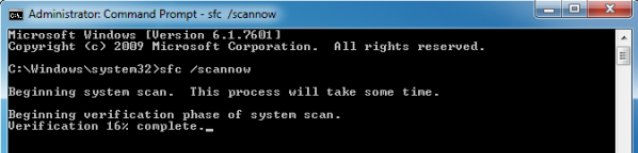Methods to Repair Corrupted System Files in Windows 10, 8.1through Steps. – We have mentioned in many of our earlier articles that the improvement in technology has raised much above. One of the best results is that you don’t have to install the system files from a disc then run its updates if they are corrupted. After the launching of Windows Vista, the repairing of the corrupted system files had been much easier. You don’t have to take so much of pain to get the new ones. Command line utility, SFC, and System File Checker are available which helps users to check and repair corrupted system files on Windows 10, 8.1 respectively. When the corrupted or missing files are found then they will be replaced automatically using cached copies kept by Windows.
Recommended:
How to Fix memory.dump error on Windows 8.1
How to Clear Cache in Windows 8 Step by Step
Repair Corrupted System Files on Windows 10, 8.1
- Press Windows + R keys jointly on the keyboard.
- A Run window will appear on the screen.
- Type sfc /scannow command in the text field provided.
- Click Ok.
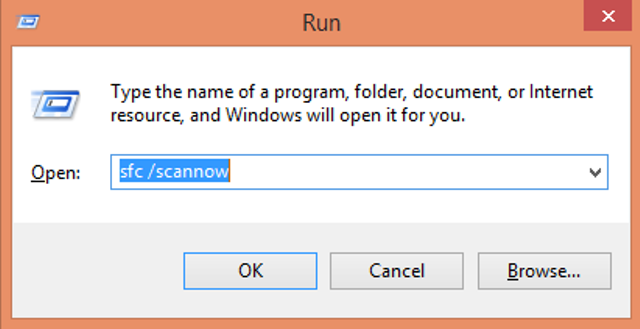
- A new window will appear scanning the corrupted files.
- The corrupted files will be replaced with a cached copy.