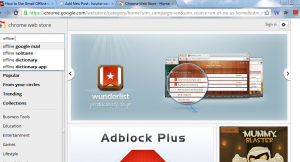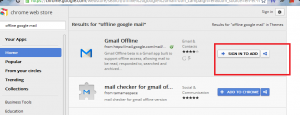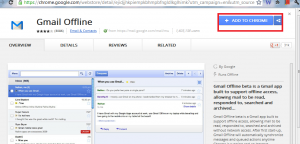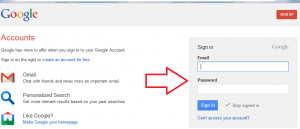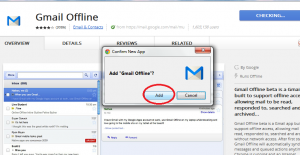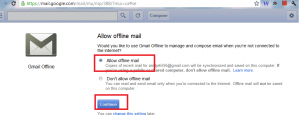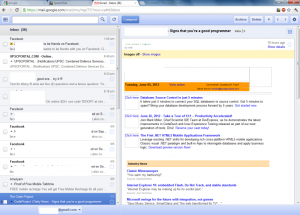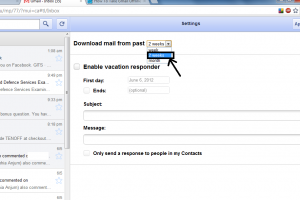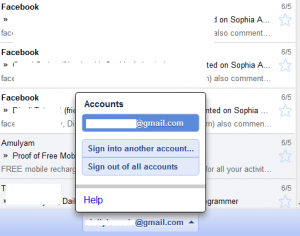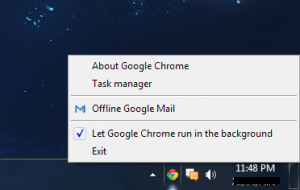It is the surprising moment for us when without Internet connections, Gmail account can be used. So Google has introduced Offline Google Mail app for their users. Gmail offline app has been created to check email offline. So at first, this app will routinely synchronize our email and got in line anytime.
How to add Offline Google Mail App ?
- At first, go to Google chrome web store home page through below link.
- Type offline Google mail in search box on the left panel.
- In search results tab, find offline Google mail app. click on Sign in to Add option.
- In new tab, Click on Add To Chrome at top side.
- Now next tab asks to type our Gmail id and password to sign in.
- a soon as we insert id and password, A Pop up box (Add Gmail Offline ?) appear before. Now click on Add button.
- Now it will be added in Chrome app list in few moments.
- Go to chrome browser and click on offline Gmail app link. Type Gmail id and password again in case of we have signed out.
- Inside the chrome browser new tab, click on link Allow offline mail.
The Offline Google Mail app first appearance is difference than original Gmail look up. Actually it is designed according to Gmail tablet appearance. Now it will download all Inbox email automatically so that we can read offline. Therefore, a message appears about current downloading process before us.
How to Configure offline Google mail app –
- If we want to change some settings in offline Google mail app then
- Click on the gear icon from top right panel. At the present time we can change the setting in the time period to download and vacation responder related.
- Offline Google Mail app saves email one week ago default. So we can set one month for storing email offline.
- This tab also contains hold for another Google accounts so that we could log on another Gmail account.
- For it, click on your email address at the underneath of current tab and type another email id.
We can take advantage of such features from offline Gmail apps – Reading emails, Archiving.
Offline Google Mail app can remain chrome browser in background mode so that our email could be downloaded easily. For the setup chrome in background mode, go to the system tray in task bar panel and choose offline Gmail icon.
Now click on this option – Let Google Chrome run in the background.
once this option is enabled in our computer , Gmail account will open often in offline mode. If we want to go back online Gmail account mode then uncheck this option from Google icon in system tray panel.