Multiple settings are configured inside Internet browser to make search operations in a better way. For example –
- We can make shortcuts to access websites instantly.
- Search box may be used to find particular words via websites.
- How to link keywords with search engines to pin search options.
In second way, special tips have been found which help us to search on a particular website by keywords. It is very helpful for us to open favorite websites often.
How to make shortcut to search our favorite websites in browser?
1. In Mozilla Firefox browser
- At first, open the opted website in Internet browser (Firefox) in which we like to create a new shortcut to open particular websites.
- Find Search box inside and access website, press right-click on it.
- Now choose the option from drop down tab – Add a keyword for this search
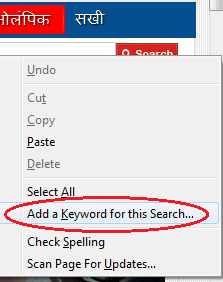
- A new tab (New Bookmark) is coming. Here, type a new keyword such as – 999 for current websites. At last, click on Save button.
- When we open a new tab in Mozilla browser and type keyword (999) in the address bar. Now our favorite websites will be opened automatically.
2. In Google Chrome browser
- Open Chrome browser and start any favorite website.
- Now right-click on search box tab from current websites.
- Choose Add as Search engine from the drop-down box.
- A new tab ( Edit search engine) is appearing. Here type new keyword in keyword box such as 555 or anything.
- Now click on OK button.

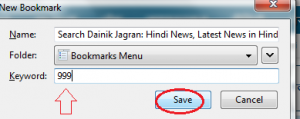
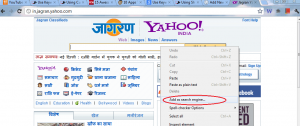
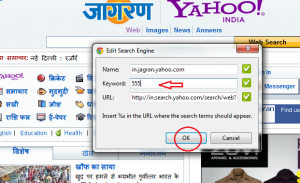
My brother suggested I may like this website.
He was once totally right. This put up truly made my day.
You can’t imagine simply how so much time I had spent for this information! Thank you!
i ought to say that i enjoy the way you write your blog articles. they maintain me wanting to come back for far more