How to install latest Video and Audio Codec on Windows 8 – You would perhaps aware that built-in windows media player is not able to play latest video files like FLV, MKV, and AVI in each windows version. Now this problem is with windows 8 too.
It happens because Microsoft provides limited Codec to its own media player. As a result, Windows fans have to download external media players (VLC, GOM ) to playback the latest type of video content in Windows 8.
How to install latest Video and Audio Codec on Windows 8
In this regard, I have already explained a topic how to play MKV video with Windows media player on windows 8. Now windows 8 Codec pack is available free of cost which works in a better mode. After installing external Windows 8 Codec pack, users can playback every latest video or audio content immediately with media center and windows media player.
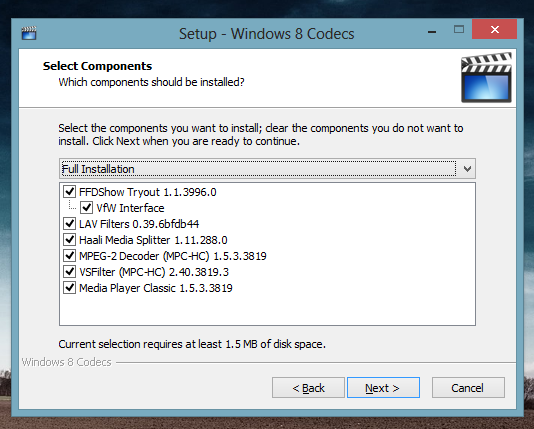
Features of Windows 8 Codec –
- This Codec package installs every latest Codec in Windows 8.
- After installing this Codec pack on Windows 8, Windows media player and other video players will be able of playing all the video and audio file formats without delay. for instance – AMR, DIVX, FLV, Flash media, MP4,3GP, MKV, XVID.
Generally, Windows 8 Codecs pack performs a meaningful role as a perfect media application on upgraded or fresh Windows 8 systems. The application supports all the latest Windows 8 versions of both 32 bit and 64 bit.
