Microsoft turned up with KB4093117 for 1703 and KB4093120 1607 versions Windows 10 respectively. The patches include mostly security fixes for Windows 10. Microsoft users can get them beforehand pretty easily using the conventional Windows update going through Settings app.
In addition, downloading is possible using Microsoft’s Update Catalog website as well. Let’s see the ways to download the KB4093117 and KB4093120 cumulative Updates Windows 10 and the details they are having inside in this segment.
KB4093117 for 1703 and KB4093120 1607 in Windows 10
First of all, see 2 methods to download KB4093117 and KB4093120 cumulative Updates in Windows 10 –
Way-1: The conventional method- Using Windows update from the Settings app
Step-1: Open the “Start menu” and perform a click on the “Windows Settings” icon.
Step-2: Once the Windows Settings app comes in to view, move the cursor over “Update & Security” and a click on it.
Step-3: Go to the right pane and select Check for updates.
Step-3: The System will start downloading the suitable patch then ask you to install by restarting.
You will be able to use the latest release of KB4093117 and KB4093120 cumulative updates for successive versions 1607 and 1703 respectively.
Way-2: Download KB4093117 and KB4093120 updates separately from Microsoft’s Update Catalog website:
1. Launch the Microsoft Edge browser in your windows and do a click in the address bar.
2. Follow the below links for respective updates in Microsoft’s Update Catalog website:
KB4093117 update for version 1703 for both 32 and 64 bit – Download.
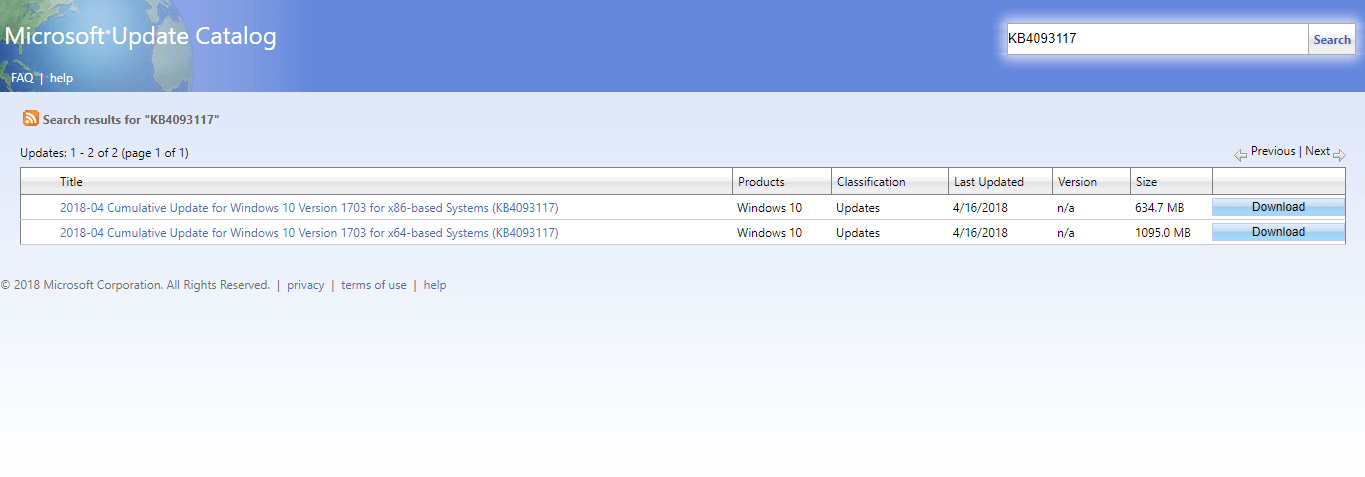
KB4093120 update for version1607 for 32 and 64 bit – Download.
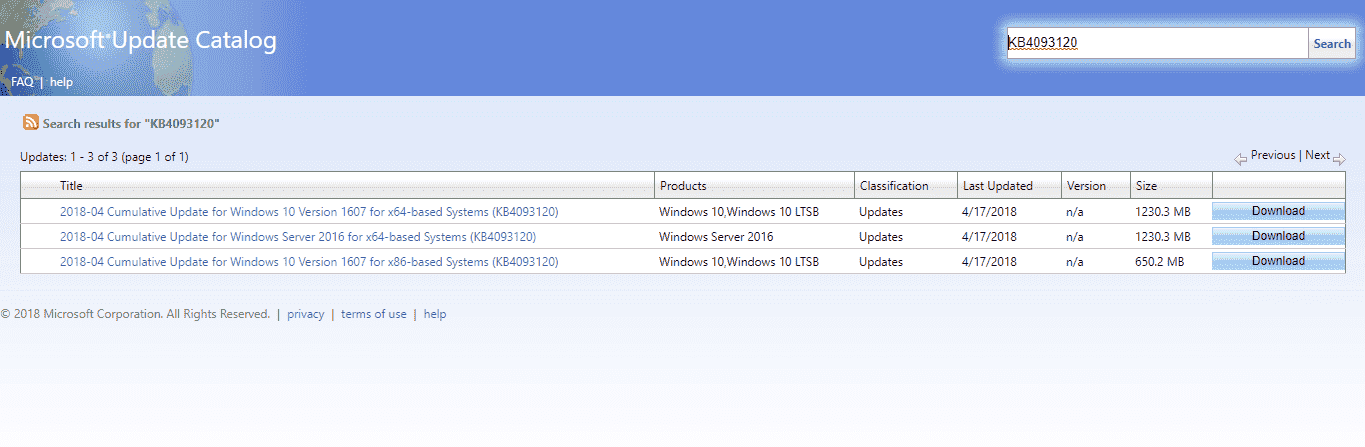
3. Hover the pointer to the right side and hit the “Download” button after checking the suitable one compatible with your windows 10.
4. Once the download finishes, install it to enjoy the security and fixes concealed under the veil.
After getting the updates hands on, following features are waiting for you in the updates:
KB4093117 1703 Windows 10 Improvements and Fixes
The first KB4093117 1703 Windows 10 fix is recovery of certificate validation error 0x800B0109 (CERT_E_UNTRUSTEDROOT) from http.sys.
Possible fixing of Smart card related problem as the users had to wait for 30 seconds in case of entering incorrect PIN or wrong biometric authentication.
Microsoft Edge will not stop working anymore after enabling the software restriction policy.
During the use of Microsoft accounts or Azure Active Directory accounts, the system won’t prompt you for the password again and again.
No more MSI files error in AppLocker publisher rules.
Chrome Office extension will not ask for authentication again and again.
There are no TPM firmware issues with a fixed key generation in Windows Hello.
Group Policy password length is now at least 20 characters.
When the Audit mode is on, you will not get a block in case of failed NTLM authentications rather than logging in.
Fix Missing connection bar when using VMConnect in full-screen mode while using multiple monitors
KB4093117 for 1703 Solved missing encrypts and decrypts files in File Explorer.
Once a number of users attempted to login using various domains into a system, using UPN format for domain credentials or work with Fast User switching, they couldn’t unlock a session in the last update. In KB4093117 this problem no longer exists.
KB4093117 for 1703 Fixed Possible recovery from the GPO login script to map a network drive which used to happen once the user disconnected the network and restarts.
Fixed New update explains Bitlocker and Device Encryption suspending issue while having device unenrollment.
There is no more readability issue in Internet Explorer after entering a text in RichEditText controls.
It says the exact reason why the Data Modified field is empty in the properties once volume hosting file share uses Volume Shadow Copy.
KB4093117 for 1703 settled the “potential” leaking in opening and closing of Web browser controls.
Microsoft Edge was non-functional in case of Roaming profiles which is no longer valid for these updates.
There is no problem with the ContentIndexter.AddAsync API used to send a useless exception.
Fixing of name-constraint information used to show in hexadecimal format in certificate properties.
KB4093120 1607 Windows 10 Improvements and Fixes
Fixed troubles with the applications using Japanese IME.
There was a problem in expanding ReFS partition when the volume used to be formatted. The new release is free from this issue.
KB4093120 1607 Windows 10 fixed the “stop responding” issue in DTC while undergoing XA recovery.
Solved the “stop working” error while hosting VM in KB4093120 update.
Hexadecimal Certificate properties have Addressed name-constraint information when displayed.
Group policy Password length is increased and made up to 20.
TPM firmware issues were causing a fixed key generation in Windows Hello which is completely recovered.
MSI files are no longer having a trouble with AppLocker publisher rules.
While using Microsoft accounts or Azure Active Directory accounts, the system will no more ask for the password again and again.
There is no more certificate validation error 0x800B0109 (CERT_E_UNTRUSTEDROOT) from http.sys
Once you Enable the audit mode you will not be blocked for failed NTLM authentications.
There is no more kernel deadlock issue.
Windows update used to prevent VMs from saving in the previous version. The issue is no longer valid in the current release.
You can see the cause of “Cannot connect to any domain”. “Refresh or try again when connection is available” error in the latest update.
There will be no longer delay due to failover of an NFS server cluster resource.
No further problem with “Error 0x207D An attempt was made to modify an object to include an attribute that is not legal for its class” error note in this update.
There are no more issues with caused by user profile disks from loading.
No problem with high contrast themes while applying incorrectly in RDP sessions in KB4093117 for 1703 Windows 10.
KB4093120 1607 Windows 10 has fixed the “Microsoft.IdentityServer.Web.Protocols.OAuth.Exceptions.OAuthInvalidRefreshTokenException: MSIS9312: Received invalid OAuth refresh token The refresh token was received earlier than the permitted time in the token” error in this edition.
There is no problem with pairing for low battery Bluetooth devices.
KB4093120 1607 Windows 10 Solved the warning message “The storage pool does not have the minimum recommended reserve capacity. This may limit your ability to restore data resiliency in the event of drive failure(s).”
Fixed the readability problem in Microsoft Outlook.
No more readability issue in using Microsoft Office applications hosted in ActiveX containers as well as by pressing Alt-key.
Recovery of the problem with the problem “The MultiPoint service is not responding on this machine. To fix the issue try restarting the machine” in Windows Multipoint Server 2016.
A user won’t face any problem while skipping or creating duplicate files in full enumeration sync sessions.
That’s it. These are everything covering KB4093117 and KB4093120 cumulative Updates Windows 10. No more wasting time fellas! Grab it ASAP.
