Microsoft has pushed the cumulative update KB4345419 for Windows 10 Version 1703 Build 15063.1208. The patch accommodates quality improvements and fixes about Windows server 2016.
You can receive the package from the link at the last of this page to install manually. Either you will get the same through the automatic update system.
KB4345419 –
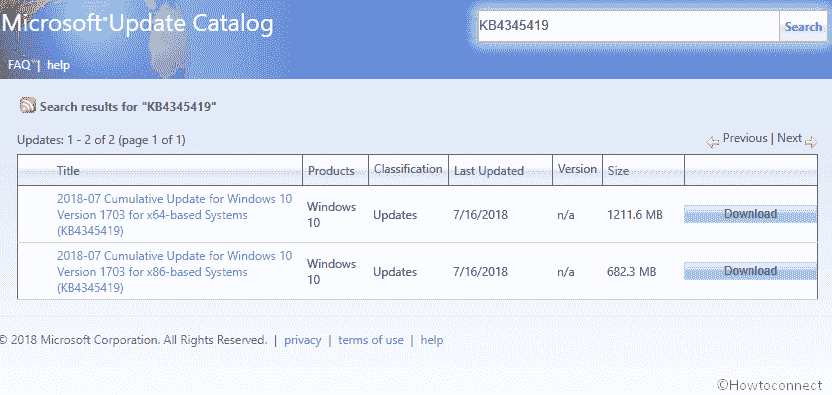
Table of Contents
KB4345419 for Windows 10 1703 Build 15063.1208 Cumulative Update details an Download location
Here is KB4345419 for Windows 10 1703 Build 15063.1208 Cumulative Update details –
Microsoft works on 0xD1 Stop code which occurs due to a race condition after receiving the “July update”. Microsoft is trying to fix this problem in KB4345419 patch for Windows 10 1703 Build 15063.1208.
You may sometimes encounter restart of the SQL Server service to fail with the error message, “TCP port is already in use”. Windows Server 2016 team has noticed this bug and now working in this.
In KB4345419 update, Microsoft addresses The W3SVC continuously stays in a “stopping” state, but cannot fully stop or it cannot be restarted issue. The problem occurs when an administrator makes attempts to stop the World Wide Web Publishing Service.
When you receive precursory updates consistently, only the fixes in this patch will be downloaded and installed otherwise you will get all the modifications.
Windows Update Improvements
Microsoft has delivered an update straight to the Windows Update client to enhance reliability. They declared that most recent Feature Updates will reach to the systems depending on the compatibility furthermore Business deferral policy. Windows 10 systems which you configure to receive updates automatically whether it is Enterprise and Pro editions, will be offered. This does not apply to long-term servicing editions.
Microsoft is not currently aware of any issues with this update.
How to get KB4345419 for Windows 10 1703 Build 15063.1208 Cumulative Update
You will receive the patch automatically from the Windows update, but to check it –
Press the hotkey Win+I and choose Update & Security from the Windows Settings.
Click on Check for updates on the subsequent page.
Otherwise Download KB4345419 from here.