Microsoft pushed cumulative update KB4457128 for Windows 10 V1803 Build 17134.285. This patch includes improvements for Microsoft HoloLens Sept 11, 2018, and a few significant fixes. They have rejuvenated the Security Advisory ADV180002 for Windows 10 April 2018 update for ARM64-based Systems to offer safety against CVE-2017-5715. You find a file having a list of the affected product at the bottom of this page.
You will get KB4457128 for Windows 10 V1803 Build 17134.285 automatically on your computer. Alternatively, you can download the same package from Microsoft update catalog and install.
KB4457128 –
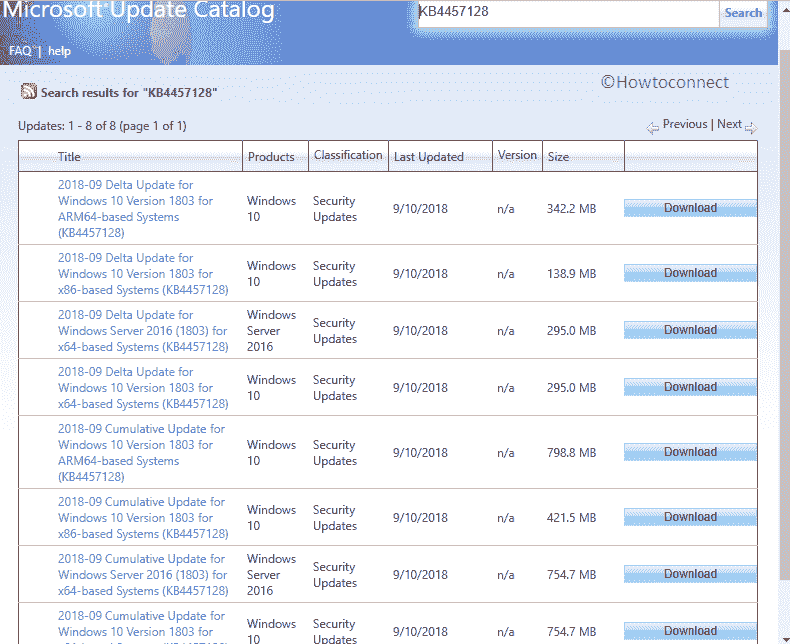
KB4457128 changes and fixes details
KB4457128 patch comprises only quality improvements. Here are the details –
- This patch keeps your system secure against a Spectre Variant 2 vulnerability codename “CVE-2017-5715” for ARM64 based devices.
- The cumulative update addresses the Program Compatibility Assistant service that shows overuse of CPU. This load on processor occurs when the concurrency of two contemporaneous add and remove programs (ARP) monitoring threads is not handled correctly.
- The patch includes Security updates to “Internet Explorer” (IE), Windows media, “Web browser Edge”, Windows Shell, “Microsoft scripting engine” (MSE), Microsoft Graphics Component. Furthermore, this will also be a security update to Windows Hyper-V, “Windows datacenter networking”, “virtualization and kernel”, “Windows Linux”, Windows kernel, “Microsoft JET Database Engine”, “MSXML”, and finally “Windows Server”.
- In case, you received earlier updates, only the fixes included in this patch will be downloaded then installed.
For details of the resolved security vulnerabilities, navigate here.
KB4457128 Known issues
Microsoft does not know about any problem with this update till now.
How to download KB4457128 for Windows 10 1803
Windows automatic update system will push the patch to your computer. But if you want to manually download KB4457128 and install as a standalone move to the Microsoft Update Catalog website.
If you have planned to get both of the servicing stack update KB4456655 and this patch from the Update Catalog then install the SSU first. This method will mitigate potential problems while installing the LCU.
Source – Release note
