Microsoft has rolled out the cumulative update KB4467686 for Windows 10 1709 Build 16299.785. The patch includes Improvement such as protection against CVE-2018-3639. In addition, this is a security update for different components.
You will receive the update automatically moreover you can download KB4467686 as MSU file from Microsoft update catalog.
KB4467686 –
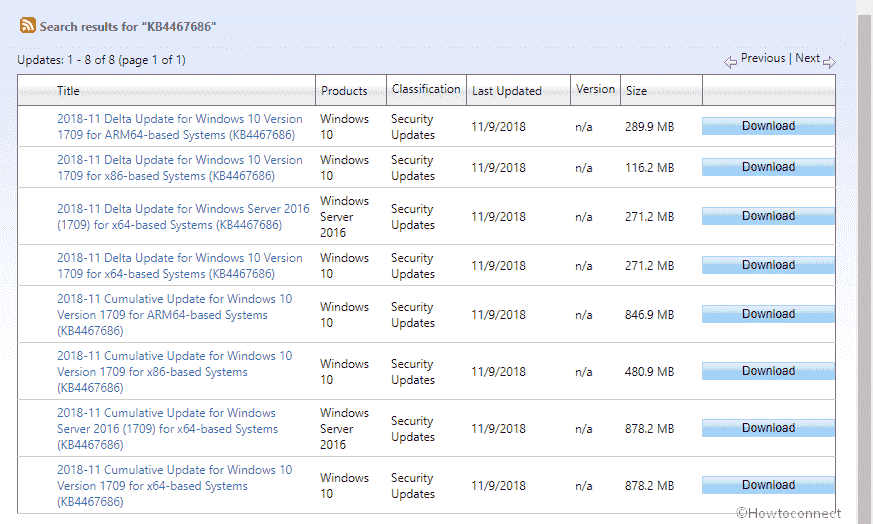
KB4467686 For Windows 10 1709 Build 16299.785 details and download location
The cumulative update patch offers protection against an additional subclass of speculative execution side-channel vulnerability. The vulnerability is referred to as Speculative Store Bypass (CVE-2018-3639) and threats AMD-based computers. Windows client (IT pro) will need to enable this feature following the instructions in KB4073119. To do the same in Windows Server, get help from KB4072698. Enable the mitigations for Speculative Store Bypass (CVE-2018-3639) from the mentioned notes. Moreover, use the mitigations that have been previously released for Spectre Variant 2 (CVE-2017-5715) and Meltdown (CVE-2017-5754).
The patch includes Security updates to Windows Virtualization and Kernel, (IE) Internet Explorer, “Windows Scripting”, Edge browser, “Windows Kernel”, “Windows Media”, “Windows Graphics”, “Windows Server”, Windows App Platform and Frameworks.
If you have already received previous updates, only the new fixes will be downloaded and installed on your device.
For more information about the resolved security vulnerabilities, please refer to the Security Update Guide.
KB4467686 Known issues
Symptom | Workaround |
| After you receive either September 11, 2018, .NET Framework update or August Preview of Quality Rollup, SqlConnection instantiation can show an exception. For more details about this issue, navigate to the 4470809 article in the Microsoft Knowledge Base.
| Microsoft is seriously working on a resolution and will send an update in an upcoming release. |
How to download KB4467686
Microsoft firmly advises you to install the latest servicing stack update before installing KB4467686. SSU makes the reliability of the update process better to mitigate potential issues while installing this patch and applying security fixes.
The latest SSU (KB4465661) will be installed automatically if you haven’t paused or disabled windows update. To get the stand-alone package for the latest SSU, go to the Microsoft Update Catalog.
When everything is normal KB4467686 will be downloaded and installed automatically from Windows Update. Yet, you have not received then go to Settings => Update & Security => and click on Check for updates.
If you want to download KB4467686 as the stand-alone package then go to the Microsoft Update Catalog website. Ensure the architecture of your system and click on the Download button.
